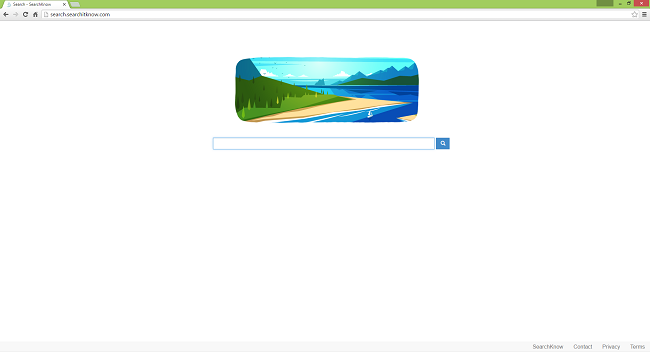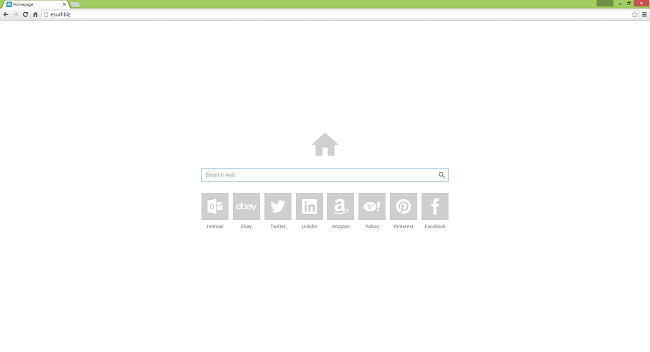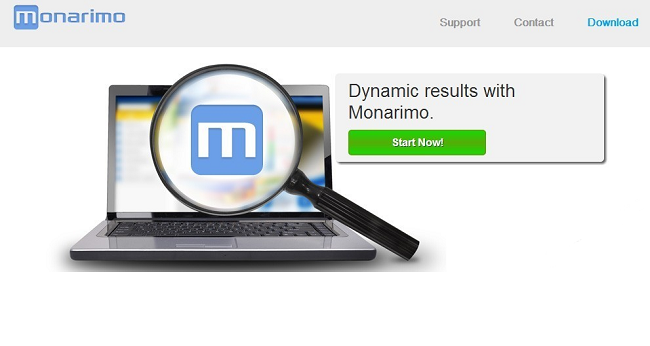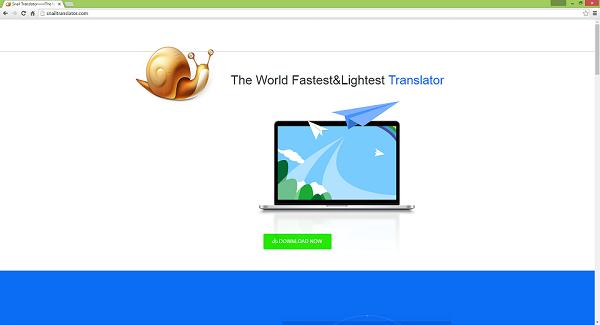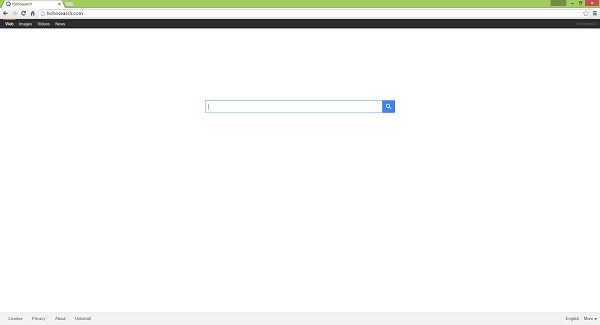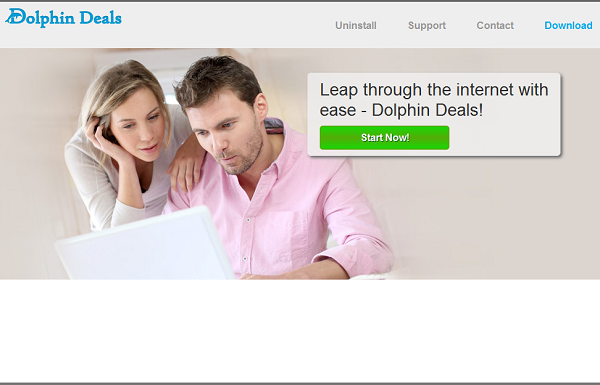How to Remove Search.so-v.com Redirects
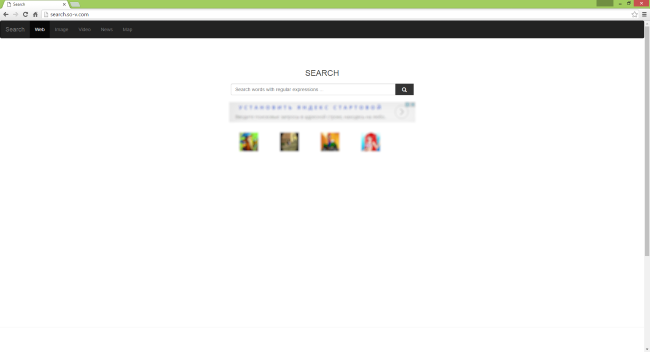
What Is search.so-v.com hijacker?
Search.so-v.com redirects are caused by browser extension bundled with free software. Once installed, the extension alters your browser settings and makes search.so-v.com your start page and default search provider. It also injects ads into search results and might show in-text ads and pop-ups on the pages you visit. The ads may lead to untrustworthy websites or encourage the user to install more suspicious apps, and we advise you not to click on them. If you happened to get search.so-v.com redirects in your browsers, please follow this guide to delete search.so-v.com hijacker from your PC.