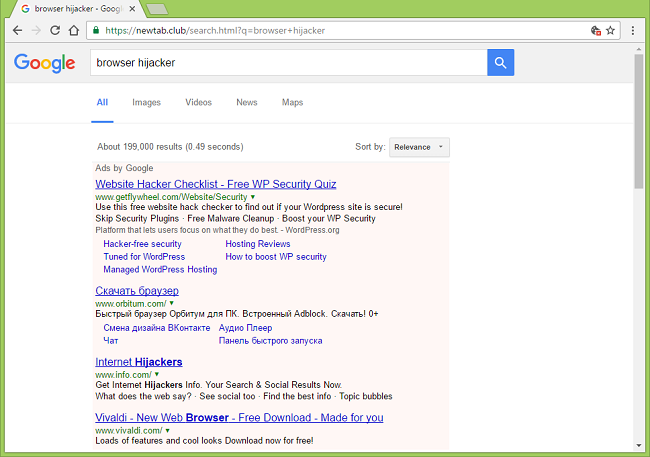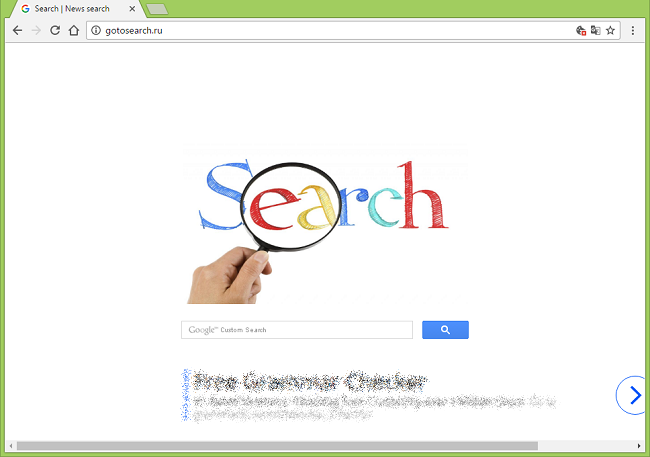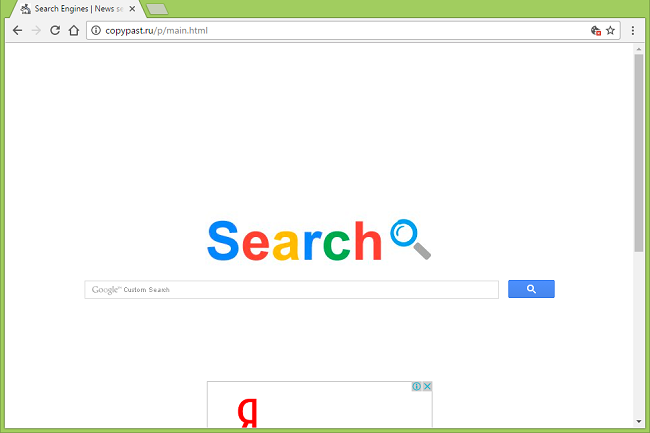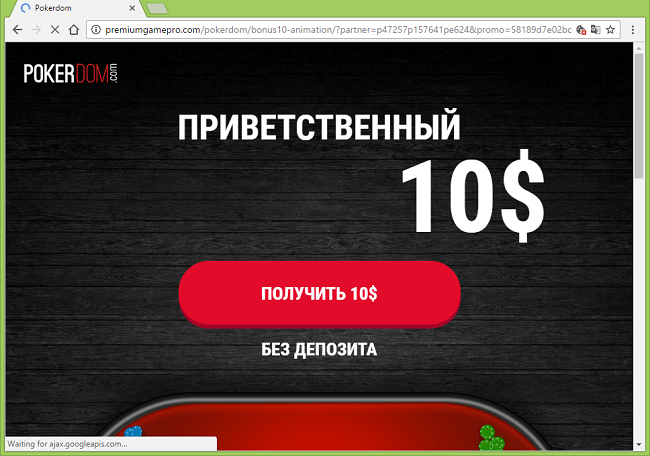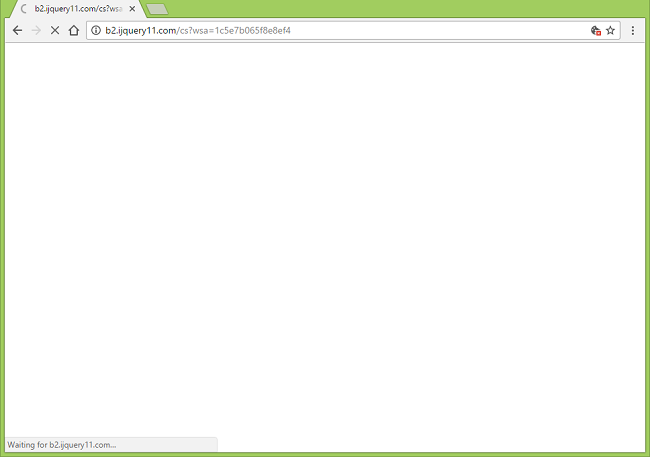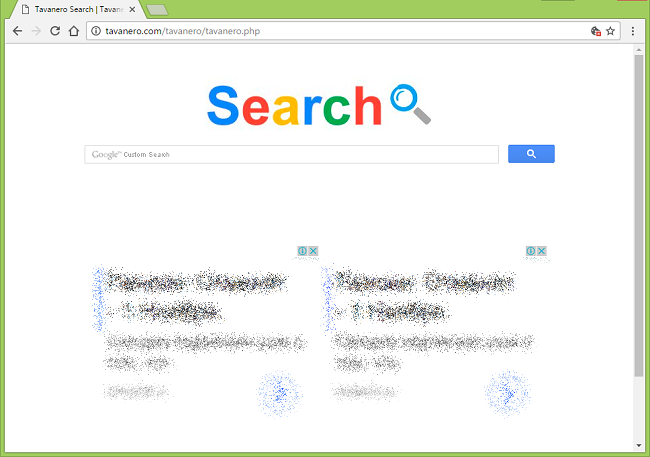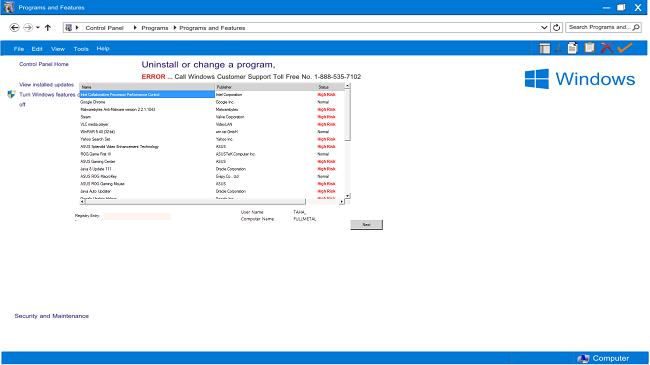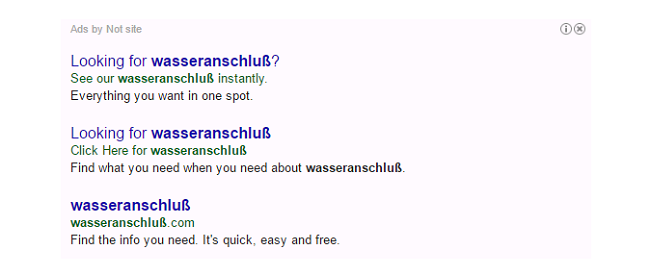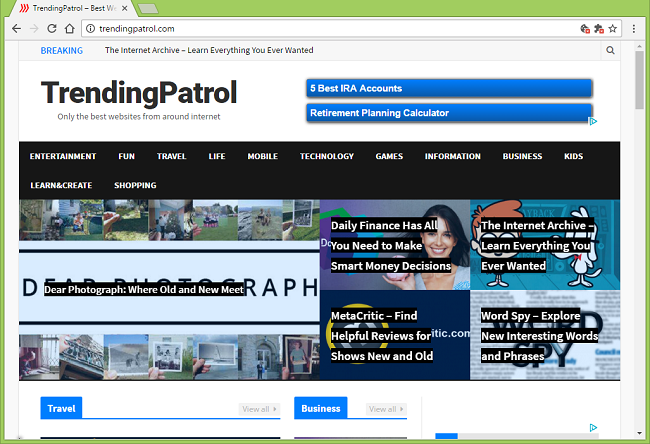What Is Bkrfdf.xyz?
If your default browser launches every 10 or 20 minutes (or creates a new tab if the browser is already opened) and directs you to http://bkrfdf.xyz/ball/ (or http://bkrfdf.xyz/balls/, or another page on that site), then redirects to http://b2.ijquery11.com/…, then lands you on some advertising web page, that behavior is caused by an adware program. Likely you’ve got that program installed when you were installing something from the Internet and didn’t opt out of extra apps that were offered. It is also possible that some trojan got onto your computer and is now installing all kinds of adware and other potentially unwanted programs. To remove Bkrfdf.xyz adware, please follow instructions on this page. READ MORE