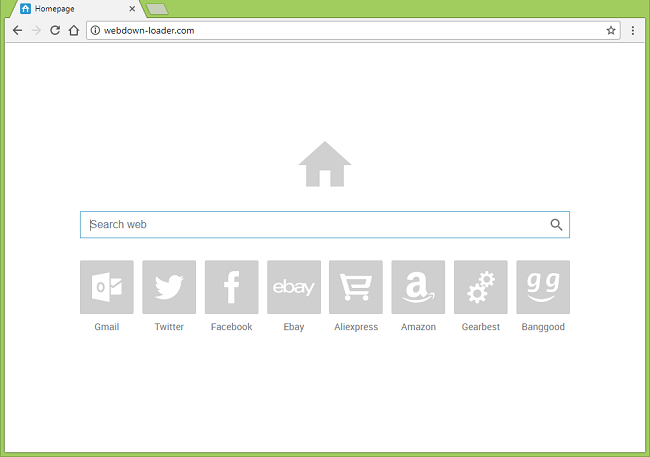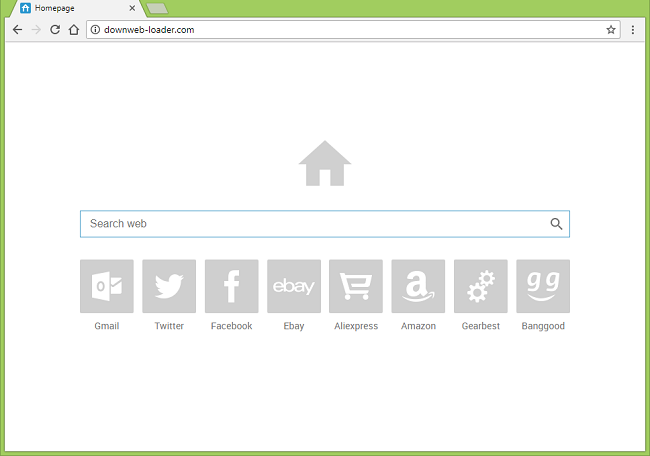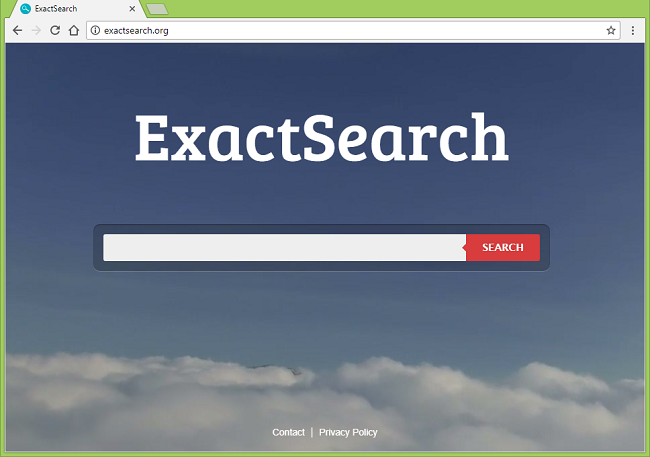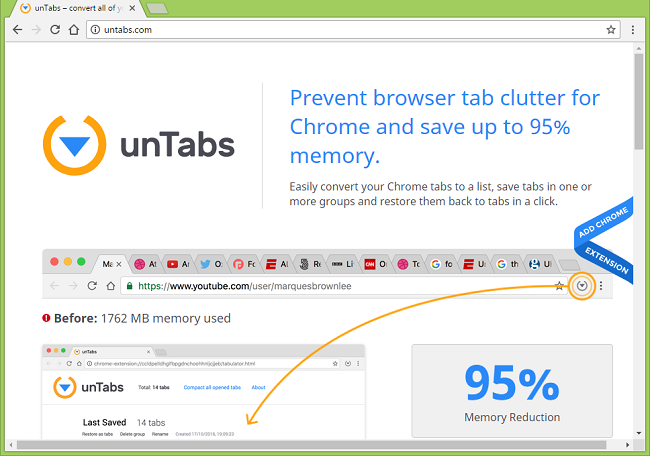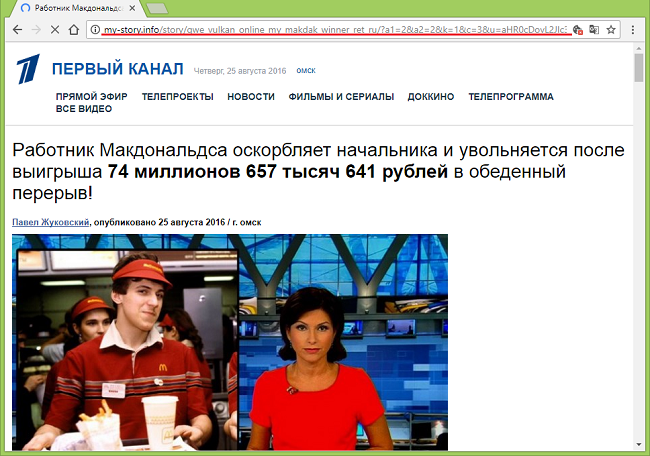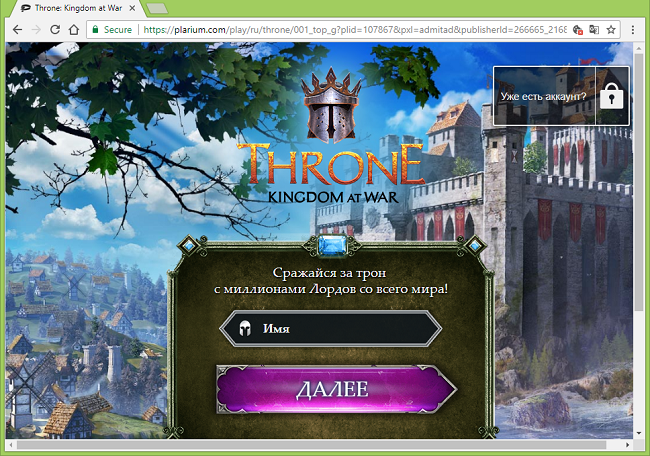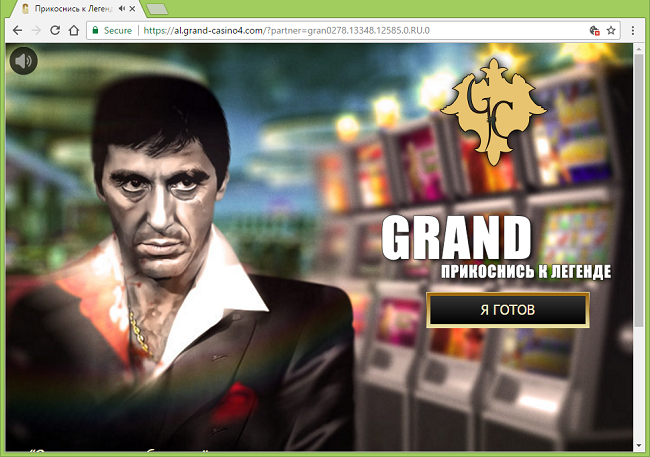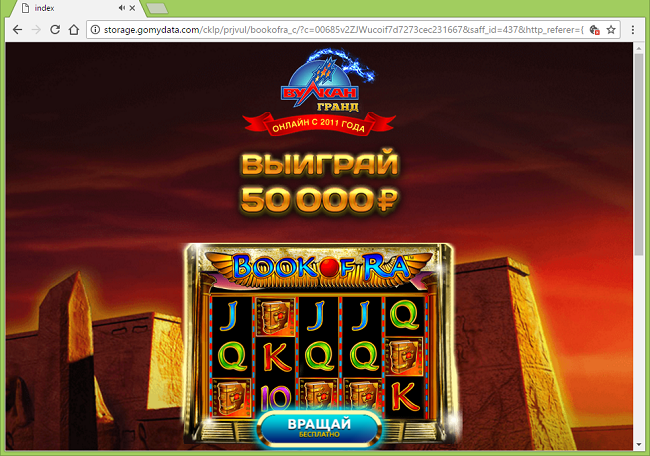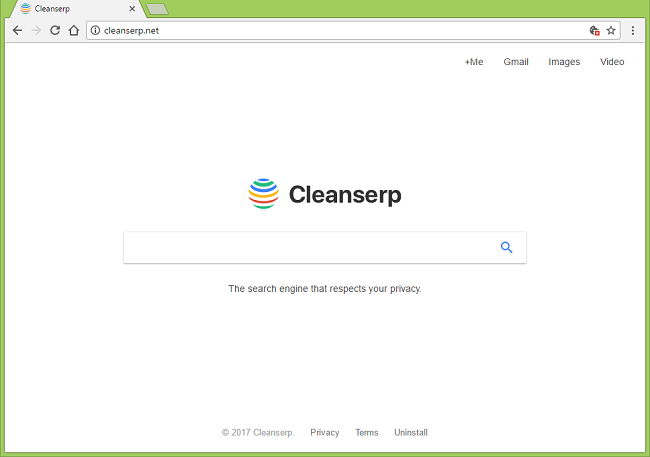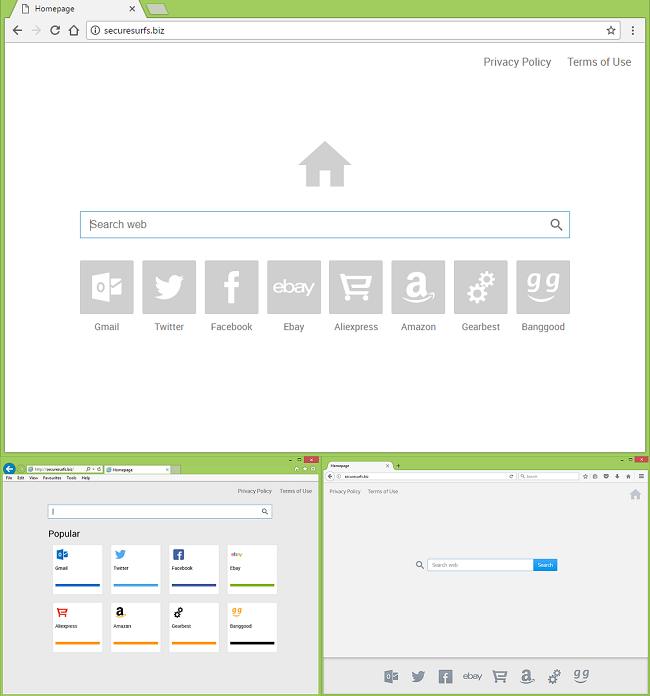What Is Newstimes2017.info?
This adware creates a scheduled task on the infected computer set to periodically open http://newstimes2017.info/uiiism/ or a similar URL (http://newstimes2017.info/uiii/, http://newstimes2017.info/uiiim, etc.) via the default browser. If the browser is already open, a new tab will appear, otherwise the browser will be launched and all other open windows will be minimized. Newstimes2017.info will then redirect the browser to some advertising page, gaming site, video streaming site, and so on. You may encounter this adware after installing a program downloaded from an untrustworthy source. This removal guide will help you to get rid of the adware and stop http://newstimes.info/uiiism/ pop-ups. READ MORE