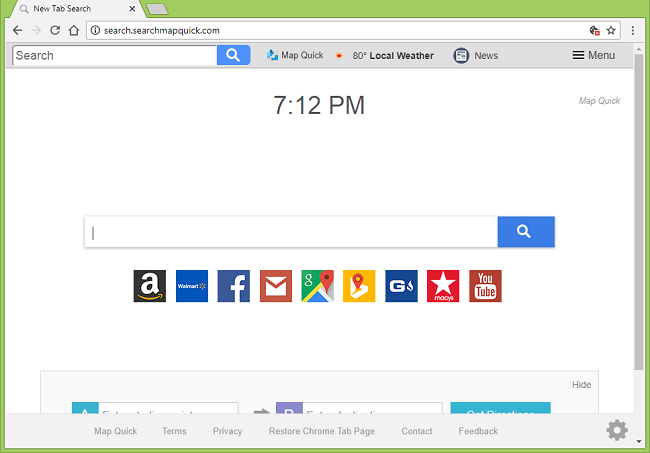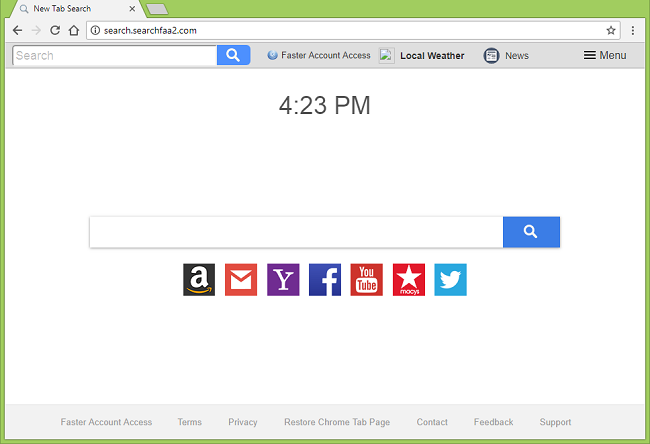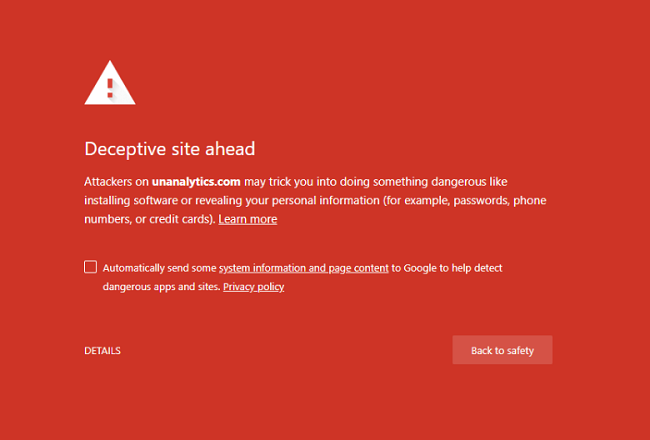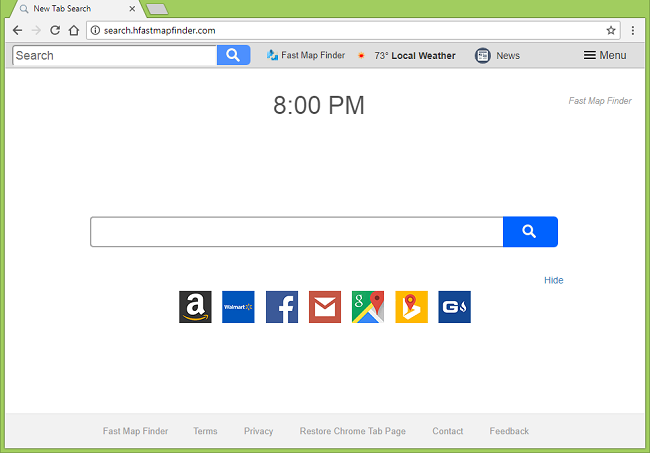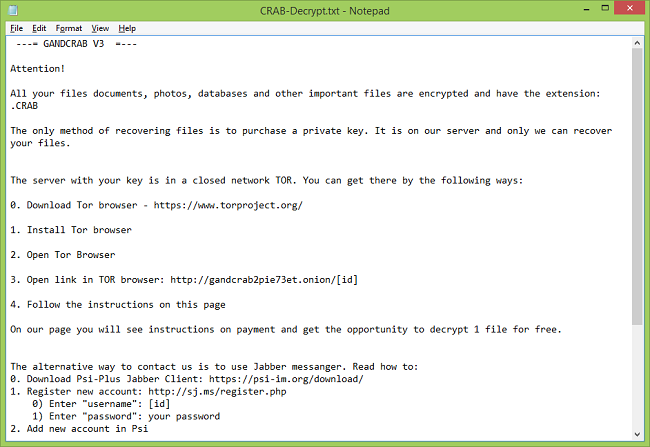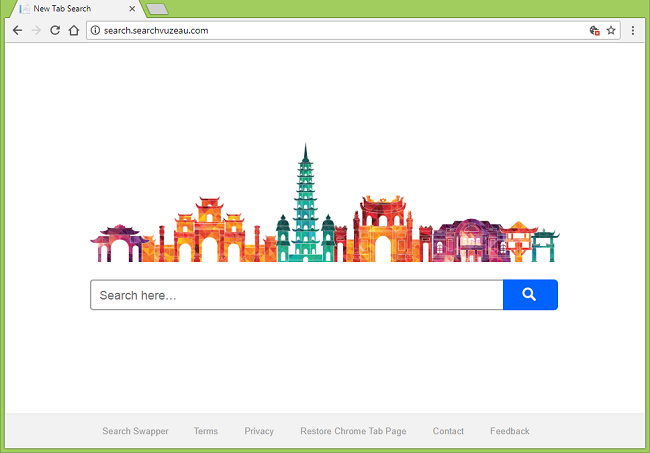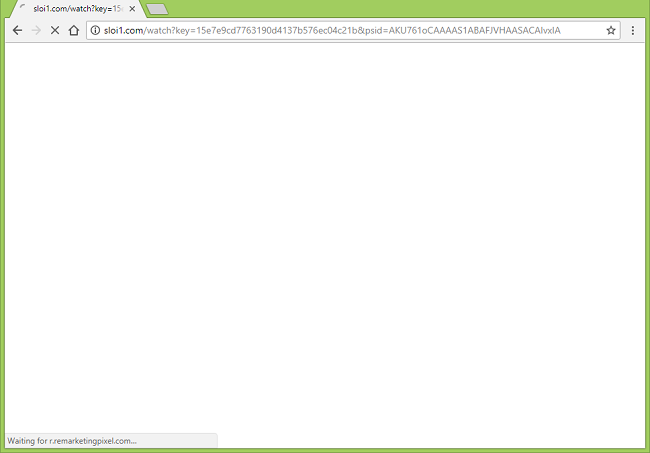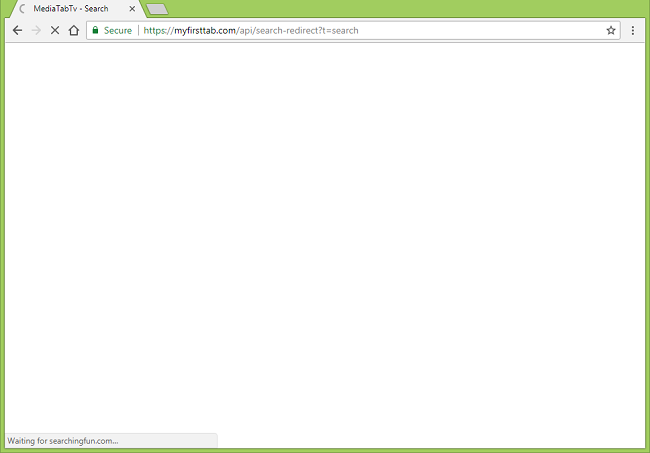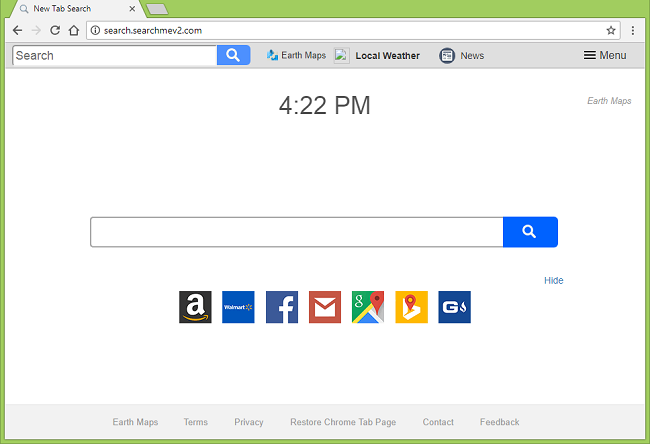How to Remove Search.hconvert2pdfnow.com
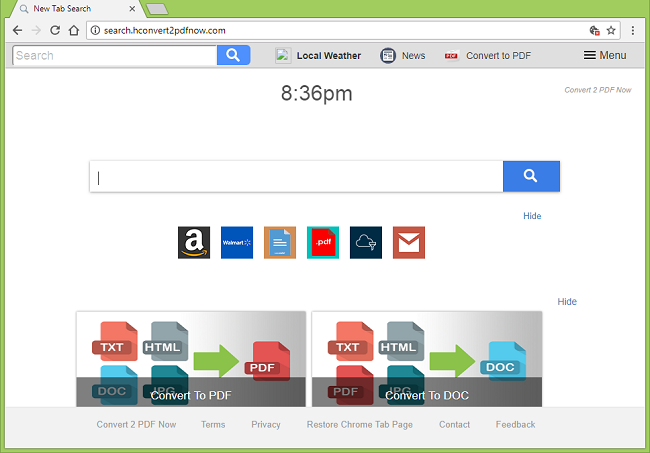
What Is Search.hconvert2pdfnow.com?
An unwanted browser extension may get installed on your computer and set your browser’s new tab page and startpage to search.hconvert2pdfnow.com (Convert 2 PDF Now) without your permission. Extensions that do this are called browser hijackers. They are primarily distributed via software bundles on free downloading websites. Other than changing browser settings, browser hijackers may keep track of users’ browsing (what sites they go to, what they search for on search engines) and use this data to display targeted ads in browsers or share it with third-party advertisers. You may follow this step-by-step guide to uninstall the browser hijacker and remove Search.hconvert2pdfnow.com from your browser.