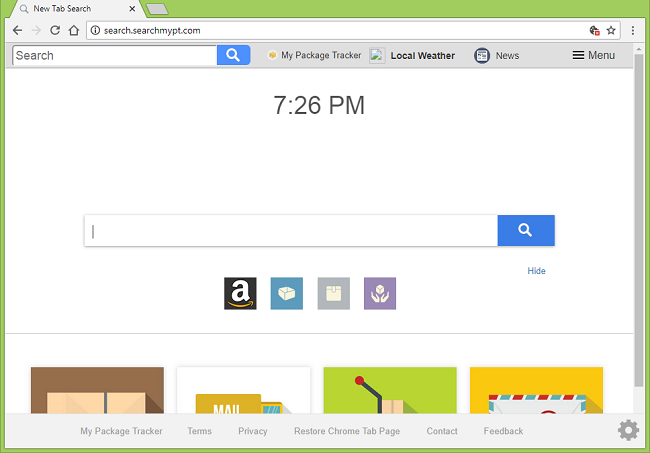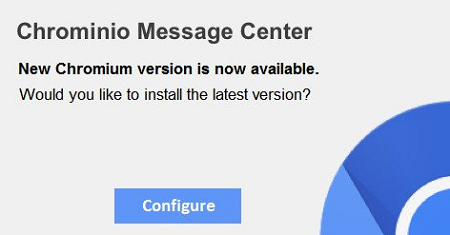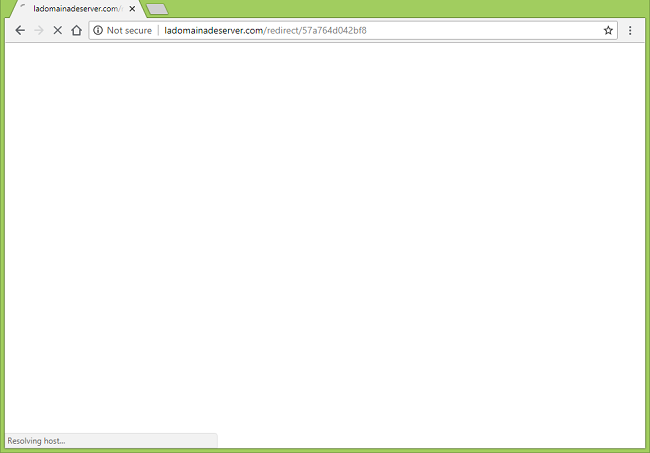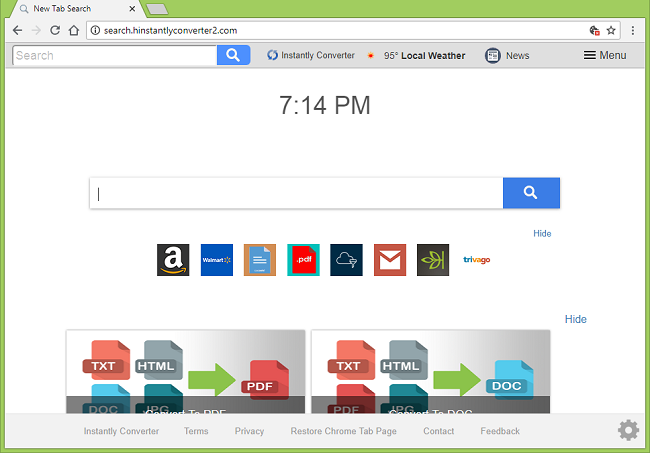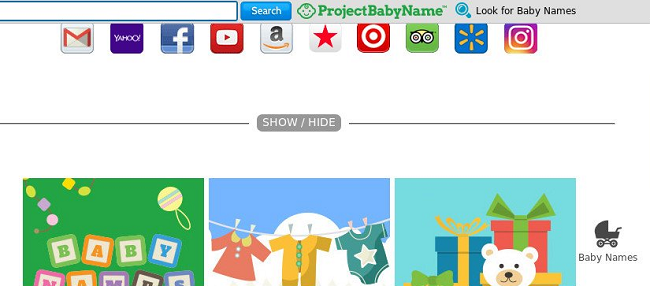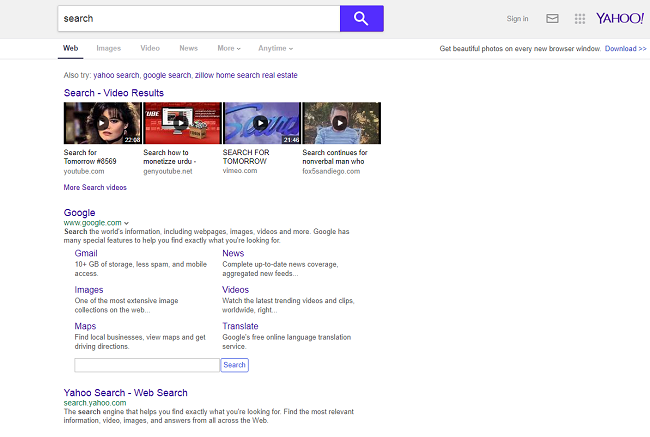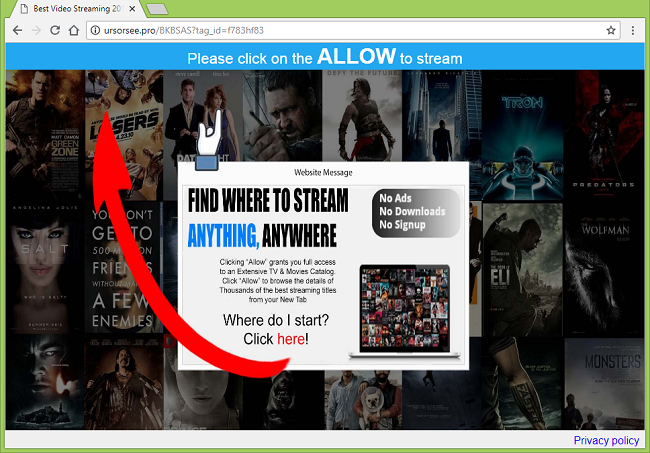How to Remove Holiday Photo Edit New Tab
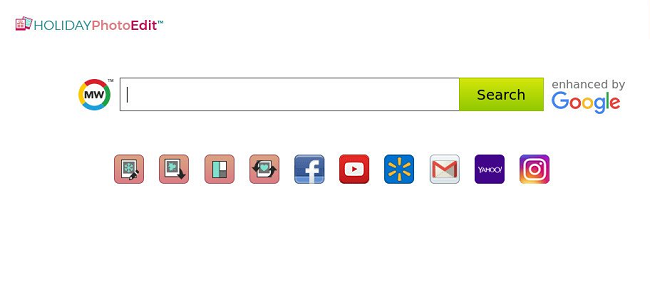
What Is Holiday Photo Edit?
If Holiday Photo Edit search engine (“enhanced by Google”) is opening on new tabs of your browser instead of whatever had been set as New Tab Page before, then you likely have a browser hijacker installed. A browser hijacker is a piece of software that can alter homepage and similar browser settings to direct people to specific search engines. Most of the times hijackers come in the form of browser extensions, but sometimes those can be backed up by separate programs that will reinstall the extension if need be. Usually browser hijackers end up on users’ computers after users install freeware and don’t opt out of extra programs offered for installation. You may follow this step-by-step guide to uninstall the browser hijacker and remove Holiday Photo Edit New Tab from your browser.