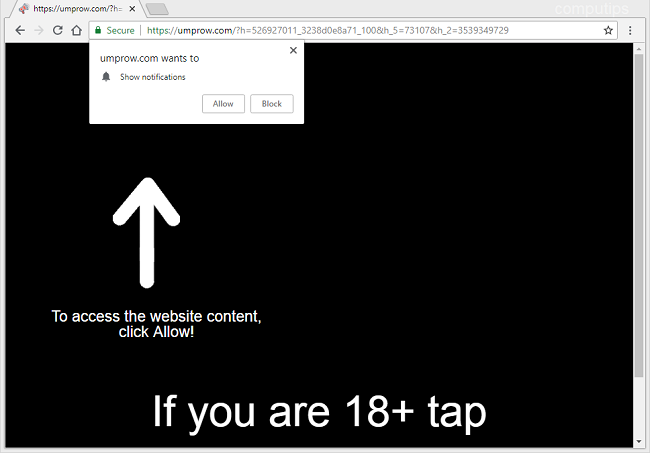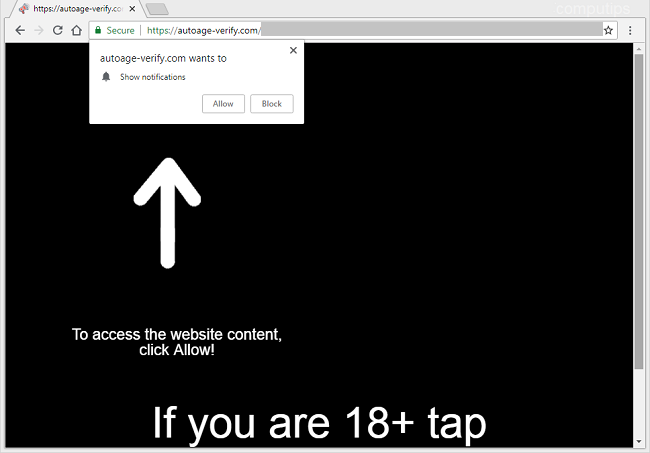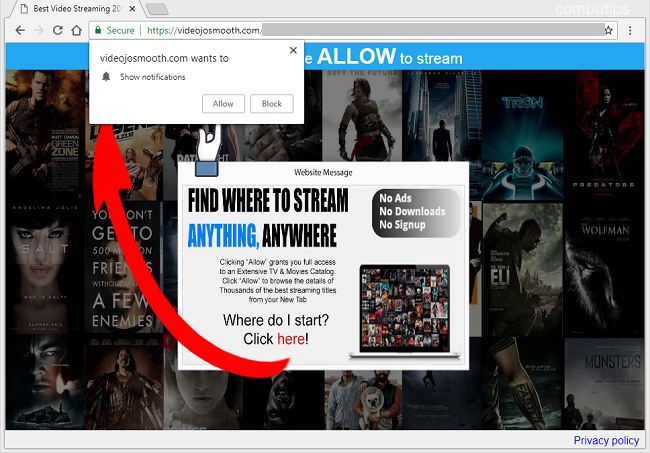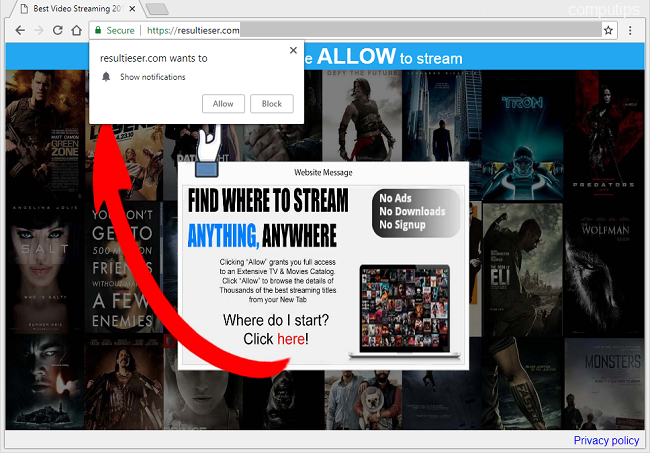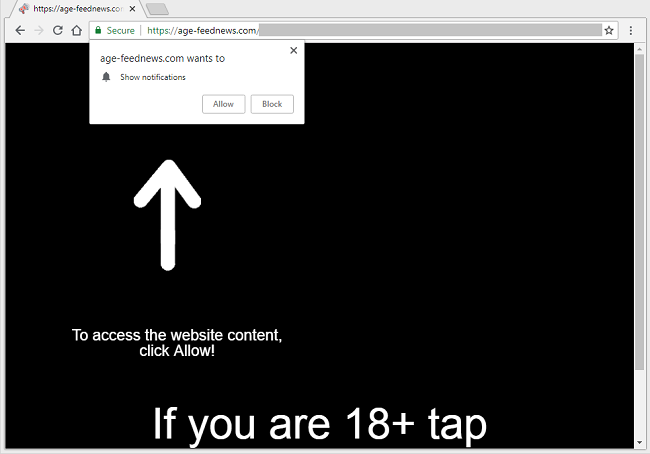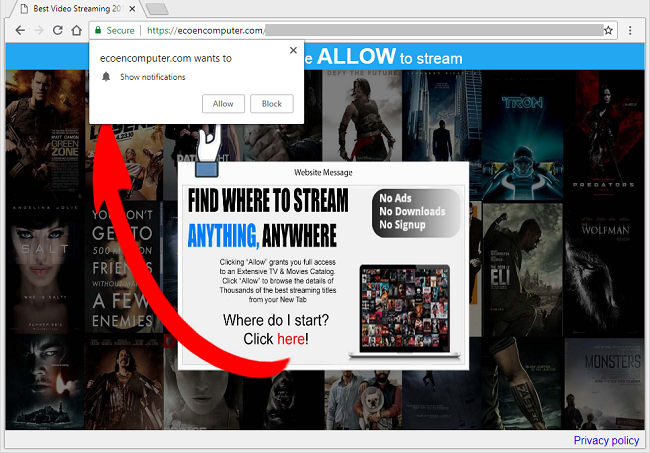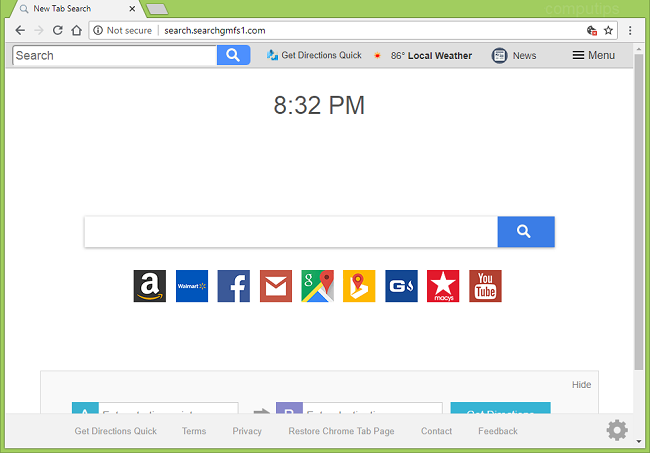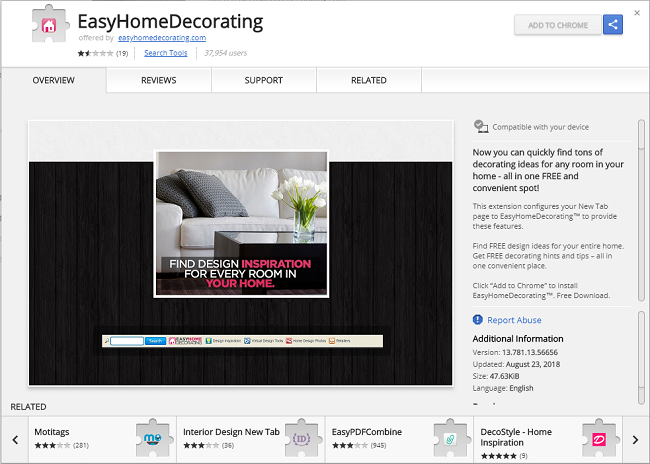How to Remove Captcha-verification.systems
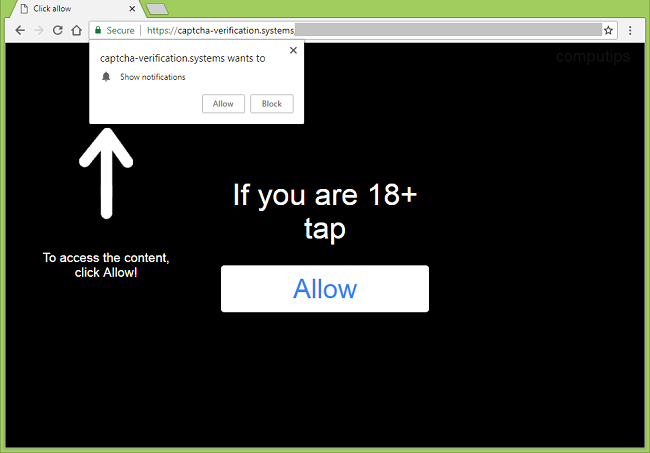
What Is Captcha-verification.systems?
Captcha-verification.systems and its subdomains (v1.captcha-verification.systems, v2.captcha-verification.systems, v3.captcha-verification.systems, v4.captcha-verification.systems, v5.captcha-verification.systems, etc.) may appear on your browser from time to time prompting you to allow notifications from that site. If you do that, then notifications from Captcha-verification.systems will start spamming you with fake browser update notices (for example, “Please install new 77.33.42 upgrade”). If you download and run the offered “Update” file, that will most likely bring more malware or adware onto your PC. These notifications may be hard to get rid of on Chrome browser as the adware might change Chrome’s Group Policy to make notifications “enforced by administrator”. This step-by-step guide will help you to uninstall the adware and remove Captcha-verifications.systems pop-ups and notifications.