What is Jinwooks Ransomware?
Jinwooks ransomware is a type of malicious software that infects computers by encrypting files and demanding a ransom for their release. Once a computer is infected with Jinwooks ransomware, it will add a specific file extension to all encrypted files, typically .jinwooks. This makes it easy for victims to identify which files have been affected by the ransomware.
Jinwooks ransomware uses strong encryption algorithms to lock files, making it nearly impossible for victims to access their data without the decryption key. When a computer is infected with Jinwooks ransomware, a ransom note is typically created and displayed on the screen or saved in a text file on the desktop. Unfortunately, there are no known decryption tools available for Jinwooks ransomware at this time. Victims of Jinwooks ransomware are advised not to pay the ransom as there is no guarantee that they will receive the decryption key. Instead, it is recommended to regularly back up files and seek the assistance of cybersecurity professionals to help decrypt .jinwooks files.
Ransom note:

read_it.txt contents:
opps! 당신의 모든 파일들은 암화화 되었습니다.군사 수준의 알고리즘을 풀어 당신의 파일들을 복구하는 방법은 키를 구입하는 방법뿐입니다.300$를 보내야 합니다.당신의 해독 키는 1736-29467-28ke-dj72 이며 이를 입력하여 확인 후 복호화 키를 구입 가능합니다.바이러스 파일을 삭제시키거나 백신을 키지 마십시오.안티 바이러스가 업데이트되고 바이러스가 자동으로 삭제되면 돈을 지불했더라도 복구가 불가능 합니다.문의:jinwooksransome@gmail.com왜 그렇게 심각하지?좀 웃어봐
How Ransomwares Like Jinwooks Ransomware Ends Up on Users’ Computers:
Ransomware employs various methods to infect computers, exploiting vulnerabilities in both software and human behavior. One common tactic involves malicious email attachments or links, where unsuspecting users inadvertently download and execute the ransomware payload. Additionally, attackers may exploit software vulnerabilities, exploiting security flaws in outdated systems or applications to gain unauthorized access. Another avenue is through malicious websites or ads, which can silently install ransomware when visited. Furthermore, ransomware can spread through networked devices, leveraging weak passwords or unsecured connections to infiltrate entire systems.
- Remove Jinwooks Ransomware Automatically
- Back up Your Encrypted Files
- Decrypt .jinwooksjinwooks Files
- Restore .jinwooksjinwooks Files With File Recovery Tools
- Recover Encrypted Files From Shadow Copies
- How to Protect Your PC From Malware and Prevent Ransomware Infections In the Future
Remove Jinwooks Ransomware
First, we advise you to scan your computer with an antivirus to find and remove all remaining instances of Jinwooks Ransomware.
Other anti-malware software that may be able to get rid of Jinwooks Ransomware:
Norton (Windows, macOS, iOS, Android) The link may not work correctly in some countries.
Malwarebytes (Windows)
Back up Your Encrypted Files:
We advise you to create a copy of the encrypted files and put it away. That might help you if free ransomware decryptor becomes available in the future, or if you decide to pay and get the decryptor but something goes wrong and files get irreparably damaged in the process of decryption.
Decrypt .jinwooksjinwooks Files:
Most ransomware use very complex encryption methods. Only the creators have the special key needed to unlock the files. Without this key, it’s impossible to get the data back. Usually, the hackers keep these keys on their own servers, not on the infected computers. Some ransomware is so well-made that it’s almost impossible to recover files without the hackers’ help. But some are not so good and have mistakes, like using the same key for everyone or keeping keys on the infected computer. That’s why it’s a good idea to look for tools to unlock your files if you get hit by ransomware. You can use NoMoreRansom site to find if a specific decryption tool for Jinwooks Ransomware exists.
Restore .jinwooksjinwooks Files With File Recovery Tools:
Screenshot:
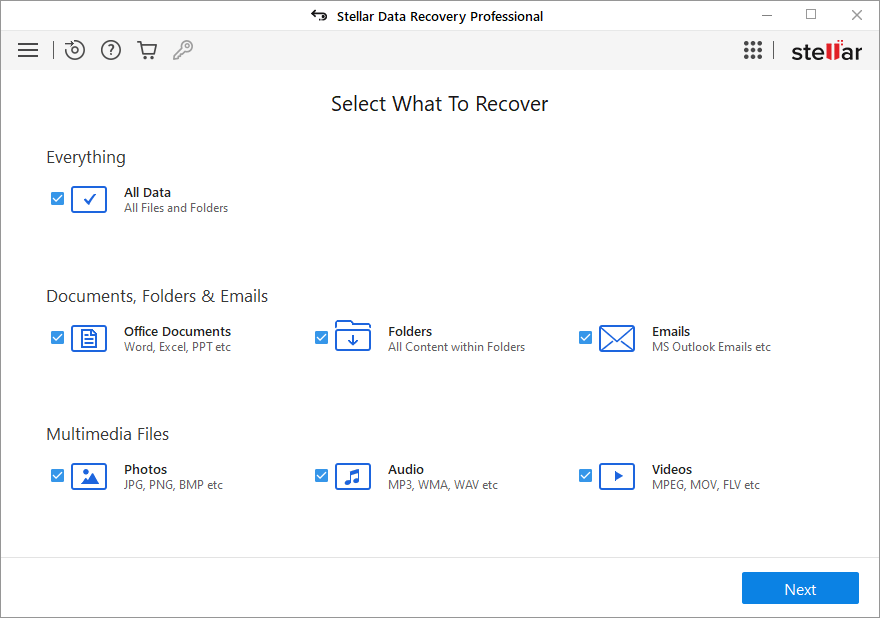
About Stellar Data Recovery
- Retrieves data from formatted, encrypted, or corrupted drives.
- Free trial version allows user to scan, preview and download up to 1GB of data.
- Supports Windows 11, 10, 8 and 7. A Mac variant is also available.
Recover Encrypted Files From Shadow Copies:
Shadow Explorer is a free tool designed to access Shadow Volume Copies in Windows systems. It allows users to retrieve previous versions of files and folders stored in these shadow copies. By selecting a specific disk and date, users may be able to recover lost or overwritten data. Download and install the latest version of Shadow Explorer, or opt for the portable version.
- Launch Shadow Explorer.
- On the top left part of the window pick a disk (C:\, D:\, etc.) and a date when a snapshot of files was captured.
- To retrieve file or a folder, right-click on it and select Export.
- Select the destination where you want to store the files
How to Protect Your PC From Malware and Prevent Ransomware Infections In the Future:
- Keep software updated: Regularly update your operating system, antivirus software, and other applications to patch security vulnerabilities.
- Use antivirus and anti-malware software: Install reputable antivirus and anti-malware programs to detect and remove ransomware threats.
- Enable firewall: Activate and properly configure a firewall to monitor and block suspicious network traffic.
- Backup data regularly: Create and maintain regular backups of important files and data on separate storage devices or cloud services to mitigate the impact of a ransomware attack.
- Exercise caution with email: Be cautious when opening email attachments or clicking on links, especially from unknown or suspicious senders.
- Stay informed: Stay up-to-date on the latest ransomware threats, tactics, and prevention strategies to adapt your defenses accordingly.
