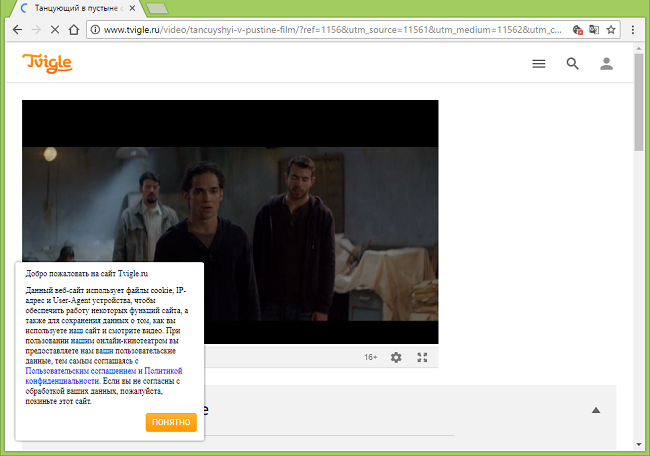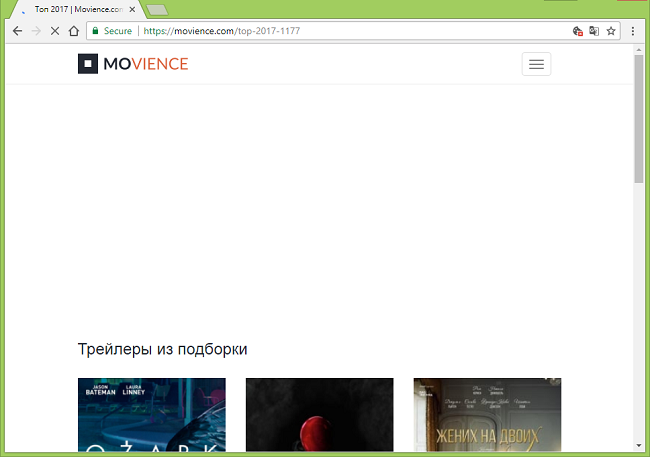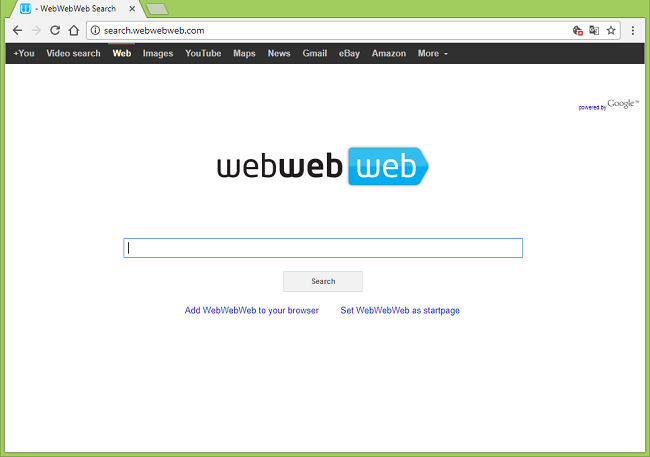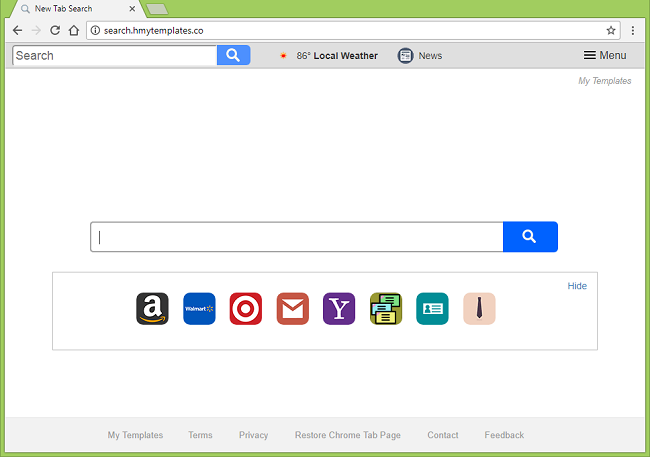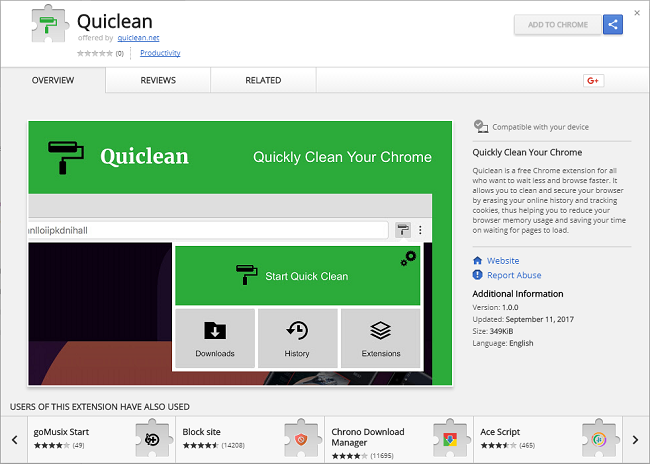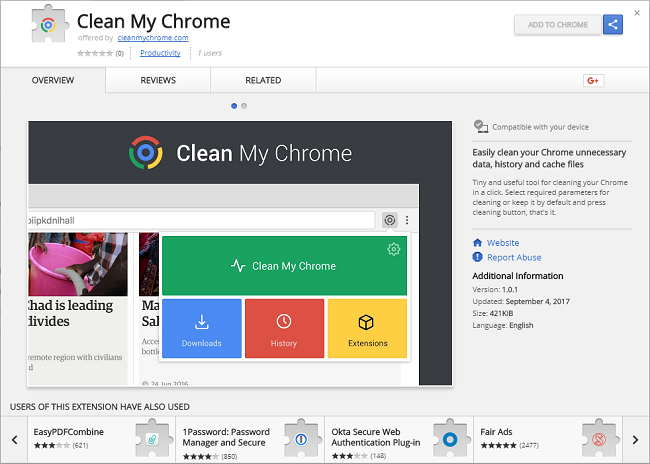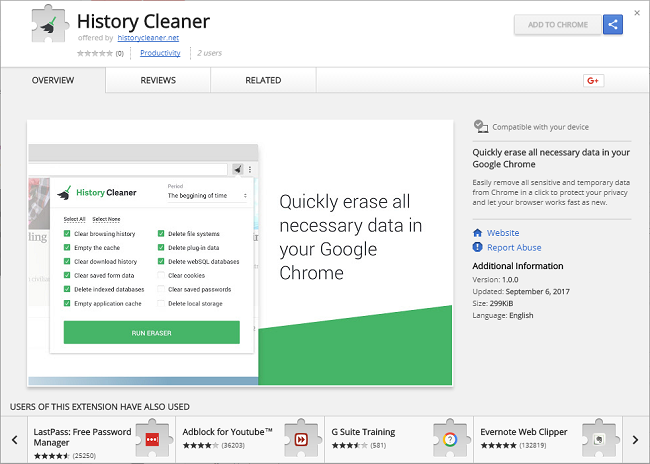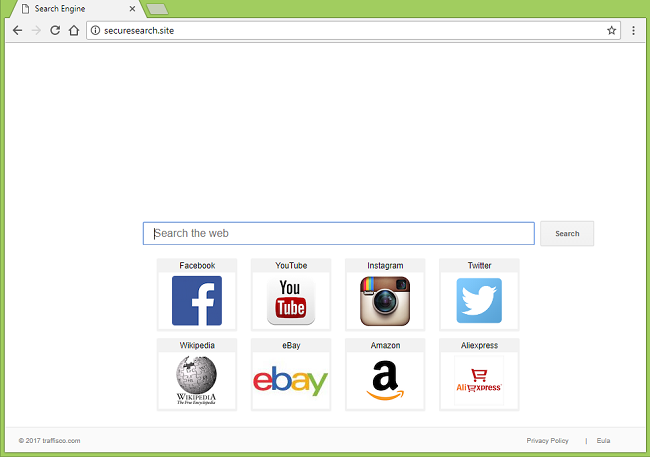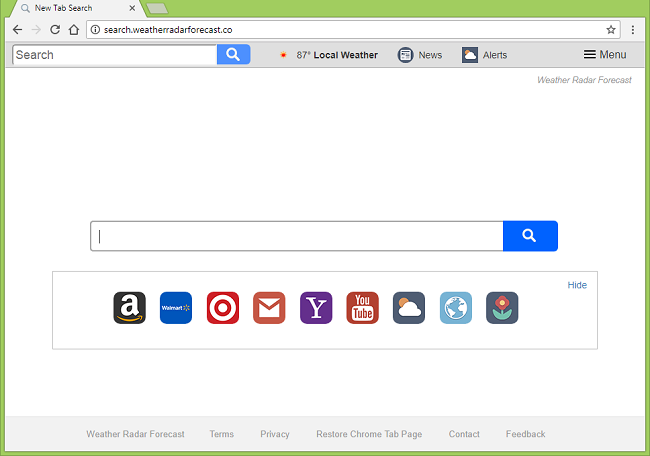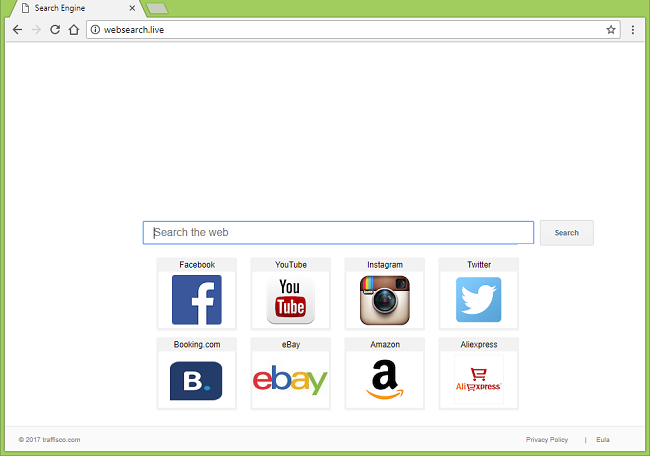
What Is Websearch.live?
Websearch.live may become your start page, new tab page or default search engine all of a sudden and refuse to go away. If that happens on your computer, you have a browser hijacker installed. A browser hijacker is a piece of software (usually a browser add-on) that can change some of the browser settings – homepage, default search engine and so on – in order to make users repeatedly visit certain Internet sites, mostly to increase those sites’ advertising revenue. They also often collect data about users’ Internet habits and use this information for customized advertising. A browser hijacker might end up on your computer after you install freeware and don’t decline extra software that is offered for installation. You may follow this step-by-step removal guide to get rid of the browser hijacker and remove http://websearch.live/ from your browsers.