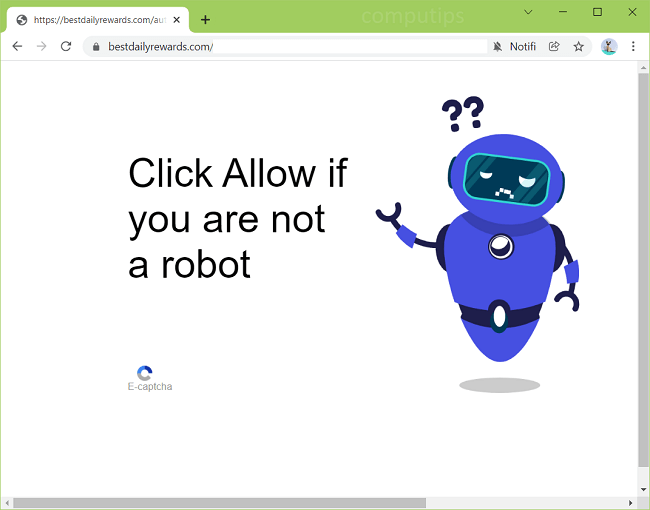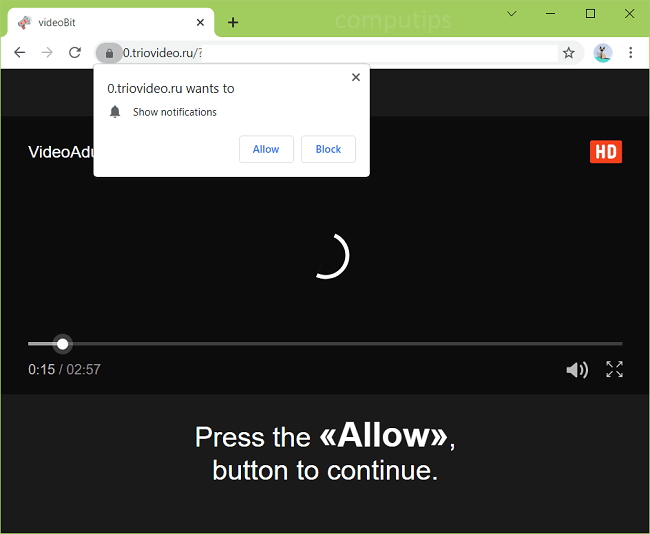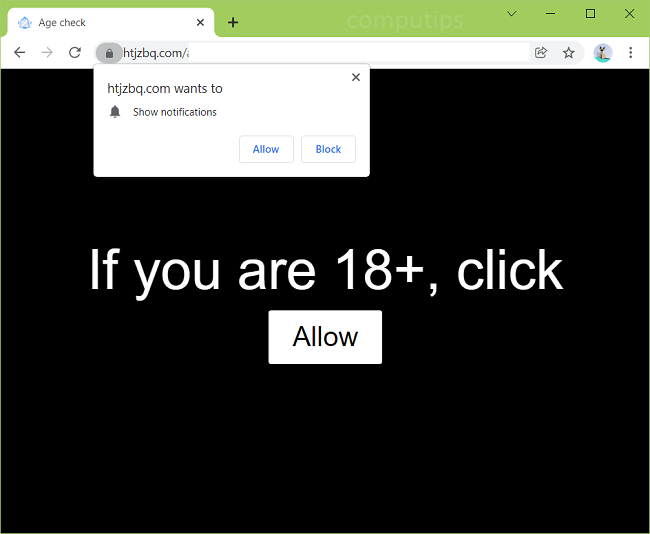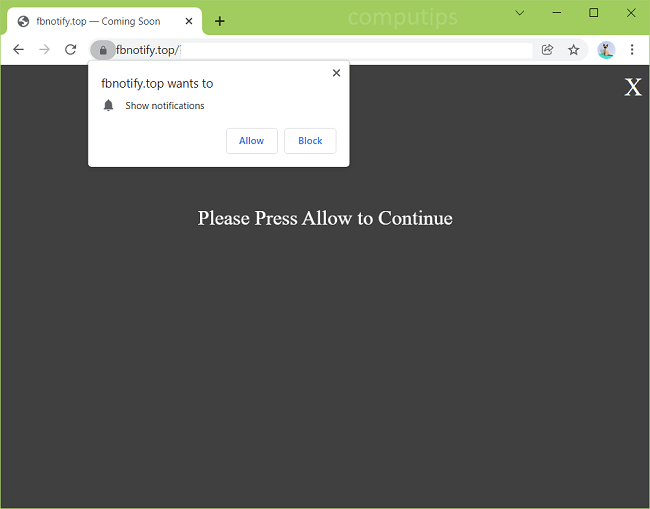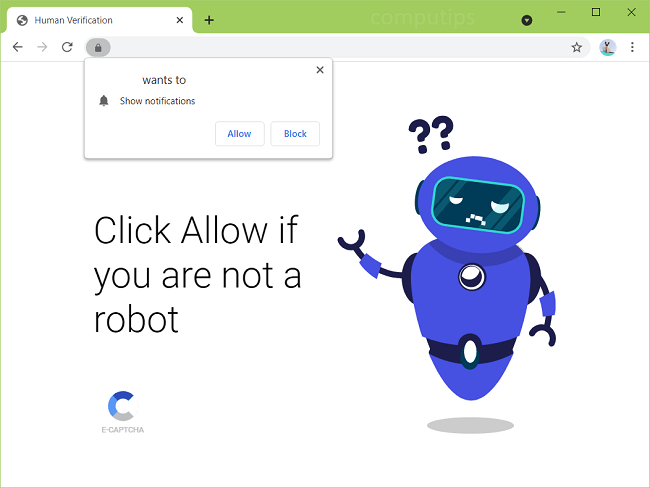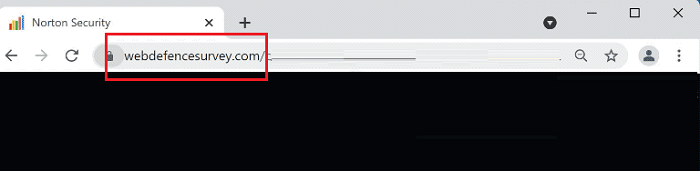What Is Deluxe Solutions?
Deluxe Solutions is a browser extension (add-on) that may get installed on a Macbook along with a free or cracked application or with a file downloaded from an untrustworthy source. Deluxe Solutions is a browser hijacker: it alters browsers’ default search engine and does not let users change it back. Users end up with all their searches redirected either to Yahoo or to Bing. This step-by-step guide describes how you can remove Deluxe Solutions extension from your Mac and get rid of the search redirect.