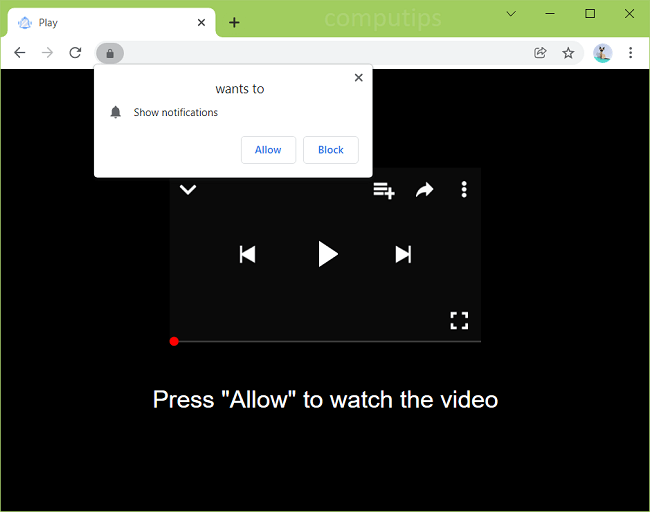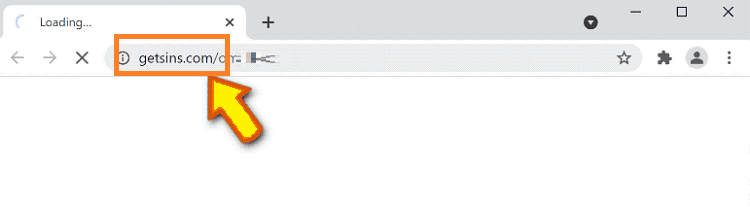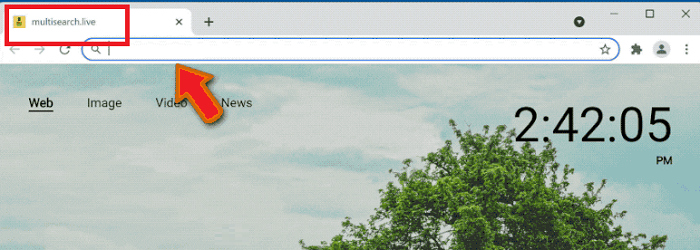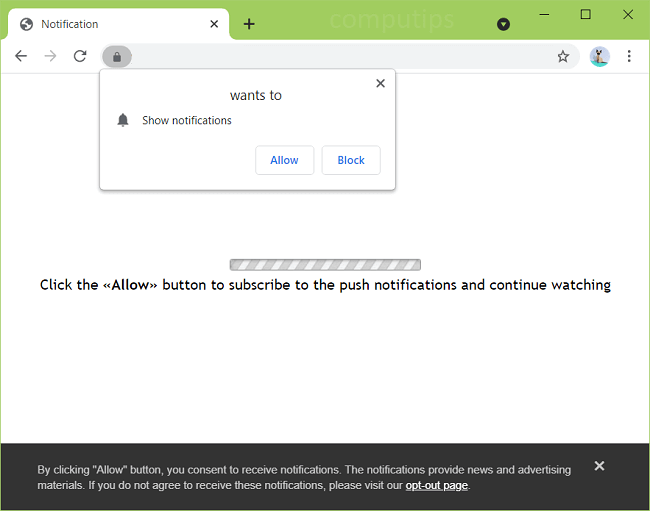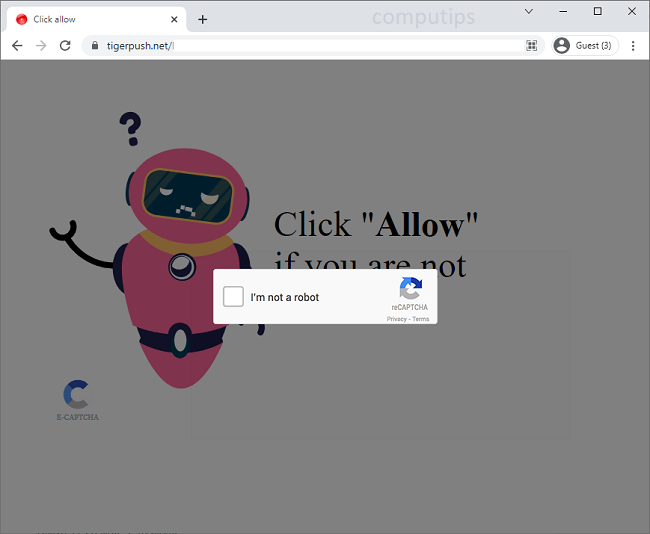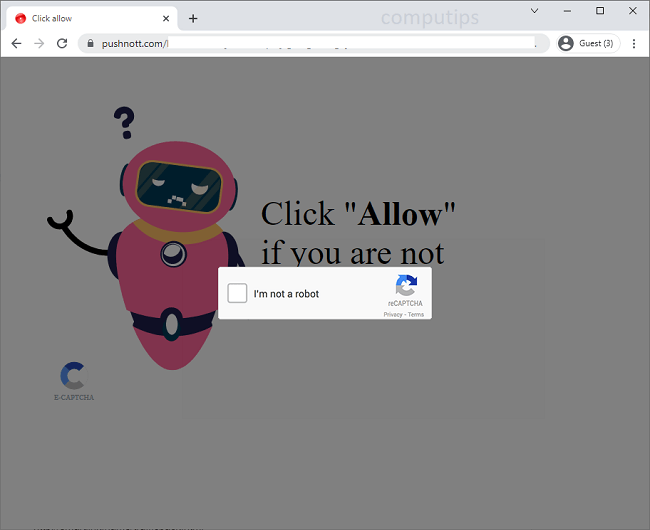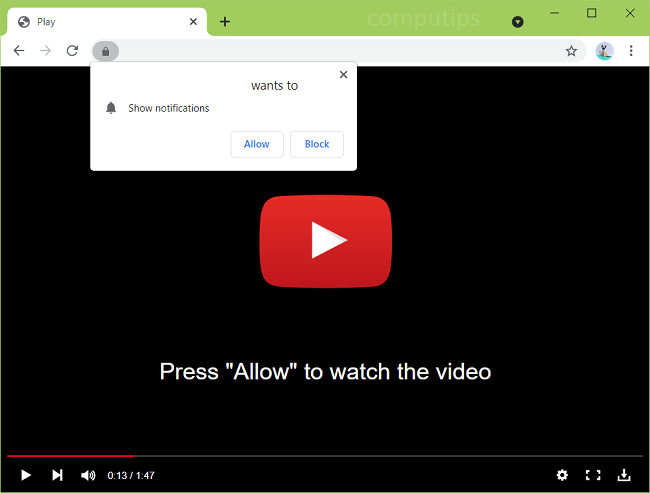
What Is System-dating.top?
System-dating.top is a questionable website which attempts to trick users into accepting its notifications request. System-dating.top may tell users that they need to allow its notifications if they wish to watch a video, play a game, download a file, solve a CAPTCHA, etc. If a user turns on notifications from System-dating.top, the notifications will start showing up periodically on the right side of the screen with ads, links to shady websites, prompts to download something, and so on.