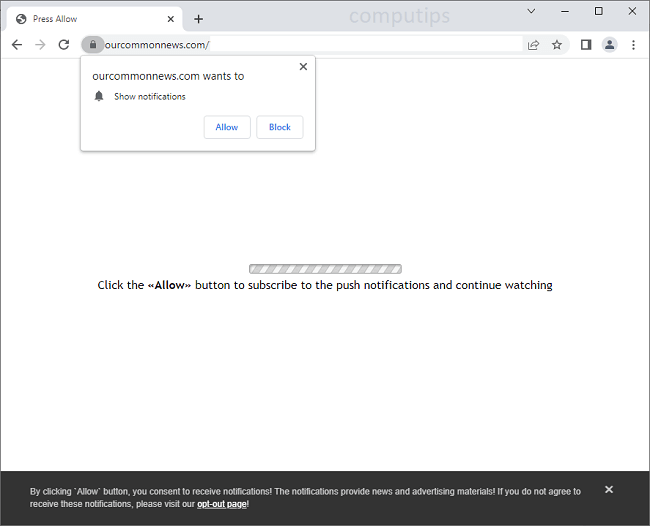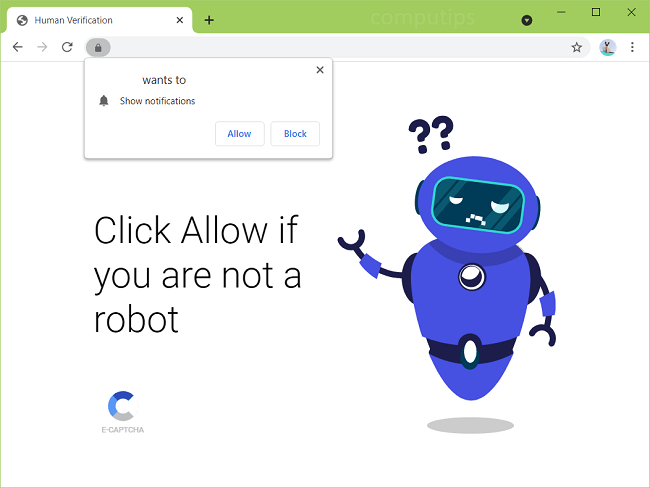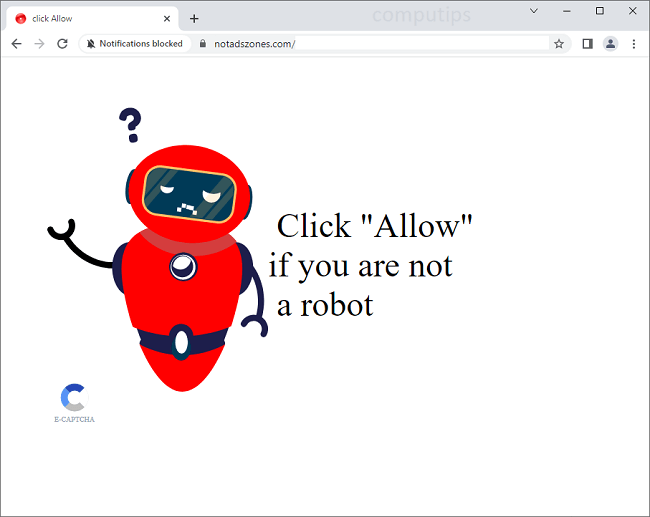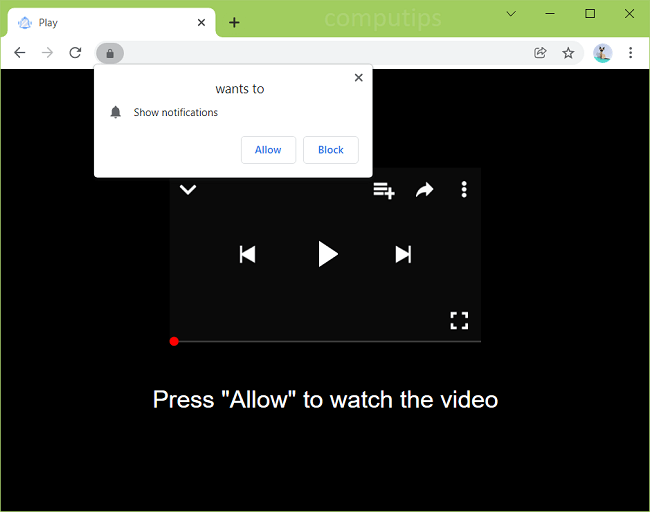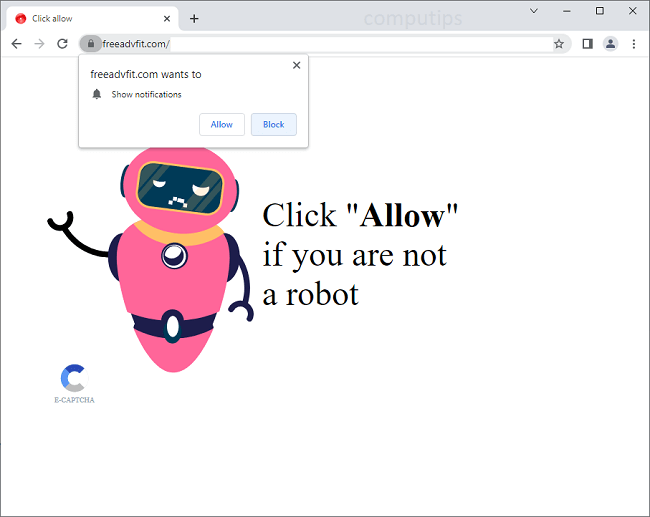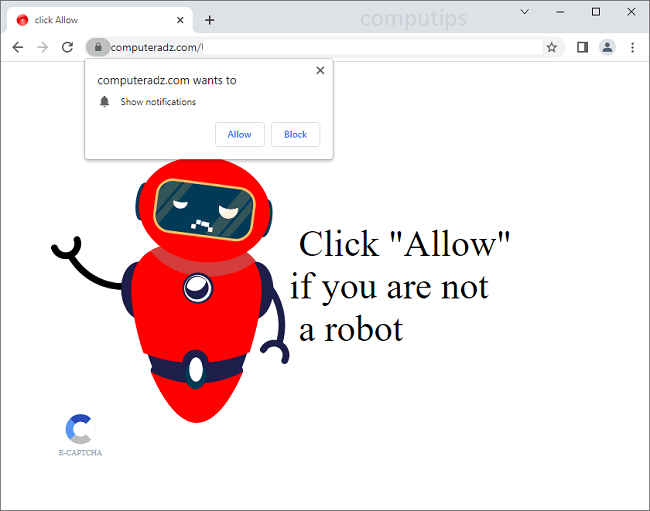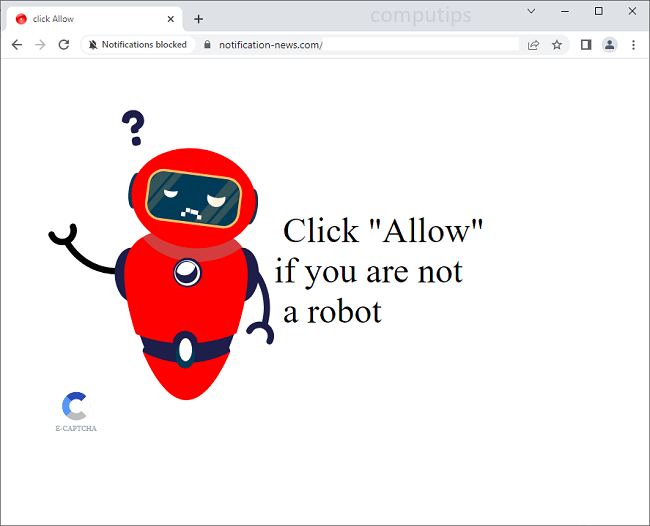
What Is Notification-news.com?
Notification-news.com is a shady website which attempts to trick users into accepting its notifications request. The site may tell users that they need to allow its notifications if they want to see a video, download a file, solve a CAPTCHA, etc. If a user allows notifications from Notification-news.com, the notifications will start popping up from time to time on the right side of the screen. Notification-news.com notifications will contain ads, clickbait links, software offers, fraudulent messages, etc.