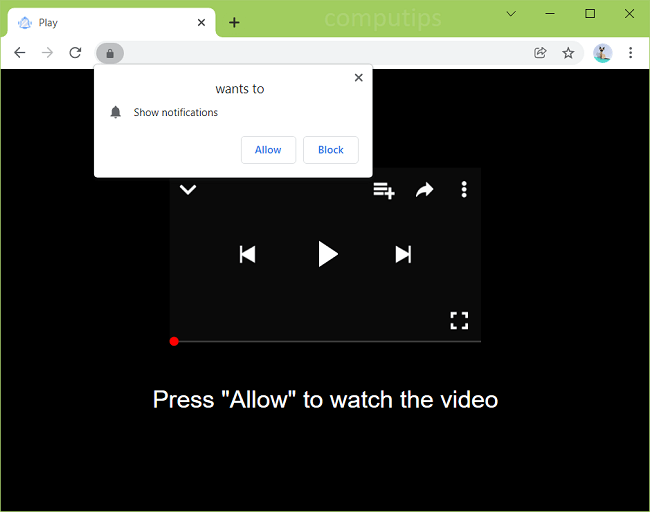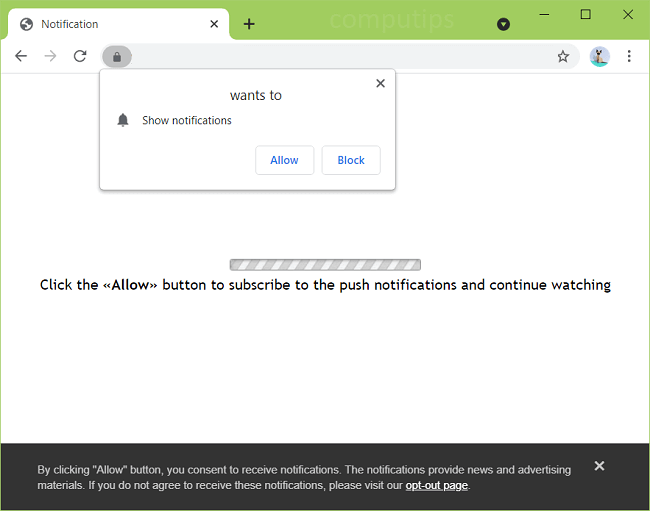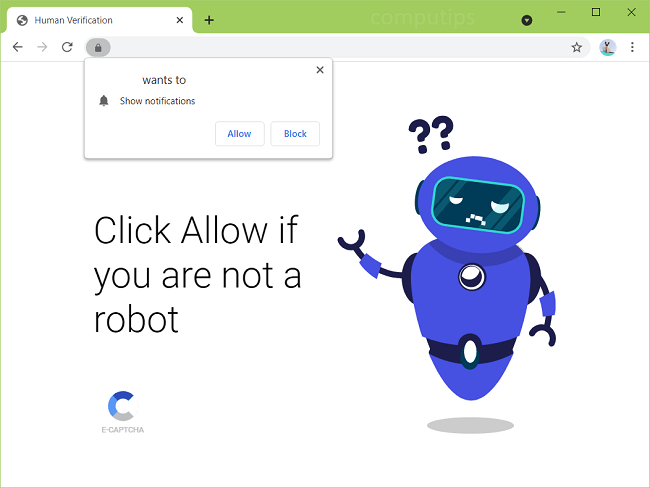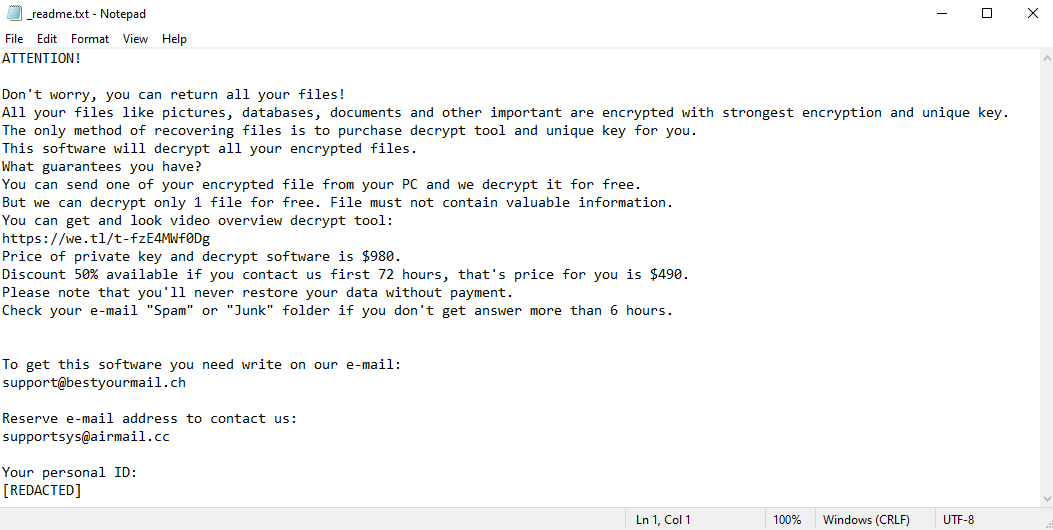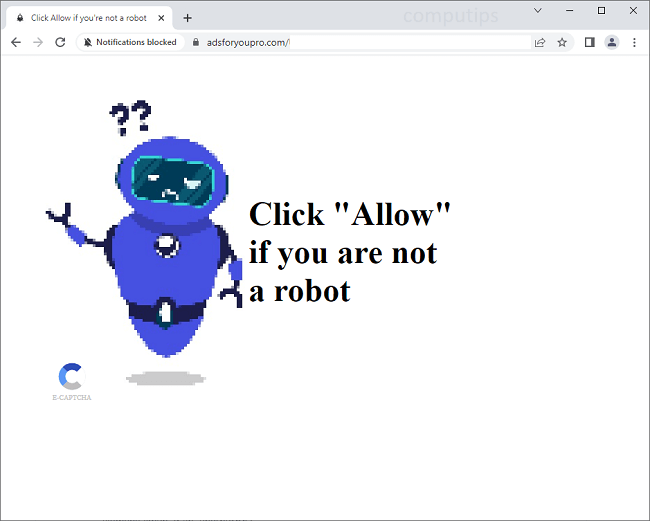What Is Direct Network?
Direct Network is a browser extension that may end up on a Macbook after a user installs a free or cracked app or runs a file downloaded from an untrustworthy source. Direct Network is a browser hijacker: it alters the default search engine on Google Chrome and stops users from changing it again. Users are told that “Direct Network is controlling this setting”. You may follow this step-by-step guide to remove Direct Network from your Mac and restore your favorite search engine.