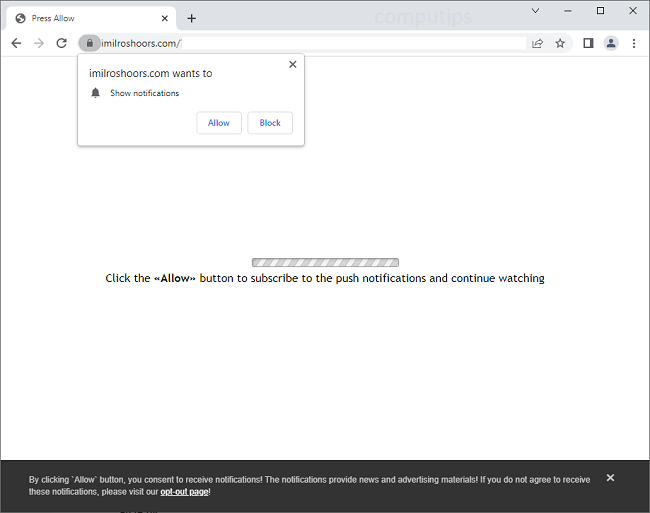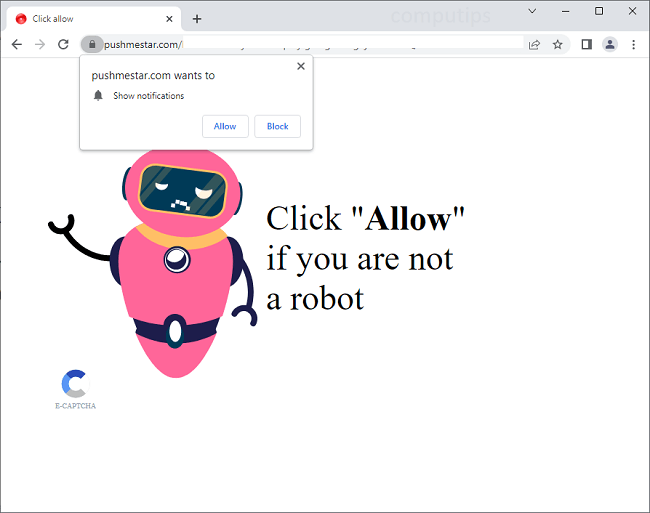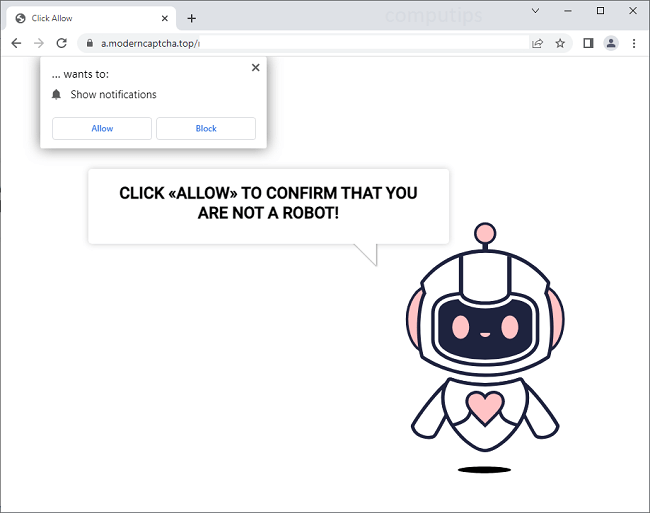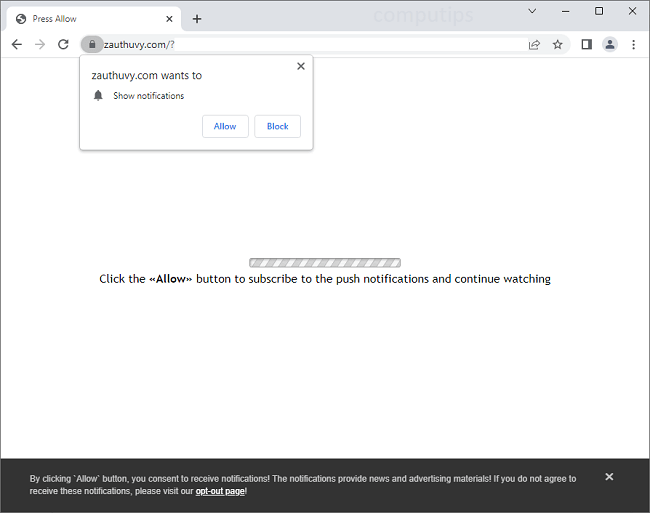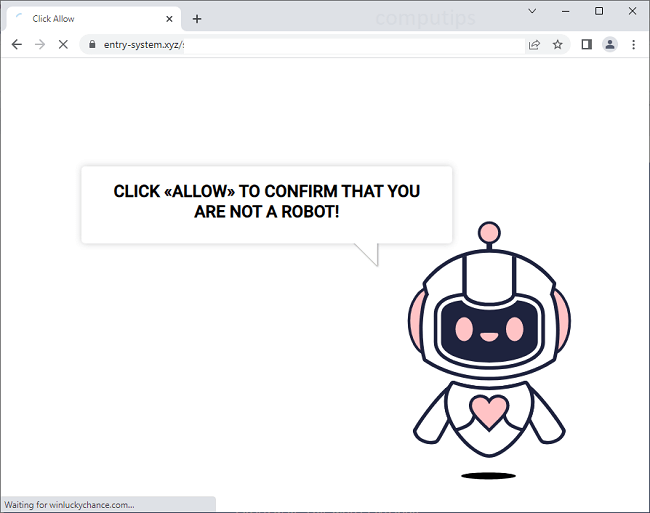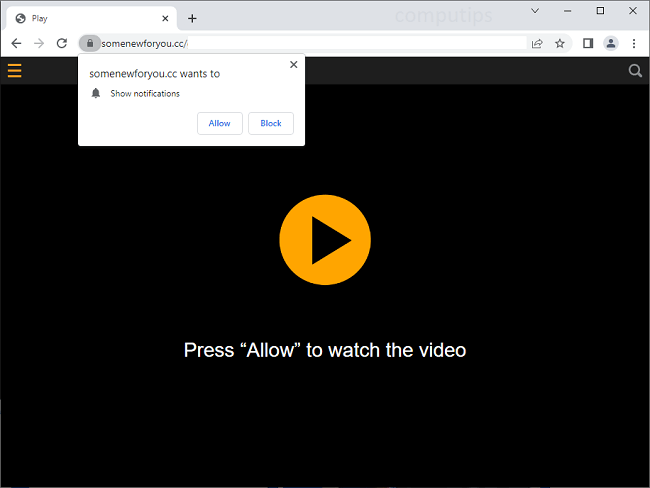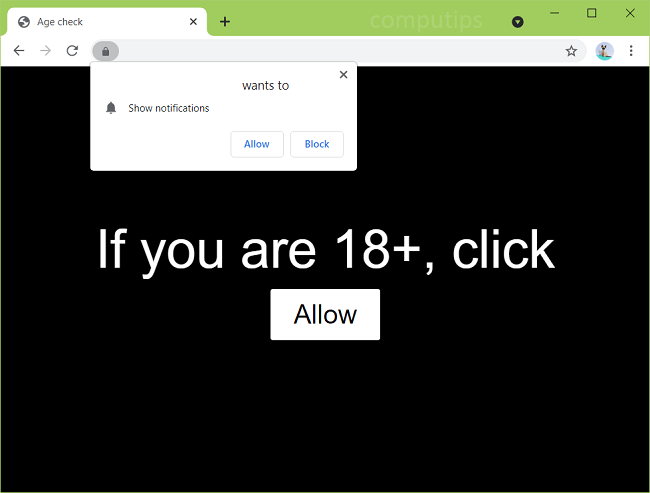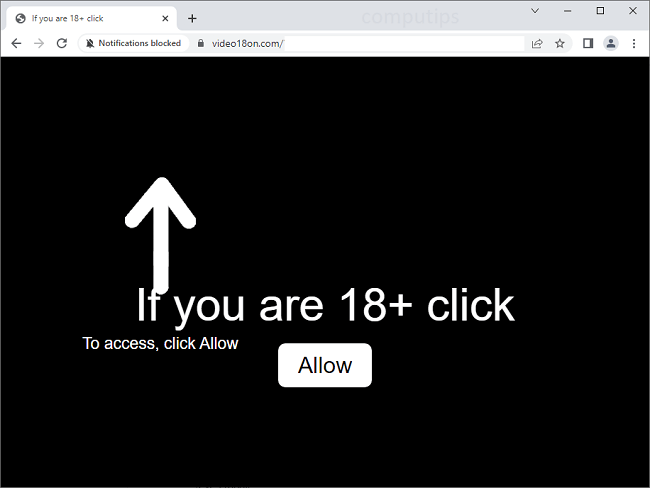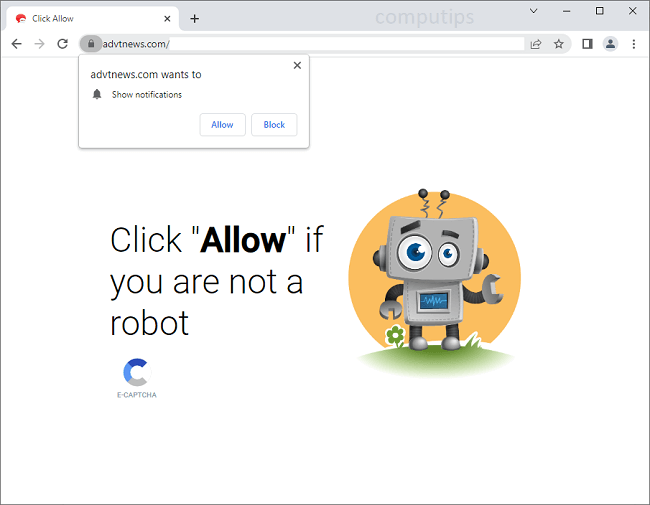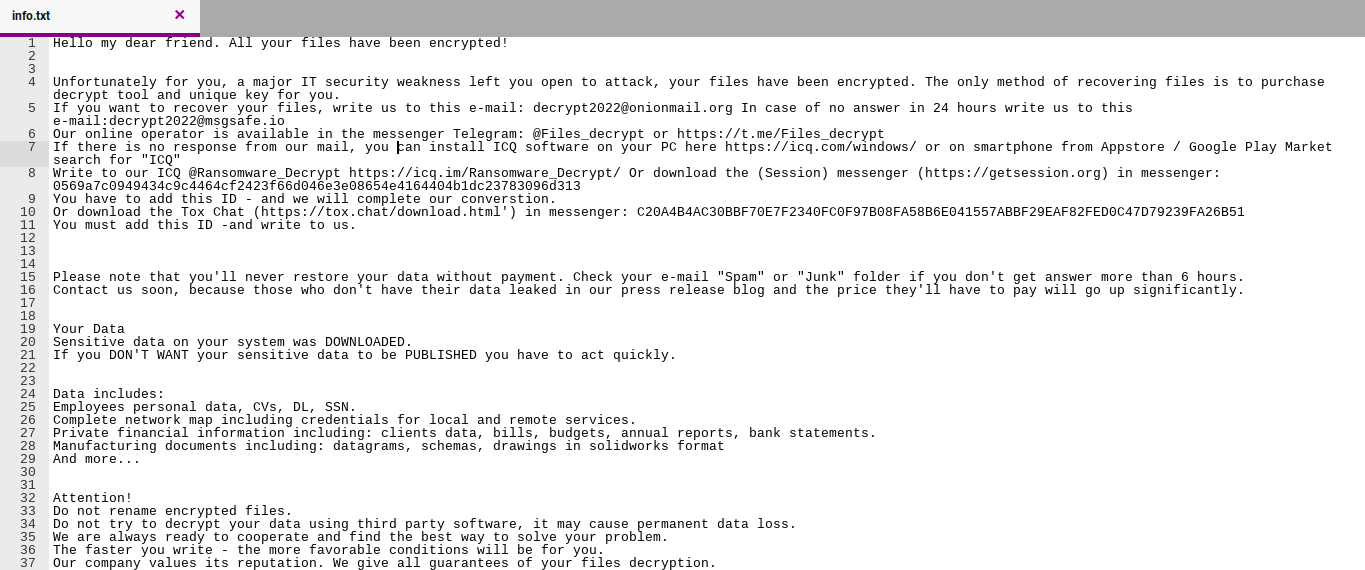
What is Flscrypt ransomware
Flscrypt is a malicious program designed to infect computers and encrypt files of them, rendering them inaccessible. This is not done out of malice; the hackers behind the program have the ability to decrypt the files, and use this ability to extort money out of those who fell victim to the virus, holding the data hostage. This is why these programs are called ransomware. Flscrypt, in particular, belongs to the Phobos ransomware family; this means it is similar to other viruses that are also a part of it.
When Flscrypt infects and encrypts the victim’s files, it changes the files’ names, adding some information to the end. Most importantly, it gives the encrypted files .FLSCRYPT file extension.
It also creates two ransom notes, “info.txt” and “info.hta”. They both have the same information – the only difference is that .hta version is formatted, making it easier to read. The .txt version is shown on the image below. Because Flscrypt targets companies, no prices are given; the victims are simply expected to contact the hackers. Additionally, the hackers threaten to publish all sensitive data if they are not contacted.
If you have been targeted by Flscrypt but do not wish to pay (for example, if you’re an ordinary citizen whose computer got infected by accident), this guide will teach you how to remove Flscrypt ransomware and decrypt .FLSCRYPT files for free.