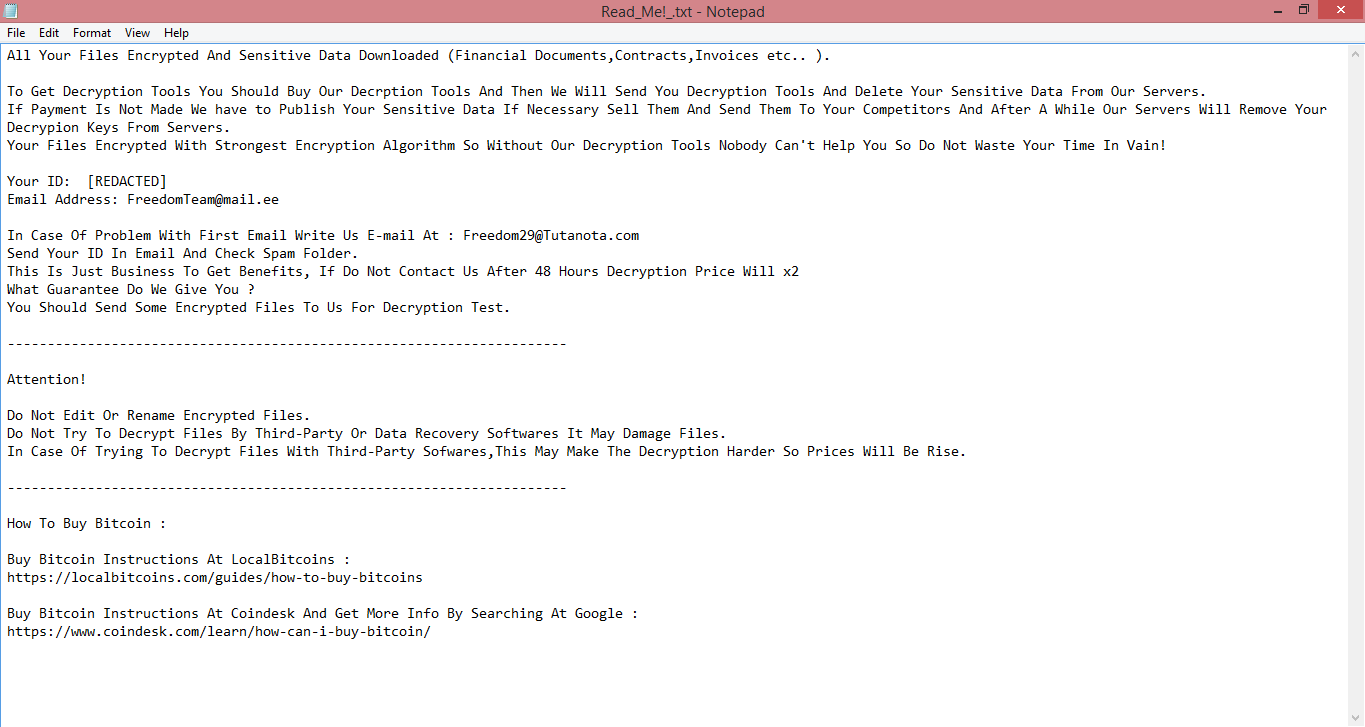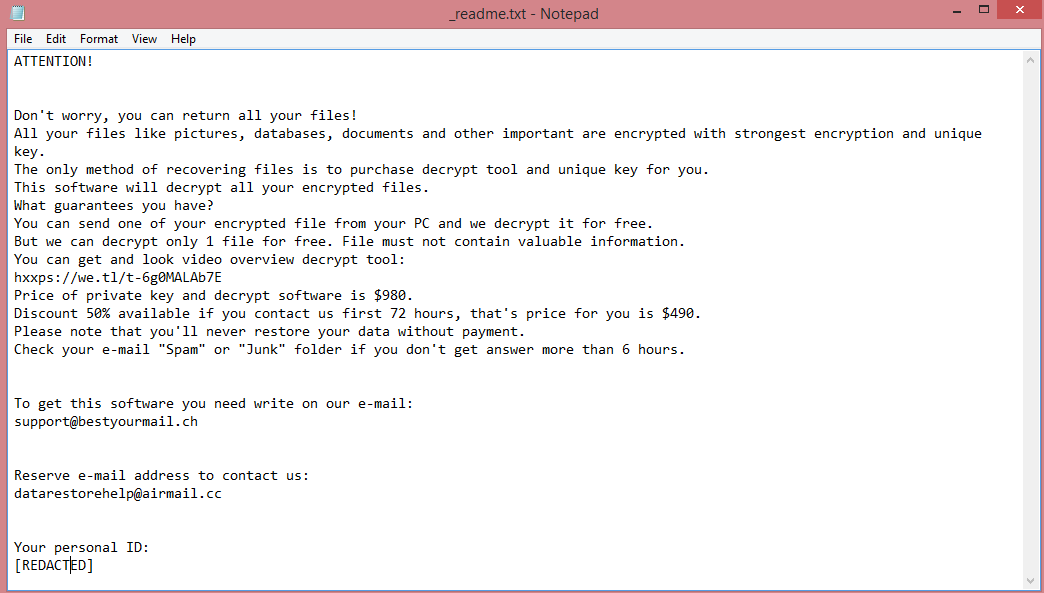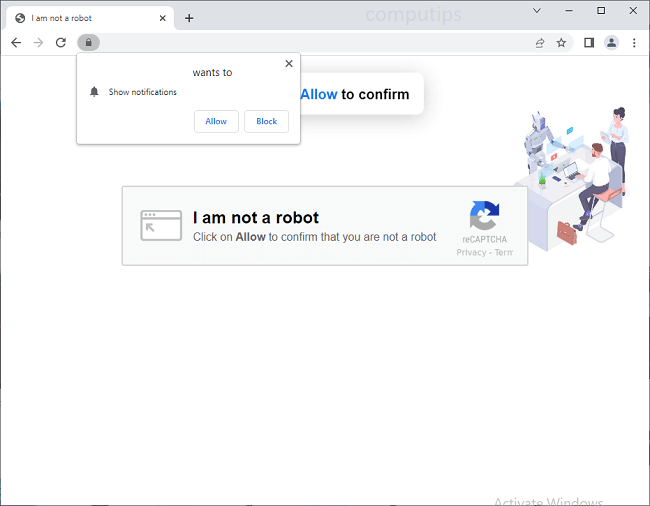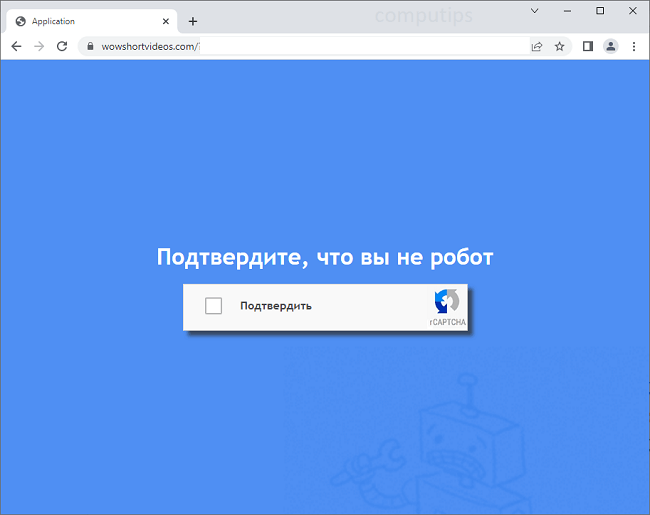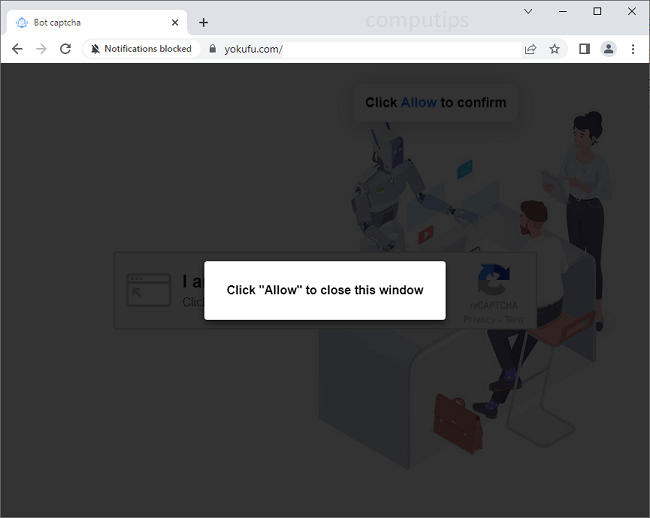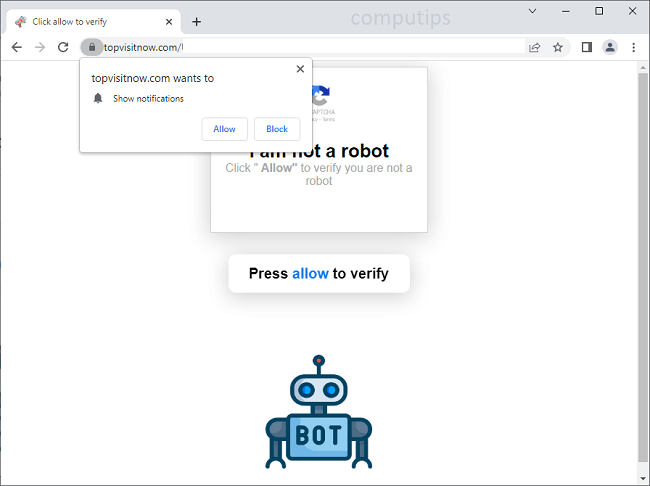![Encfiles ransom note:
Your files are now encrypted!
Your personal identifier:
[REDACTED]
All your files have been encrypted
And all your backup and NAS system deleted military grade ERASE Methods.
Now you should send us email with your personal identifier.
This email will be as confirmation you are ready to pay for decryption key.
You have to pay for decryption in Bitcoins. The price depends on how fast you write to us.
After payment we will send you the decryption tool that will decrypt all your files.
If you want take back your files please contact us.
Email : dataprotection@tuta.io
Please send both email adress for contact us
Free decryption as guarantee!
Before paying you can send us up to 3 files for free decryption.
The total size of files must be less than 10Mb (non archived), and files should not contain
valuable information (databases, backups, large excel sheets, etc.).
How to obtain Bitcoins?
* The easiest way to buy bitcoins is LocalBitcoins site. You have to register, click
'Buy bitcoins', and select the seller by payment method and price:
https://localbitcoins.com/buy_bitcoins
* Also you can find other places to buy Bitcoins and beginners guide here:
http://www.coindesk.com/information/how-can-i-buy-bitcoins
Attention!
* Do not rename encrypted files.
* Do not try to decrypt your data using third party software, it may cause permanent data loss.
* Decryption of your files with the help of third parties may cause increased price
(they add their fee to our) or you can become a victim of a scam.
This is the end of the note. Read the guide below to learn how to remove Encfiles ransomware.](https://www.computips.org/wp-content/uploads/2022/09/how-to-remove-encfiles-ransomware.png)
What is Encfiles ransomware
Encfiles is a harmful program (malware) that was created by hackers to make them money. Once the program is on the victim’s computer, it does several things. First, it encrypts all files it can access. This makes the files completely unusable; you will not be able to view encrypted pictures, read or edit encrypted documents, and so on. The files can be decrypted, however, and hackers – who know how to do this – will “generously” offer their services to you for a not-so-small fee. This is why this type of malware is called ransomware.
This brings us to the second thing the virus does. It creates a file on the desktop called “HOW TO RECOVER ENCRYPTED FILES.TXT”, containing exactly that, instructions and contact information of the hackers. You can read the full document on the image above.
Finally, the encrypted files are all renamed. All file names are changed into unreadable strings of text, while the extension is changed to .encfiles (this is how the virus got its name).
Although hackers claim that it’s impossible to recover the files without paying them, this is more often than not a scare tactic. This guide will explain how to remove Encfiles and decrypt .encfiles files for free.