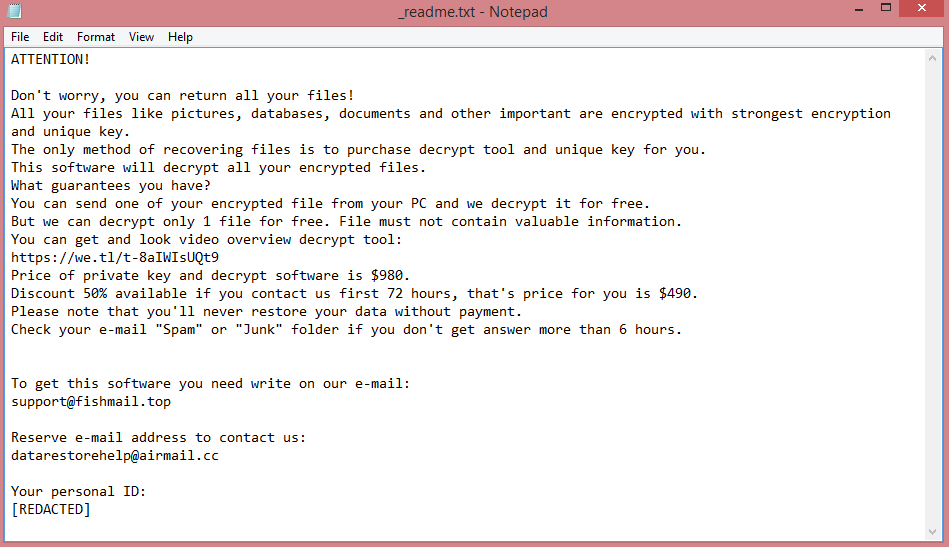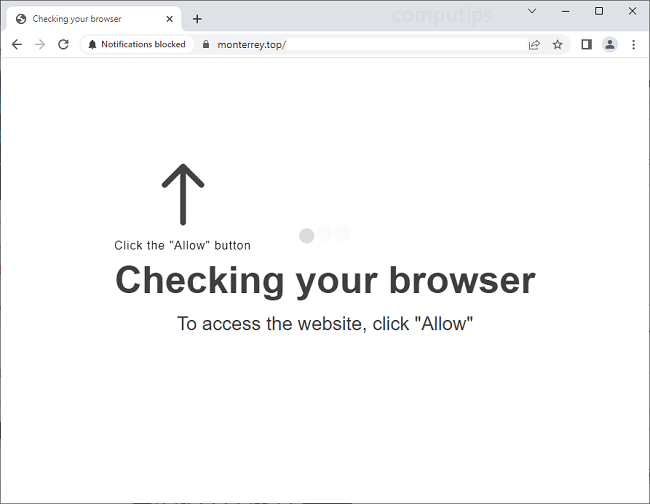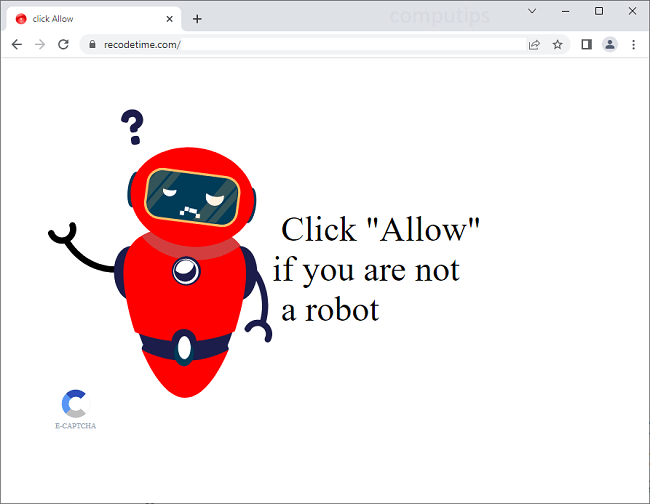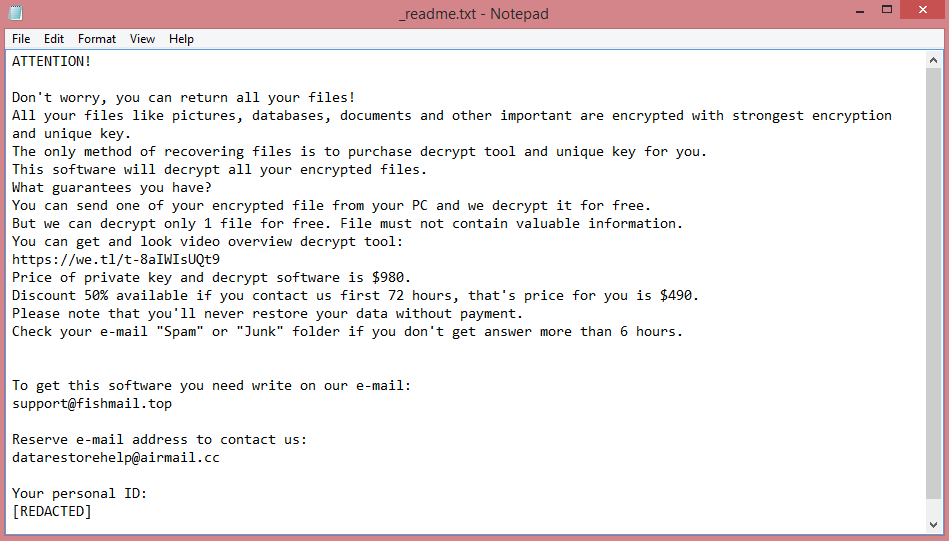What is Mbtf ransomware?
Mbtf is a new version of STOP/Djvu virus. It operates as a ransomware program, which means it encrypts the victim’s files and then demands money for their decryption. All ransomware programs share a certain resemblance as they all, by definition, operate in this way. But STOP/Djvu ransomware goes further than that; all strains of this ransomware are nearly the same as one another. If you compare Mbtf to, for example, Kcbu, another such strain, you will be able to see it for yourself.
After encrypting the files, Mbtf renames them, adding .mbtf file extension. All STOP/Djvu viruses do this, and the extension is always four letters long (though that was not the case a few years ago).
Finally, Mbtf creates a ransom note called “_readme.txt” to communicate its demands. This note can be read on the image above, though it’s hardly remarkable; all STOP/Djvu ransomware has the same ransom note and demands. Speaking of, the demands are simple enough, $980 for decryption, or half that if paid within 3 days of infection.
However, it is not recommended to pay the hackers even if you can afford it, as they often choose to take the money without decrypting files. Exploring alternative options to remove Mbtf ransomware and decrypt .mbtf files would be a better choice; our guide will tell you about some of them.
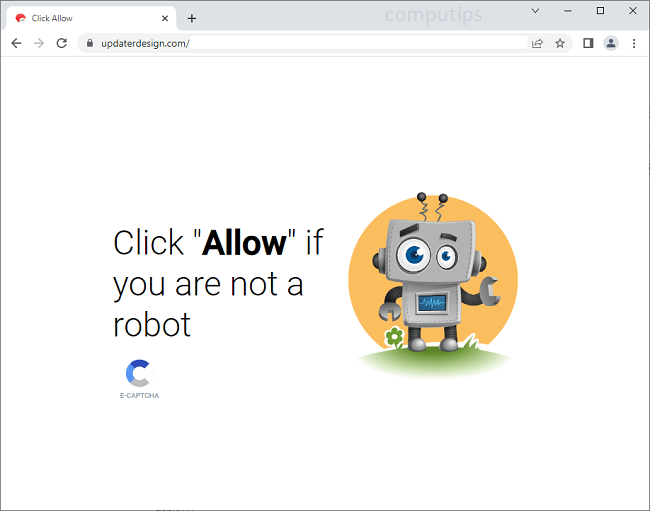
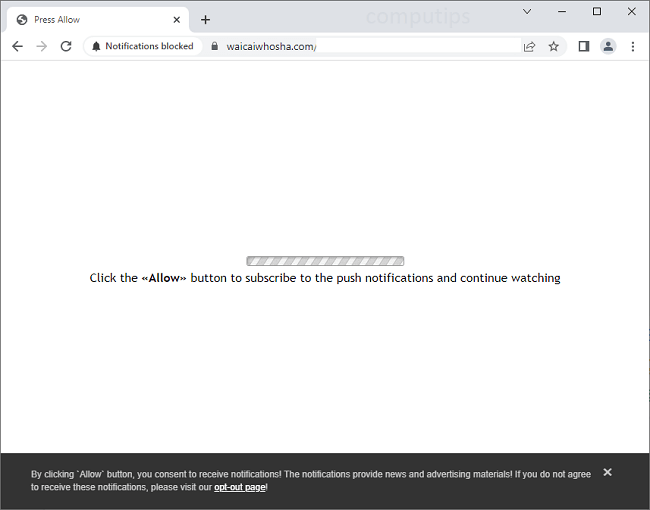
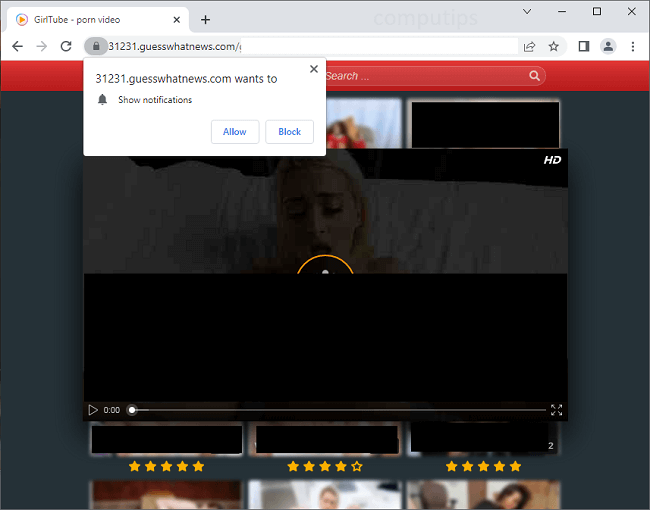

![MEOW ransom note:
MEOW! MEOW! MEOW!
Your files has been encrypted!
Need decrypt? Write to e-mail:
meowcorp2022@aol.com
meowcorp2022@proton.me
meowcorp@msgsafe.io
meowcorp@onionmail.org
or Telegram:
@meowcorp2022
@meowcorp123
Uniq ID: [REDACTED]
This is the end of the note. Below you will find a guide explaining how to remove MEOW ransomware.](https://www.computips.org/wp-content/uploads/2022/12/how-to-remove-meow-ransomware.png)