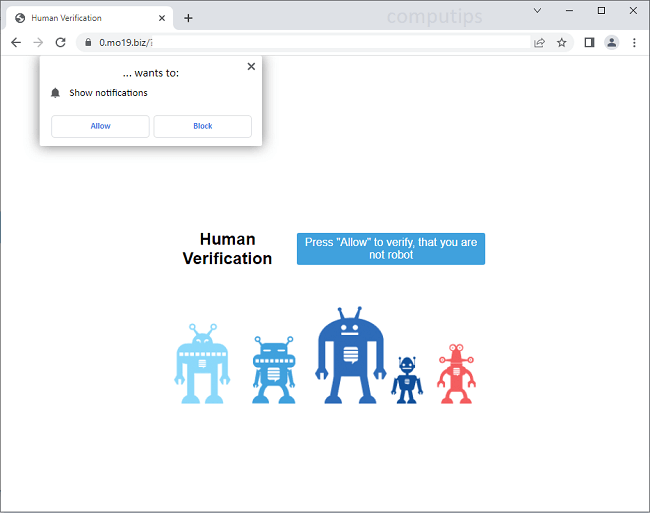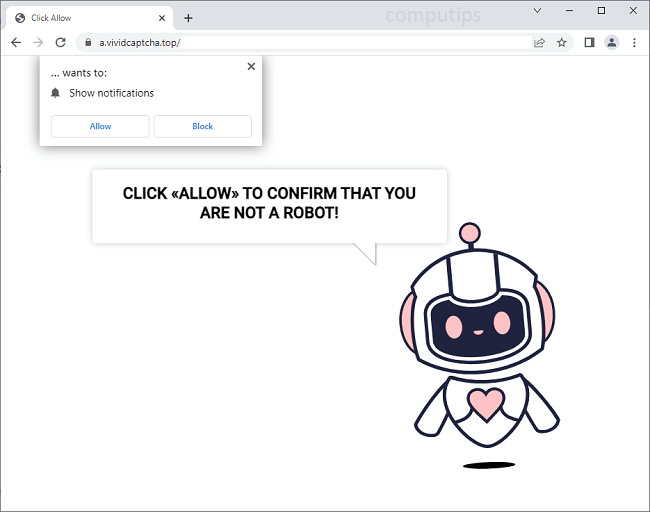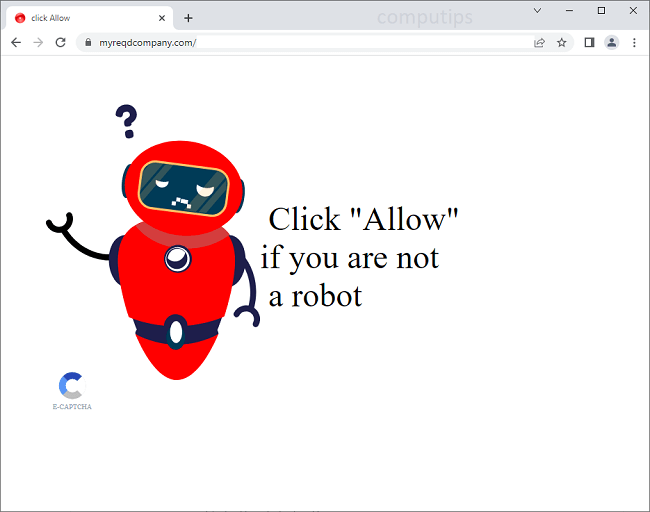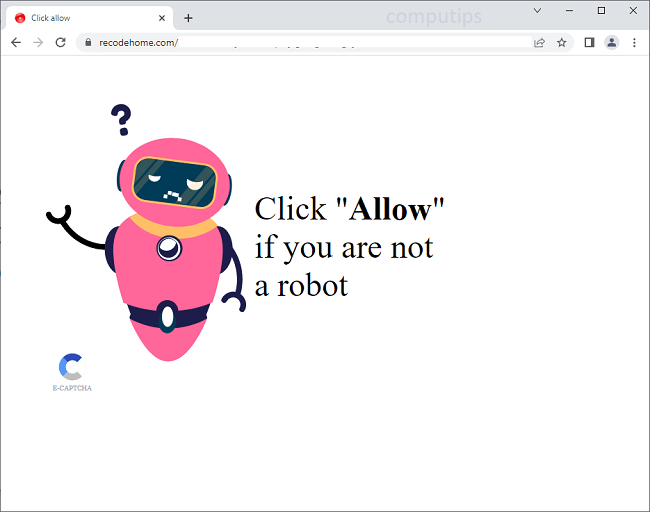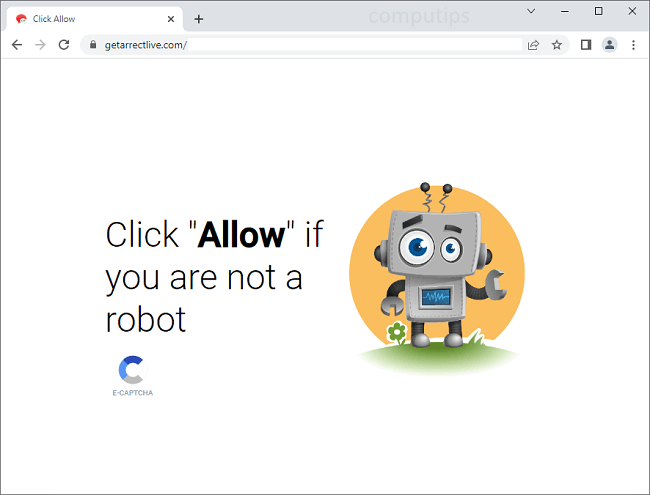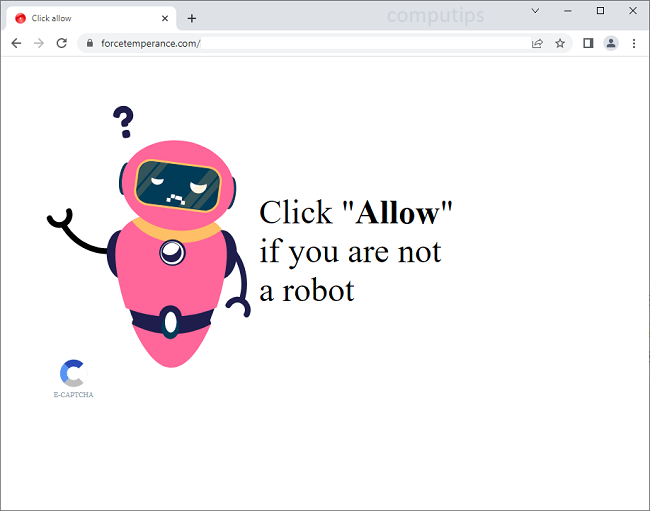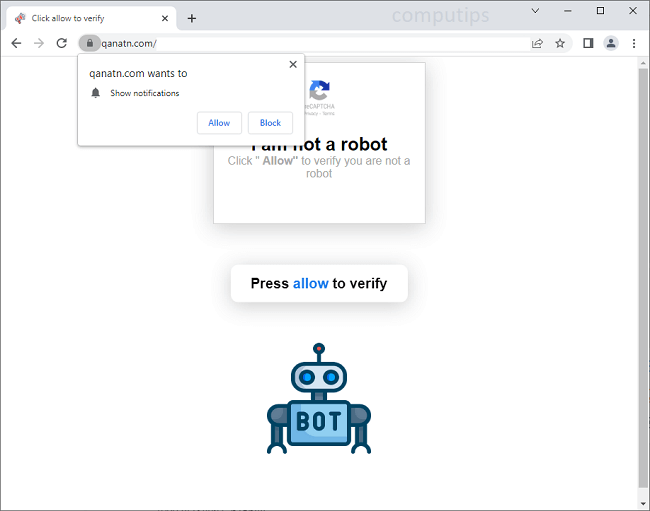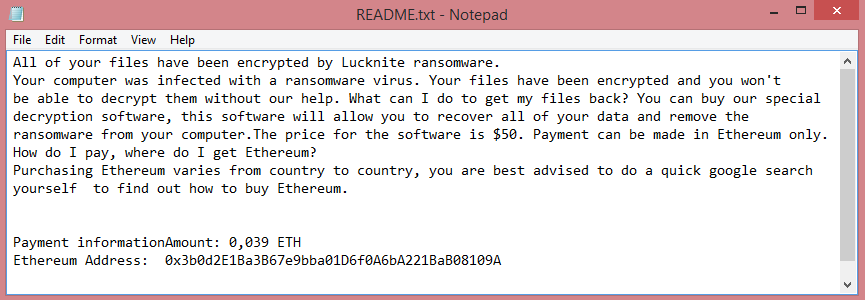
What is Lucknite ransomware?
Lucknite is the name of a new ransomware virus. This means that it’s a computer program that encrypts the victim’s files so that it can demand ransom for their decryption. Lucknite also performs several other actions. It renames the encrypted files, giving them .lucknite file extension, and it also creates a ransom note called “README.txt”.
This note is rather crucial, as it communicates the hacker’s demands to the victim. You can read the full text of the note on the image above, or keep reading for the summary of the demands.
The hacker demands 50 US dollars, which is a relatively modest sum when you consider that many ransomware viruses demand hundreds and sometimes even thousands of dollars. The payment is to be made in a cryptocurrency named Ethereum.
As 50 dollars isn’t much, you might be considering paying the hacker. We’re not going to discourage you from doing this, should you so choose, but you must be aware of the risks. Paying the hacker may encourage him to target you again in the future; after all, you’ve already paid once. The criminal may also decide to disappear with your money without decrypting the files.
This is why you should be aware of alternative ways to remove Lucknite ransomware and decrypt .lucknite files. Some of them are covered in the guide below.