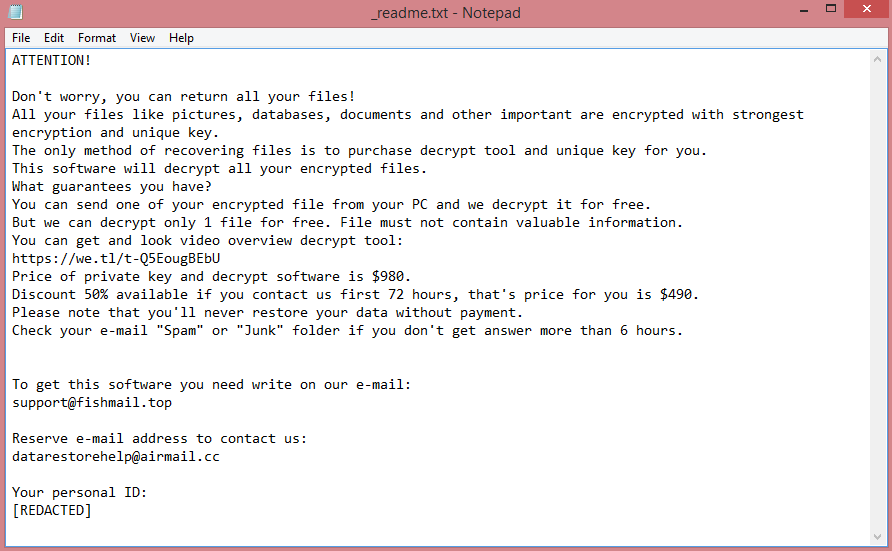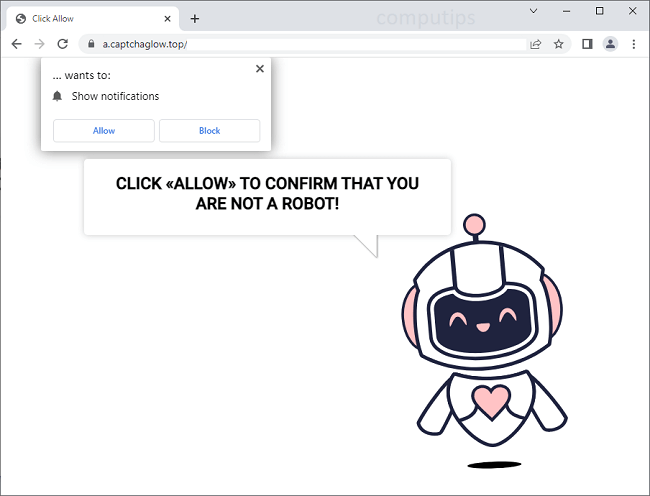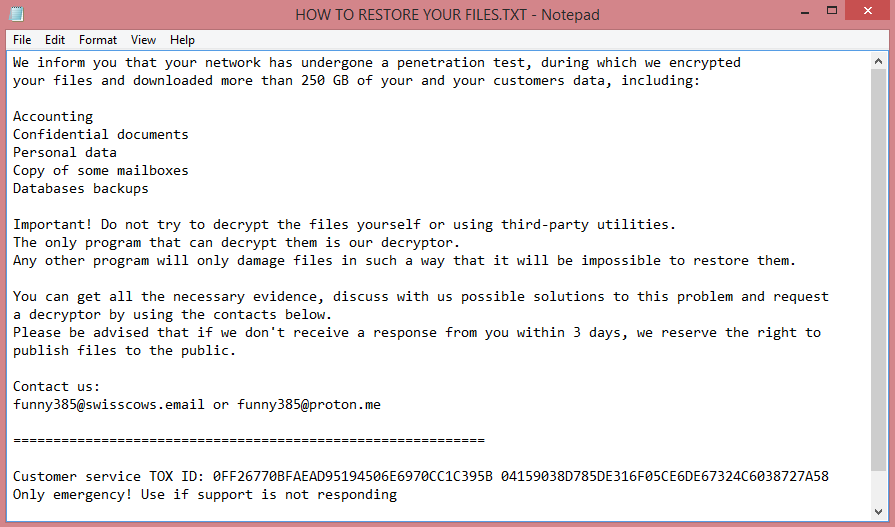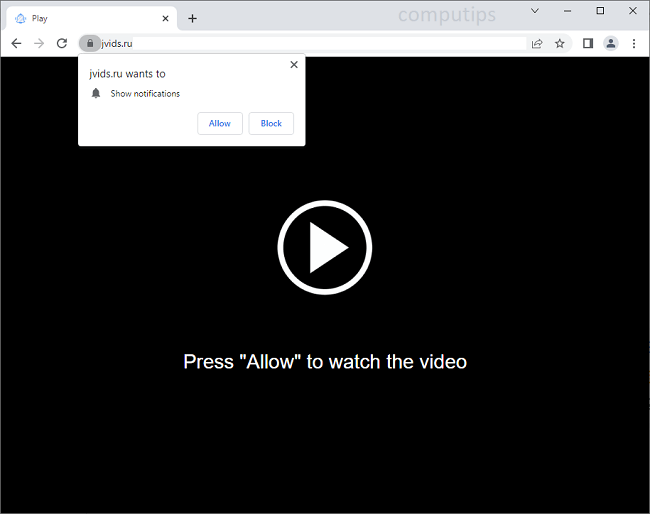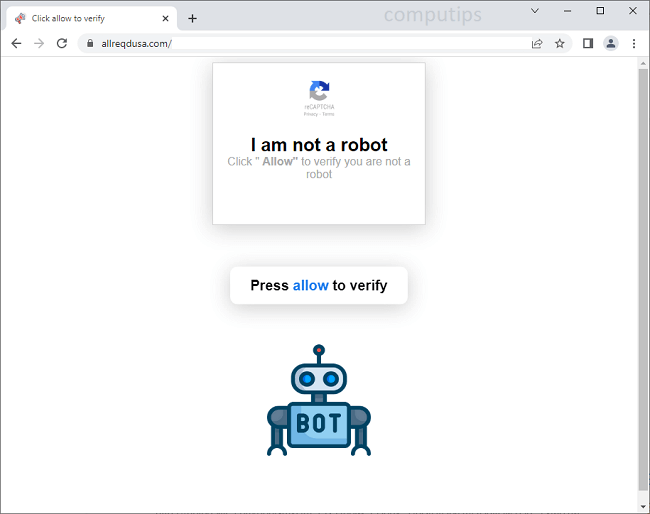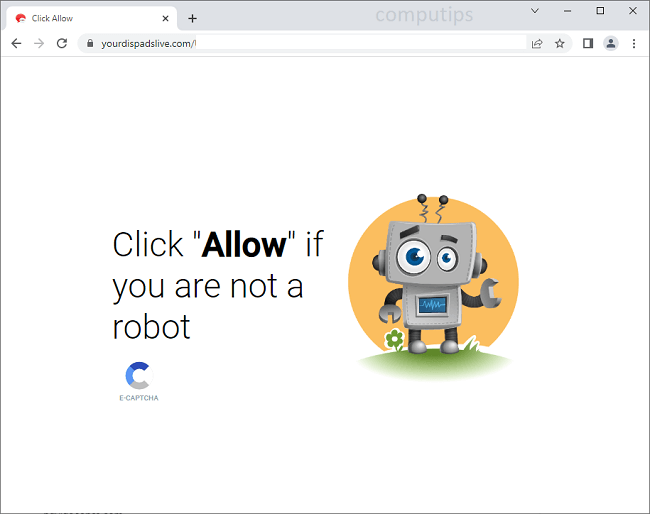![HentaiLocker ransom note:
Well, looks like your files are encrypted by HentaiLocker.
But don't worry, you can still get them back. You need to use our special decrypter to get your files
back.
To get decrypter, you need to contact me by email (hlockdev@rungel.net) and send these infos :
- PC name (your PC name is [REDACTED])
- username (your username is [REDACTED])
- your personal ID ([REDACTED])
- date when your PC got infected
After i'll get these infos, you will get a link to download our decrypter...
...maybe i'll give it... maybe not.
This is the end of the note. Below you will find a guide explaining how to remove HentaiLocker ransomware.](https://www.computips.org/wp-content/uploads/2022/12/how-to-remove-hentailocker-ransomware.png)
What is HentaiLocker ransomware?
HentaiLocker ransomware, also known as HENTAI ransomware, is a recently discovered ransomware program. This classification means that it’s a program that generates money by encrypting the files – which renders them inaccessible – and then demanding money from the victims for their decryption.
After encrypting the files, HentaiLocker will also rename them. In each case, the name of the file will be replaced with several random characters, while the extension will be replaced with .HENTAI file extension. After doing this, HentaiLocker will create a ransom note named “UNLOCKFILES.txt”. This note can be read on the image above; alternatively, you can read its summary in the paragraph below.
Confusingly, the note doesn’t actually demand any money from the victim. It’s possible that the hacker will ask for money once contacted, or that this ransomware is simply a “test run”, a way for the hacker to check if his program works before releasing the next version, which will extort money.
Although the hacker doesn’t ask for money, there are still risks associated with contacting him. He might decide not to decrypt your files – the note admits as much – and he might decide to include you in his next attack. This is still a viable option, but learning about other ways to remove HentaiLocker ransomware and decrypt .HENTAI files – like those described in the guide below – will put you in a better position.