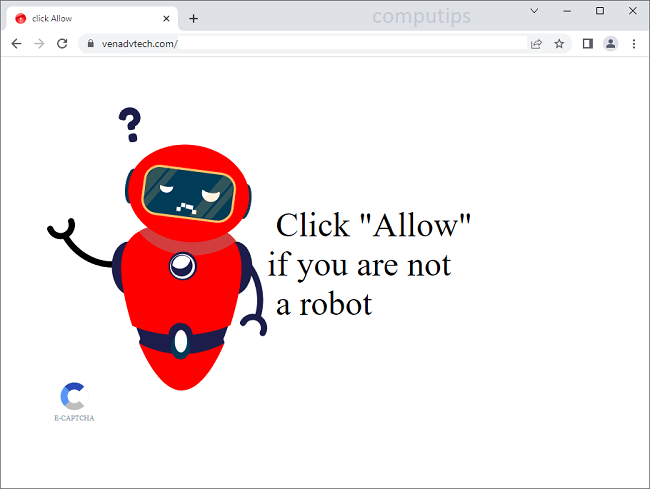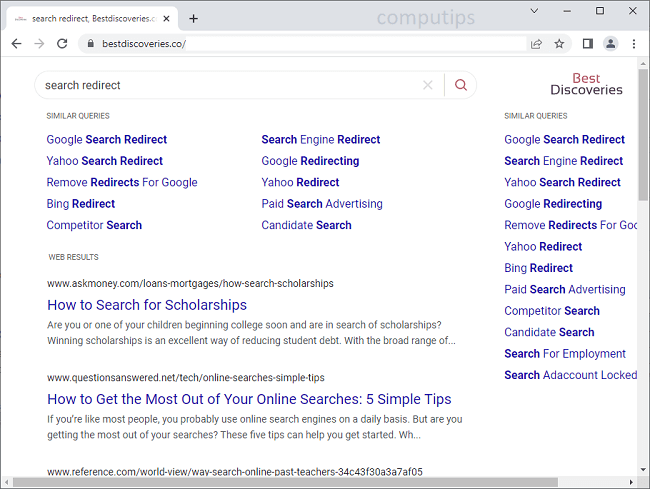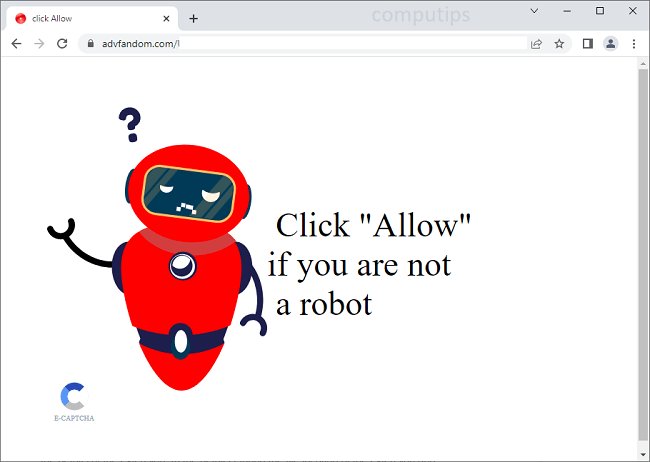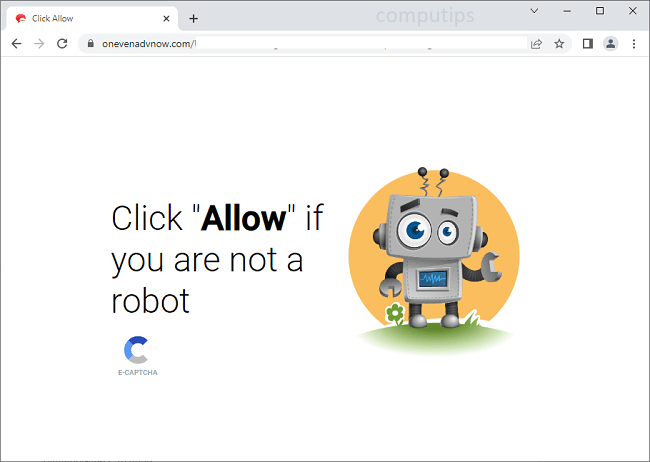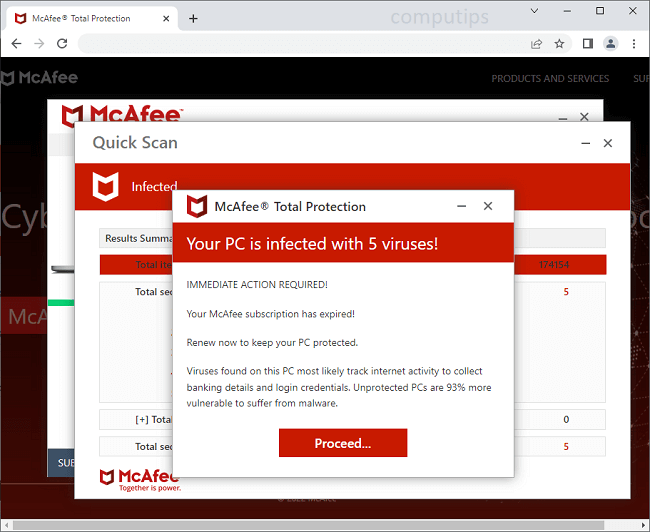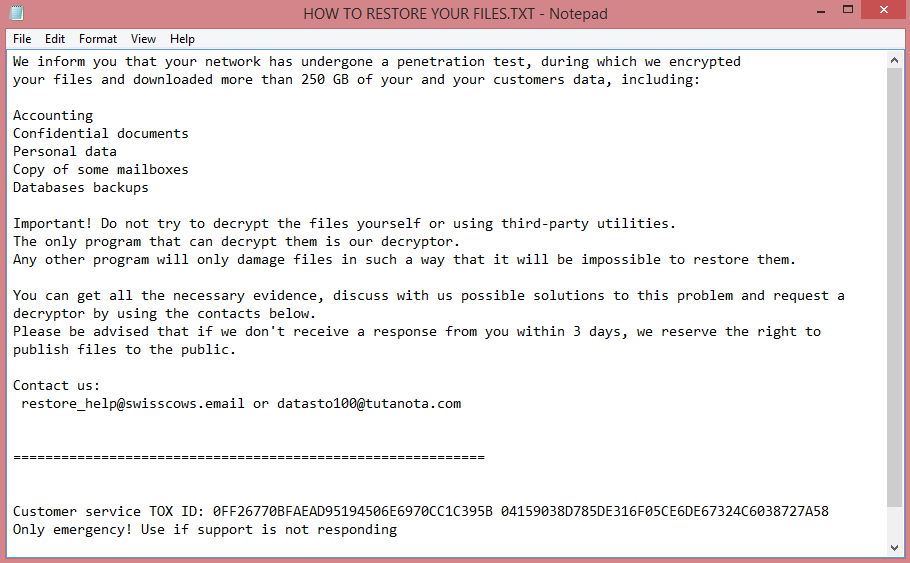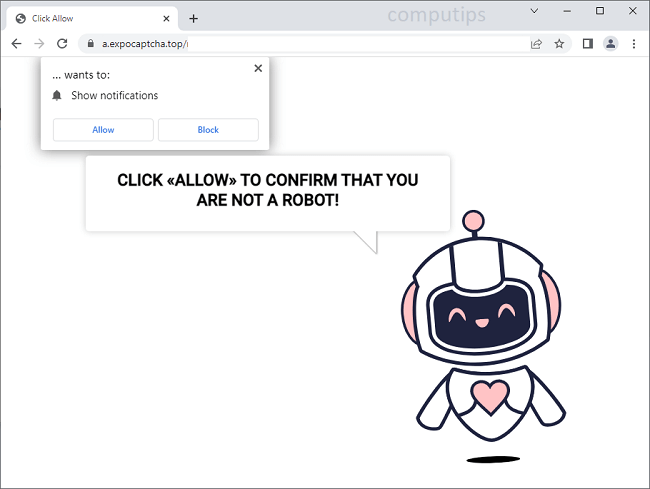
What Is Expocaptcha.top?
Expocaptcha.top (subdomains: a.expocaptcha.top, b.expocaptcha.top, c.expocaptcha.top, etc.) is one of numerous shady sites that try to trick users into subscribing to notifications from those websites. Expocaptcha.top, for one, claims that users need to click Allow on its notifications confirmation pop-up to verify that they are humans and not bots. If someone does click Allow, Expocaptcha.top notifications will begin showing on the person’s screen from time to time with ads, fake alerts, scammy messages, prompts to download something, etc. The notifications will appear on the right side of the screen on a computer or on the status bar and on the lockscreen on a mobile device.
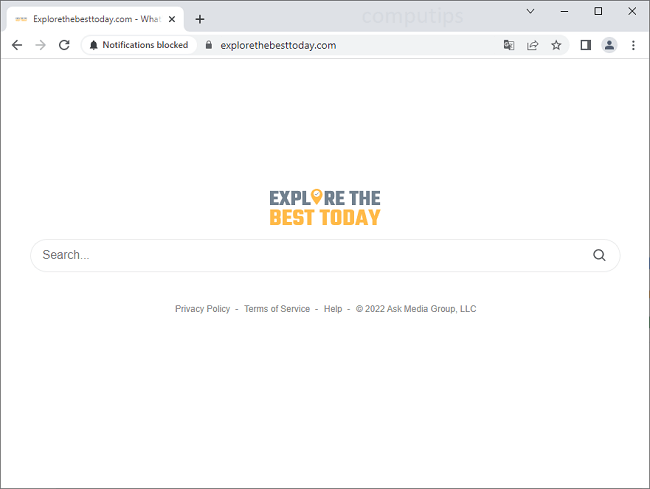
![Black Hunt ransom note:
As you can see we have penetrated your whole network due some critical network insecurities
All of your files such as documents, dbs and... Are encrypted and we have uploaded many important data from
your machines,
and believe we us we know what should we collect.
However you can get your files back and make sure your data is safe from leaking by contacting us using
following details :
Primary email :sentafe@rape.lol
Secondary email(backup email in case we didn't answer you in 24h) :justin@cyberfear.com ,
magicback@onionmail.org
Your machine Id : [REDACTED]
use this as the title of your email
(Remember, if we don't hear from you for a while, we will start leaking data)
This is the end of the note. Below you will find a guide explaining how to remove Black Hunt ransomware.](https://www.computips.org/wp-content/uploads/2022/12/how-to-remove-black-hunt-ransomware.png)