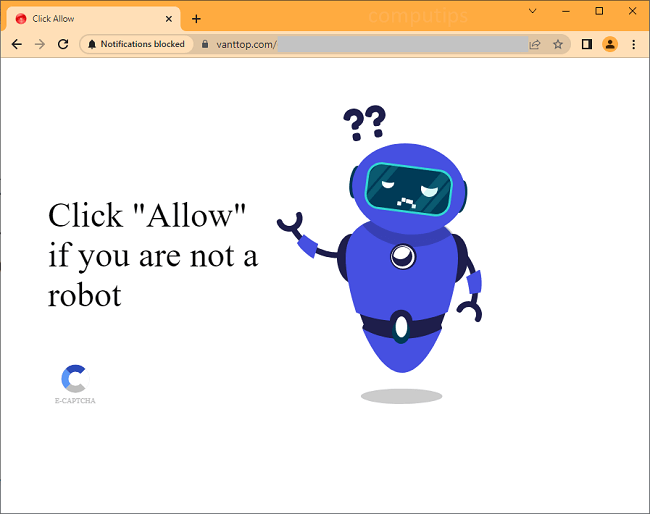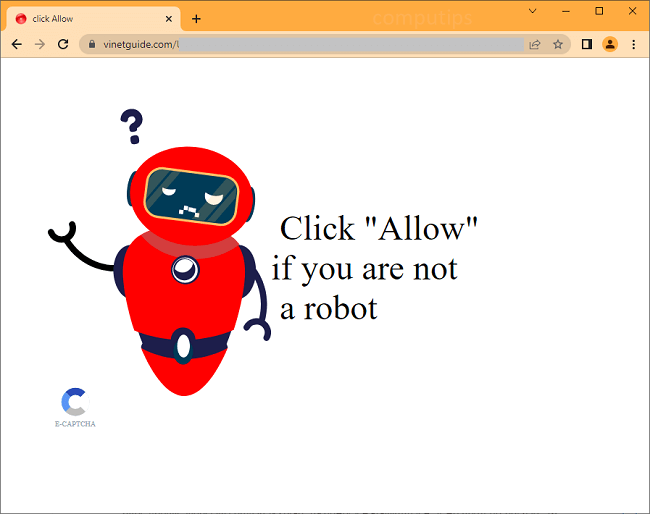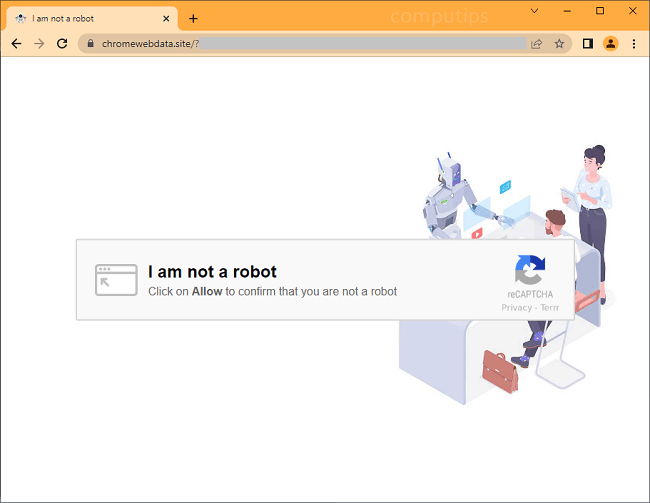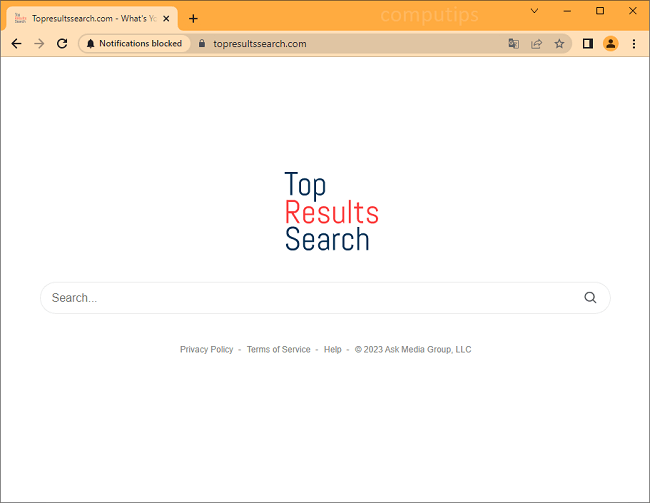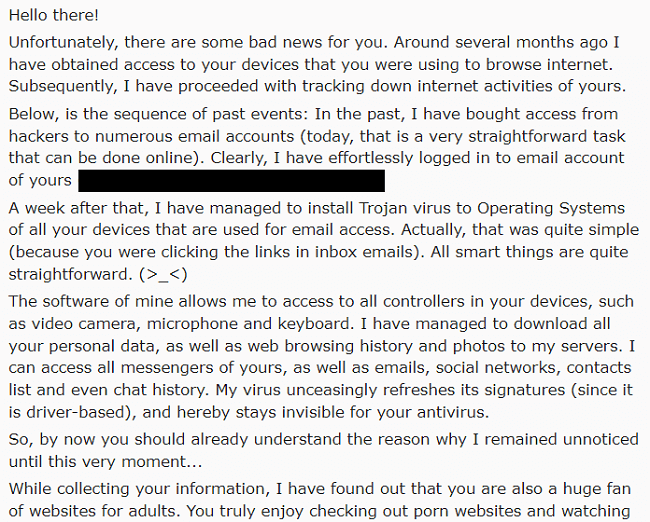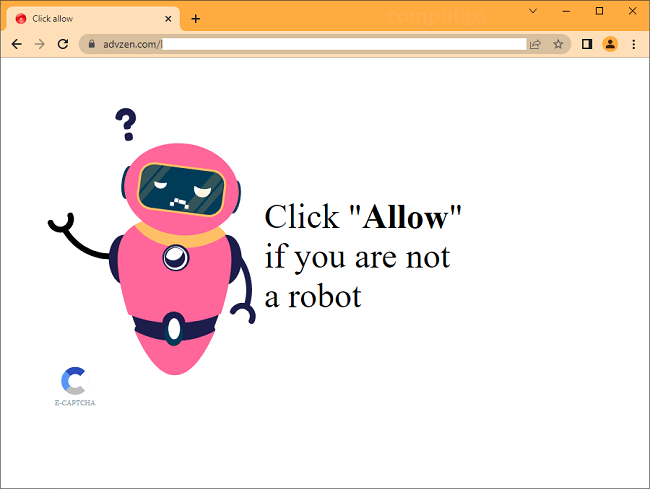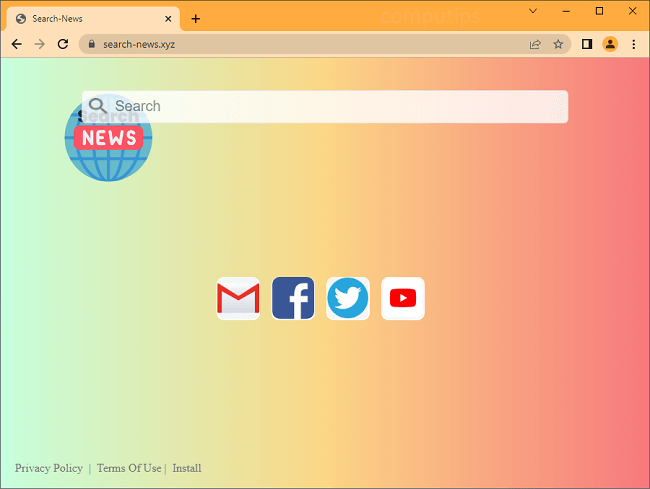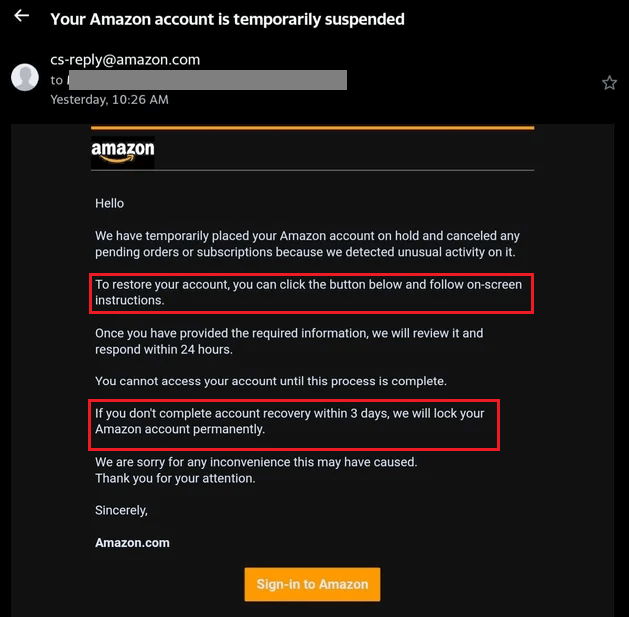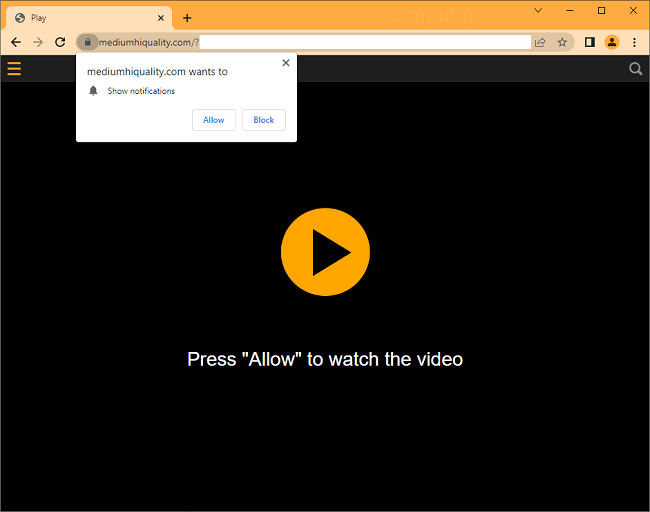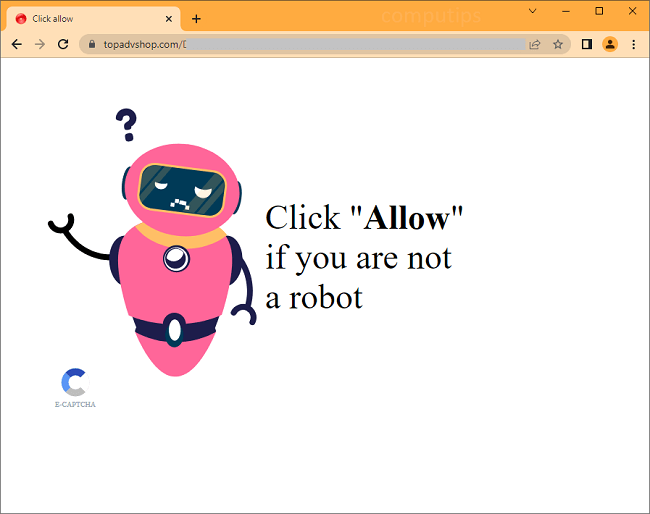
What Is Topadvshop.com?
Topadvshop.com is a questionable website which tries to trick users into accepting its notifications request. Topadvshop.com claims that users need to click or tap Allow on its notifications confirmation pop-up to access a webpage, see a video, download a file, solve a CAPTCHA, etc. If a user clicks Allow, notifications from Topadvshop.com will begin appearing on his or her screen periodically with ads, clickbait links, software offers, fake alerts, etc. The notifications will pop up in a corner of the screen on a computer or on lockscreen on a mobile device.