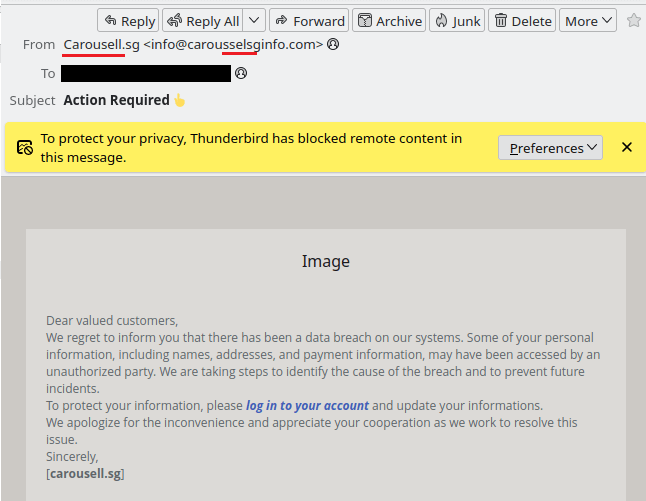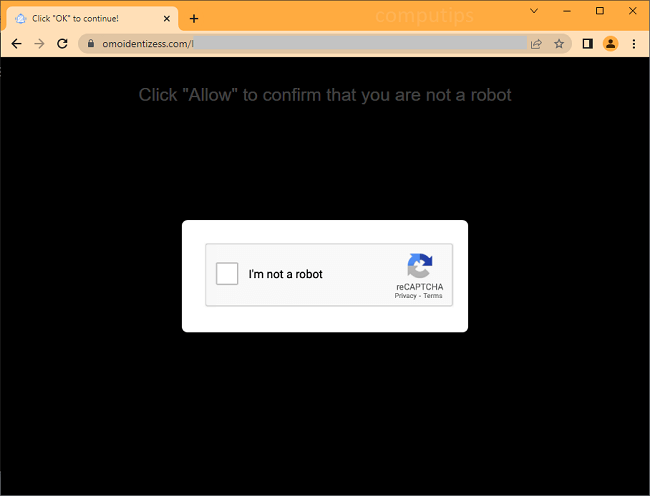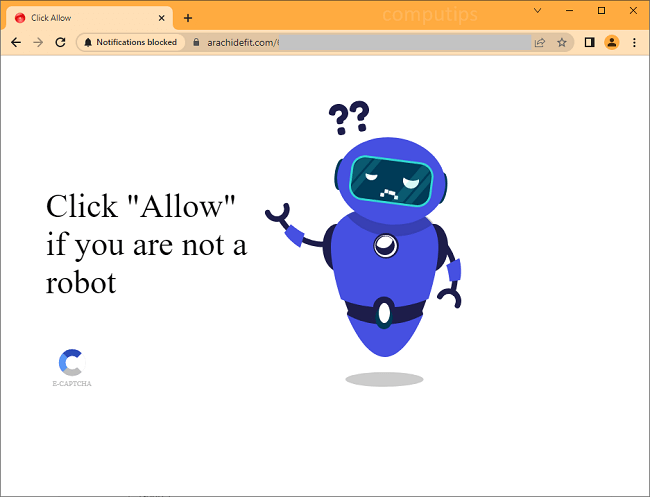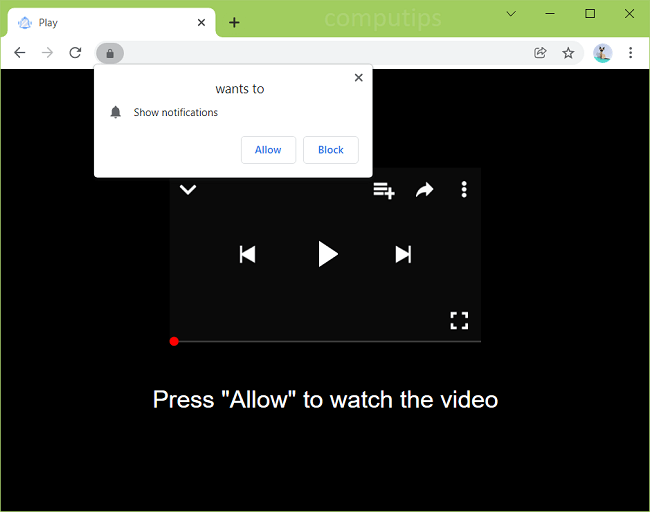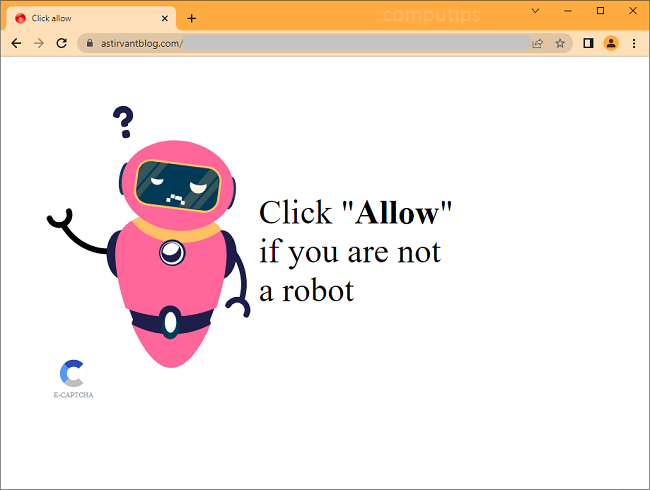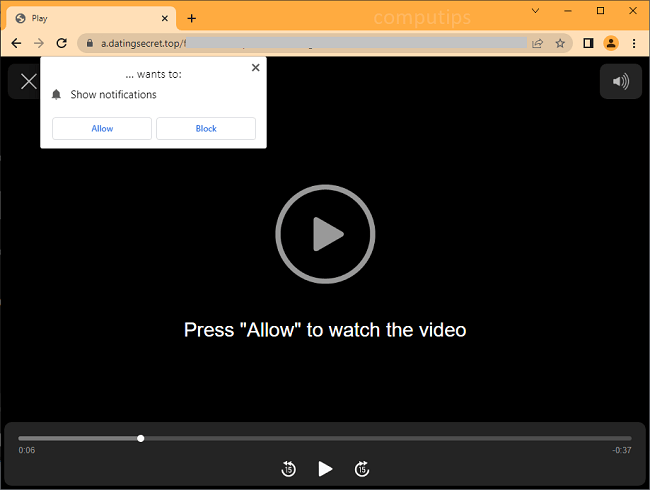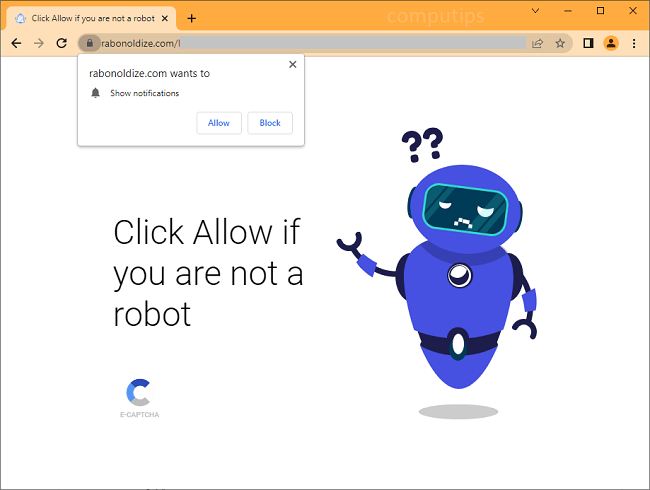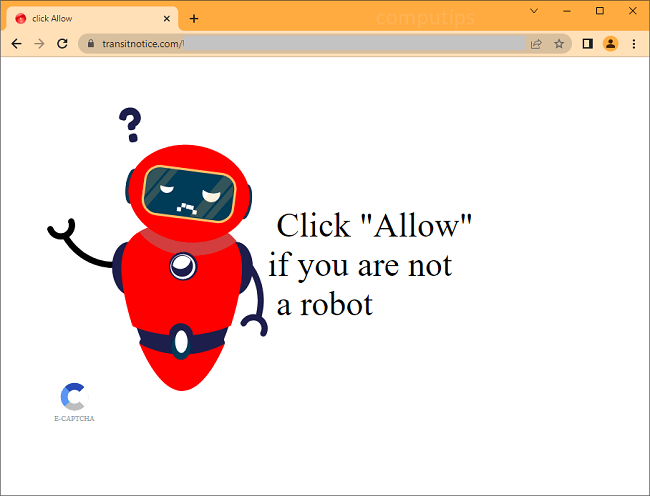
What Is Transitnotice.com?
Transitnotice.com is a shady website which tries to trick users into accepting its notifications request. Transitnotice.com claims that users need to click or tap Allow on its “Show notifications” pop-up box if they wish to access a webpage, download a file, prove that they are not bots, etc. If someone does click Allow, Transitnotice.com notifications will begin appearing on the person’s screen periodically with ads, clickbait links, software offers, scammy messages, etc. The notifications will be appearing in a corner of the screen on a computer or on the status bar on a mobile phone.