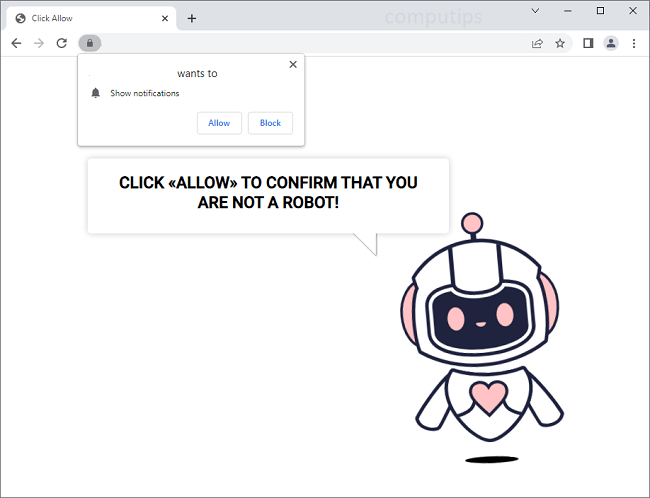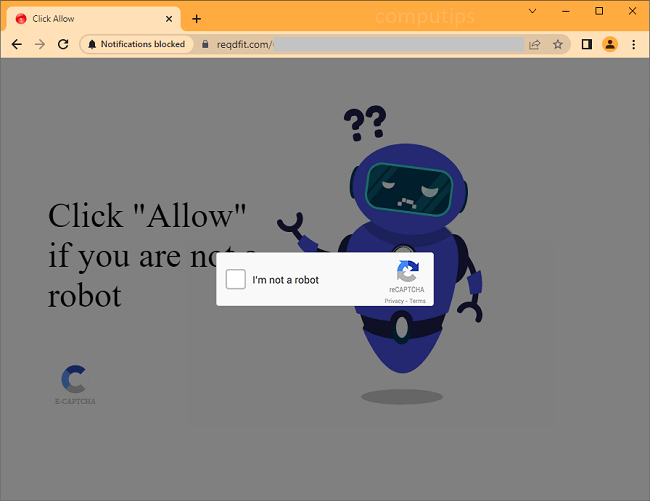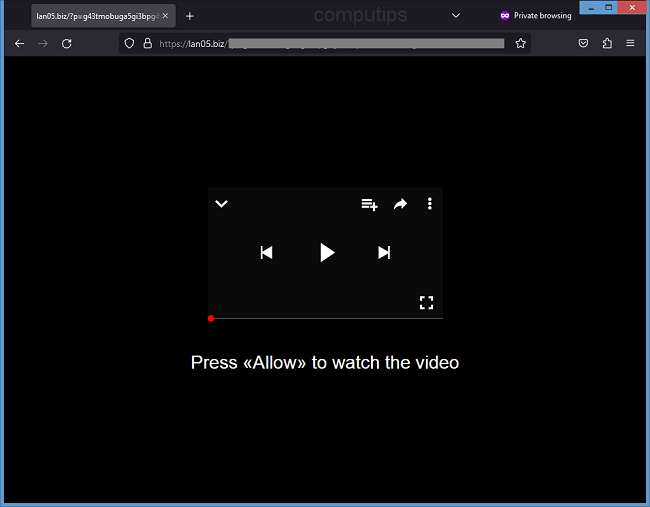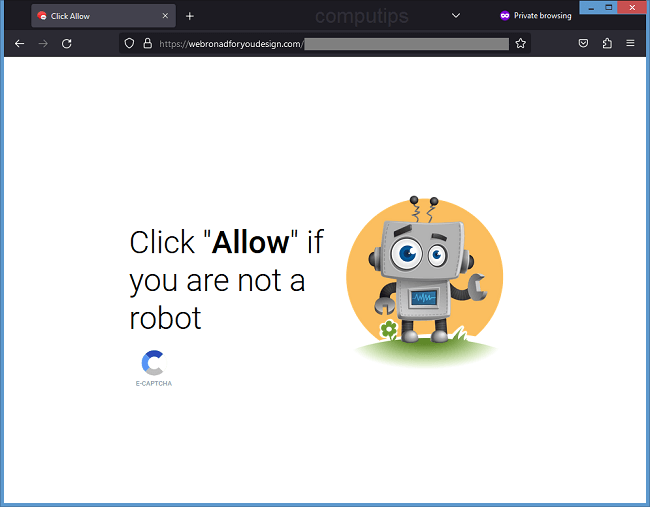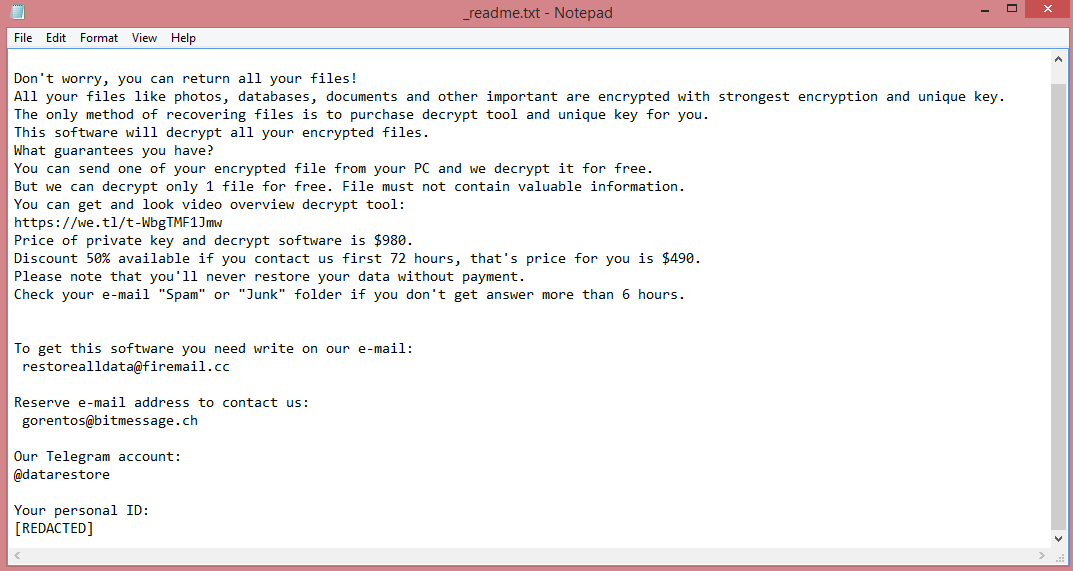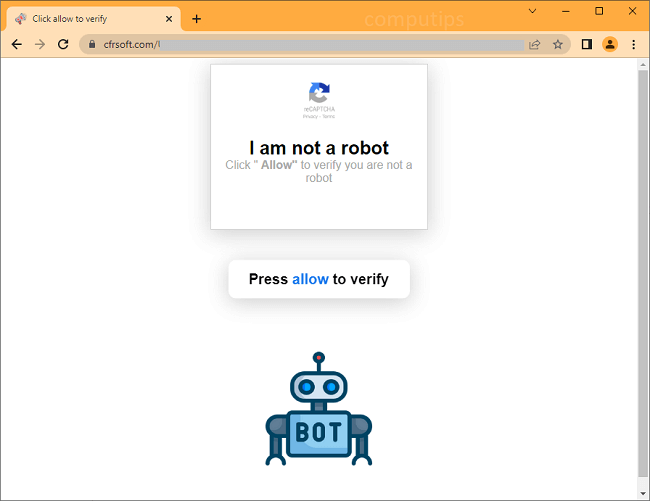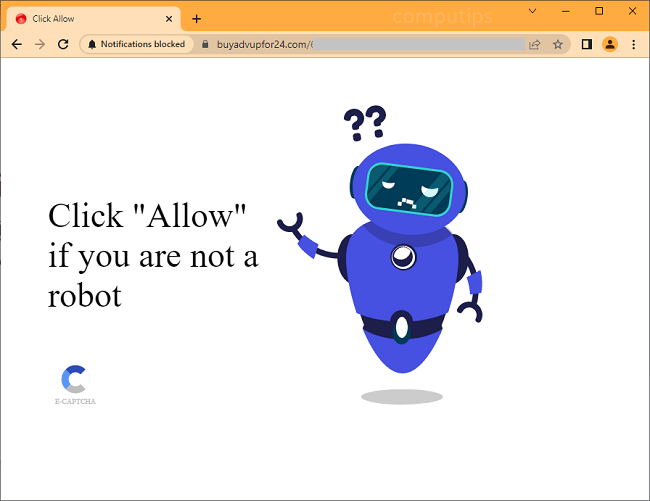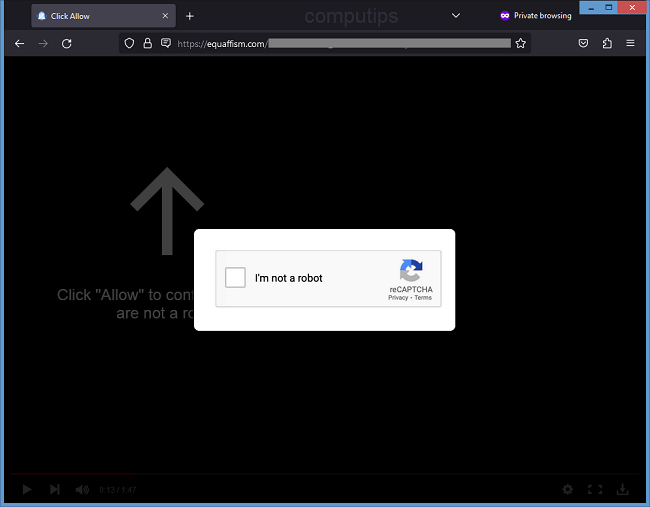What is Boty ransomware?
Boty is a computer virus that makes money by encrypting all data on each infected computer and demanding payment for its decryption. This behavior is the defining trait of ransomware, a category of viruses that Boty belongs to.
Ransomware viruses are very common; they typically infect computers through shady advertisements, hacked websites, and deceptive e-mails. Boty itself belongs to the STOP/Djvu ransomware family, a group of ransomware made from the same template. Other ransomware families exist as well, but STOP/Djvu is easily the most numerous one. It contains thousands of viruses; Boza, Kifr, and Kitz are merely a few recent examples.
Although STOP/Djvu viruses are all very similar, Boty ransomware can be identified by looking at the encrypted files: they have .boty file extension. The ransom note, on the other hand, is always the same. It is called “_readme.txt” and contains the hackers’ demands and contact information.
To put it simply, the criminals want $980, or $490 if you pay quickly (within three days). But it’s unlikely that you’ll see your files even if you pay; the hackers tend to simply take the money and disappear.
This is why you should investigate other ways to remove Boty ransomware and decrypt .boty files. We have prepared a helpful guide that should explain the process.