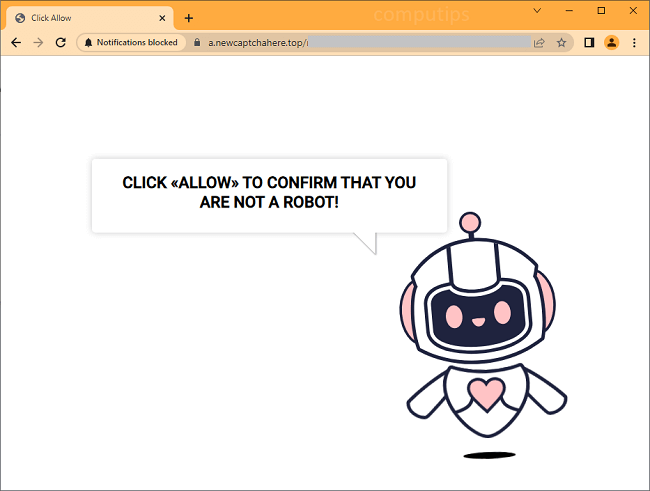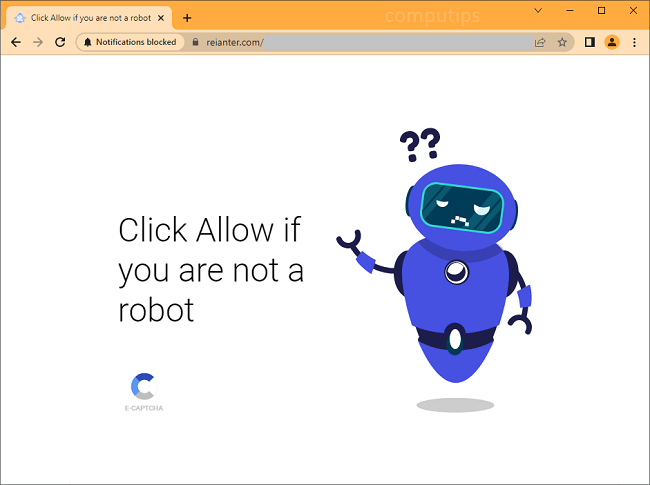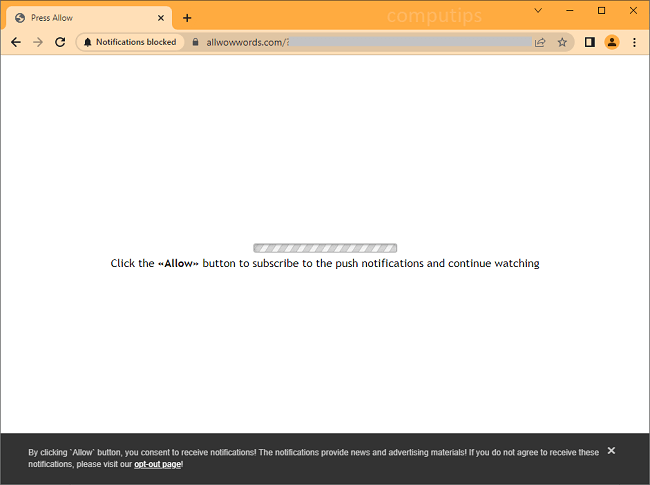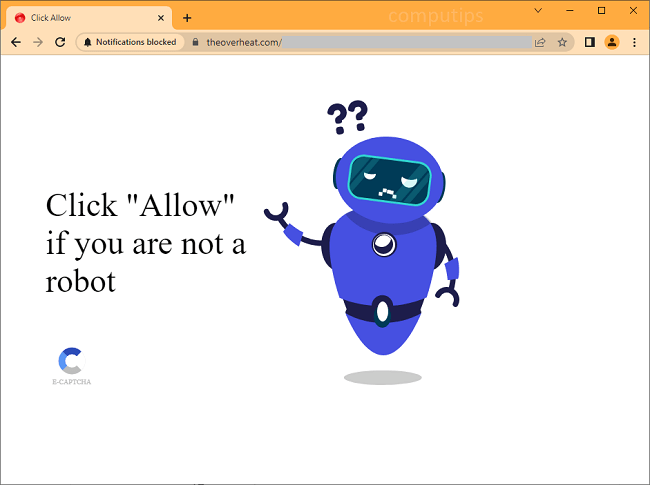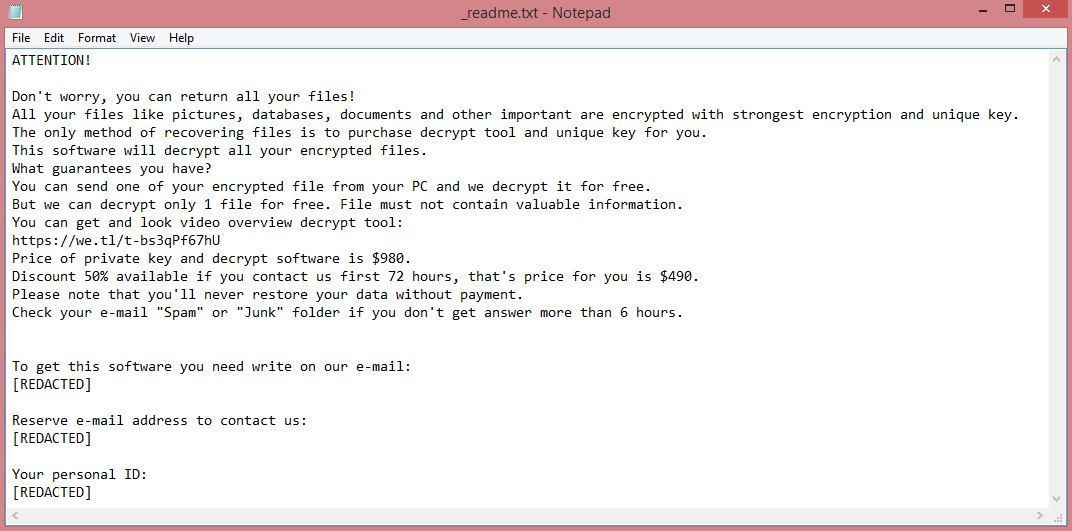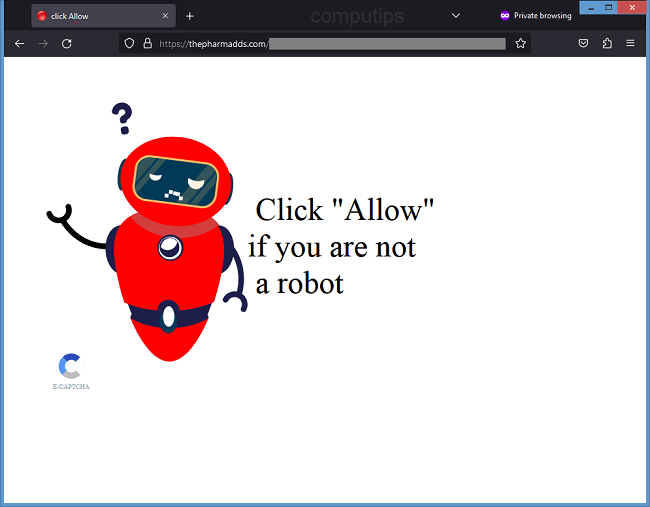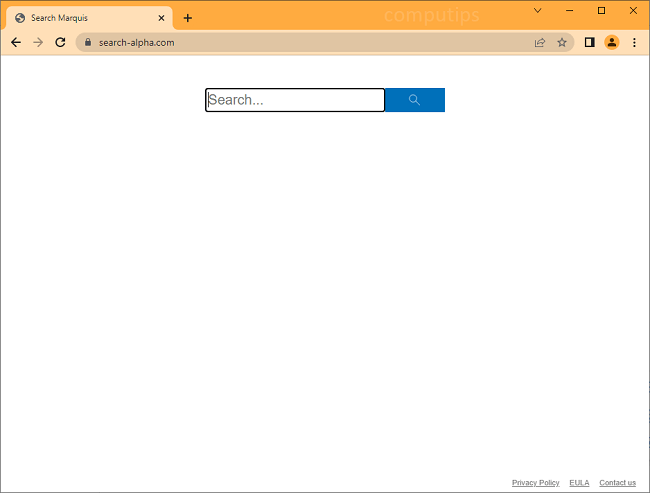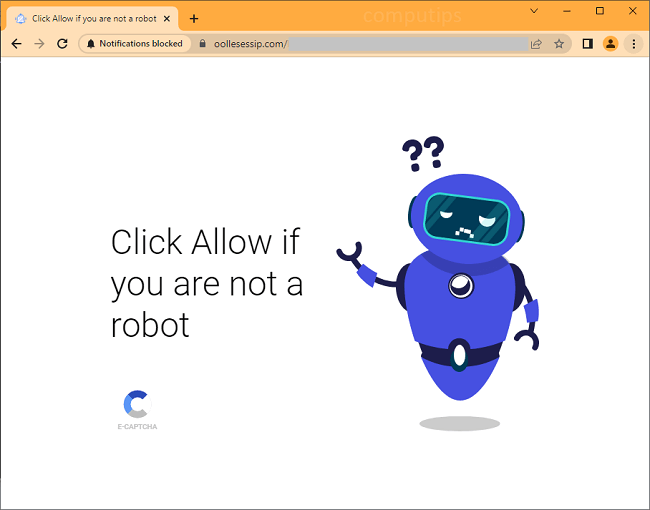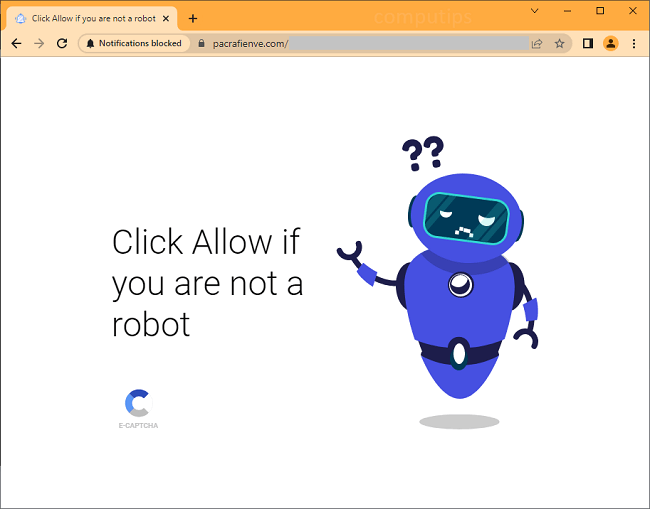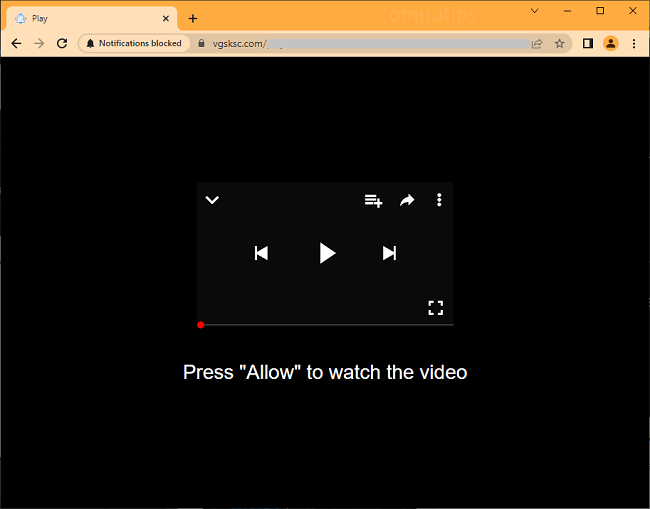What is Vypt ransomware?
Vypt is one of the latest strains of STOP/Djvu, a ransomware virus. It encrypts your files (photos, videos, documents, etc.) with the intention of demanding ransom for them. It is very easy to tell that you’ve been infected by this virus, as it gives .vypt file extension to all encrypted files.
As a variant of STOP/Djvu, Vypt shares many similarities with other such variants. All of them have four-letter names: Coty, Boza, and Kifr are a few examples. More importantly, all STOP/Djvu viruses have identical ransom notes, and, consequently, identical demands. Vypt ransom note can be read on the image above.
The demands contained in these notes are pretty simple; the hackers want 980 US dollars. They do not mention how this money must be paid. Instead, the victim is simply told to contact the criminals via e-mail. To pressure hesitant victims into paying, the hackers also offer a 50% discount for those who pay within three days.
Paying the attackers is problematic for several reasons. Firstly, you’ll be encouraging them to carry out further attacks, which may once again target you. Secondly, criminals are not trustworthy; it is likely that they will not bother decrypting your files even after receiving payment.
This is why you should explore alternative ways to remove Vypt ransomware and decrypt .vypt files. Read our guide for an overview.