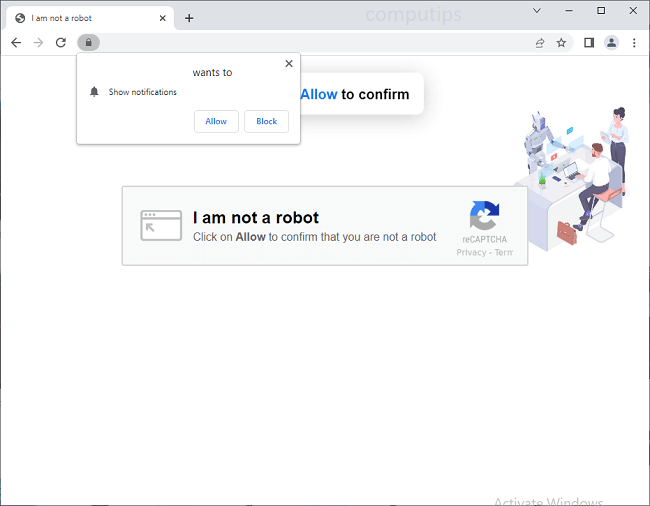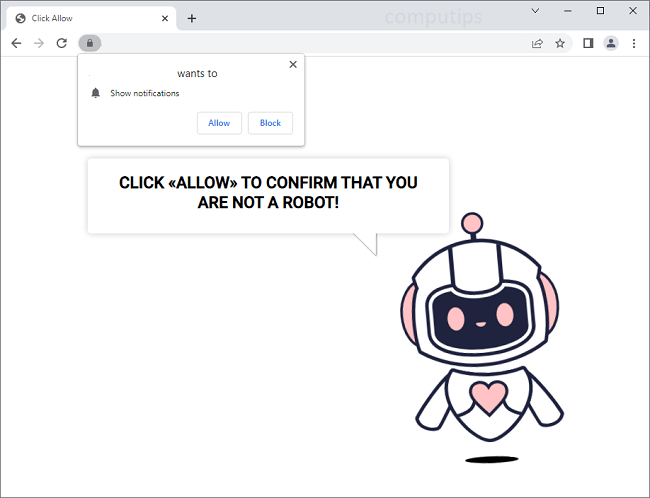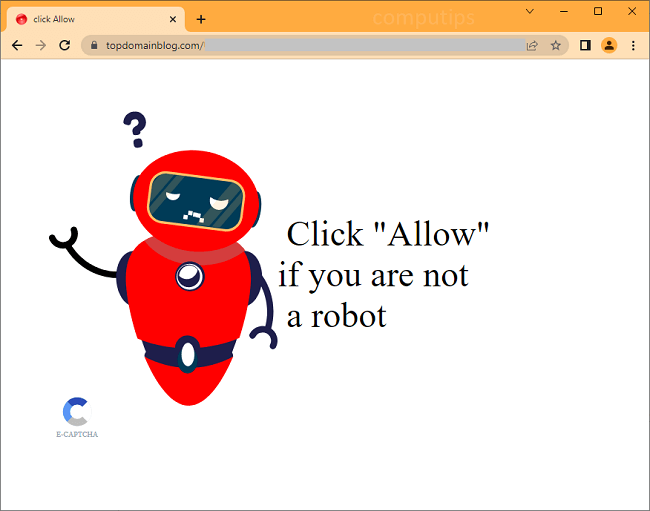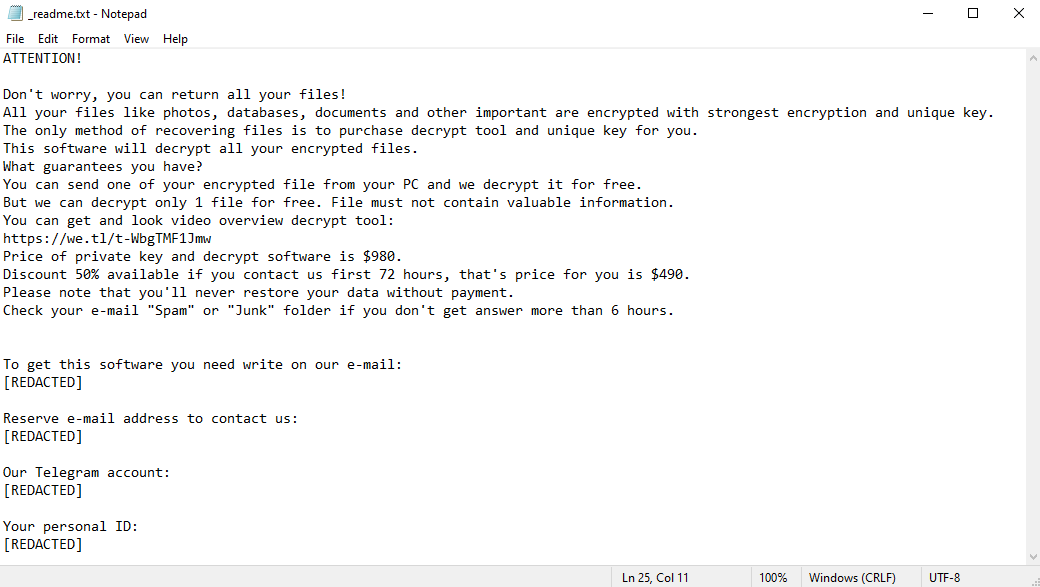
What is Vapo ransomware?
Vapo is a highly damaging program that encrypts all files on the computers it infects. This virus, as well as every other virus that behaves in this manner, are known as ransomware.
Thanks to antivirus programs and other ways to disrupt the hackers’ activities, ransomware viruses quickly become ineffective. Unfortunately, the hackers adapted by releasing new viruses almost every day; they maintain this pace by re-using most of the code. As a result, many viruses are very similar to each other. For example, Vapo is almost the same as Gatq, an older ransomware virus.
For a more practical perspective, let’s take a look at the ransom note left by the Vapo virus. It is a text file called “_readme.txt” that contains the hackers’ demands. The victim, they say, must pay 980 US dollars to decrypt their files. They also offer a 50% discount that quickly expires, to pressure people into paying.
If paying either $980 or $490 to gain access to your own data doesn’t sound attractive to you – and it shouldn’t – then you’ll be happy to learn that there’s an alternative. Read the article below and learn how to remove Vapo ransomware and decrypt .vapo files without paying the criminals.