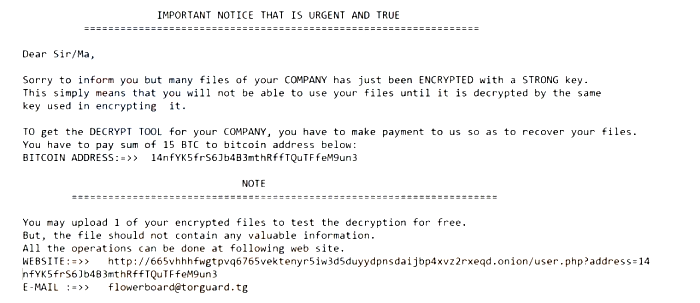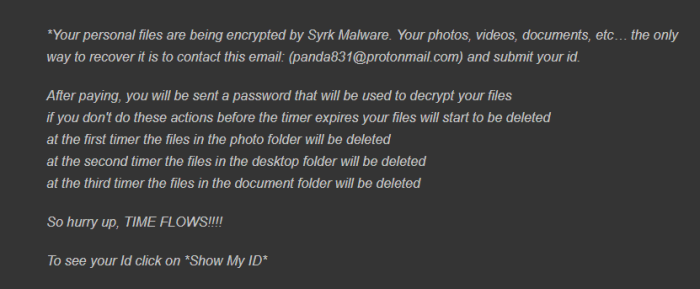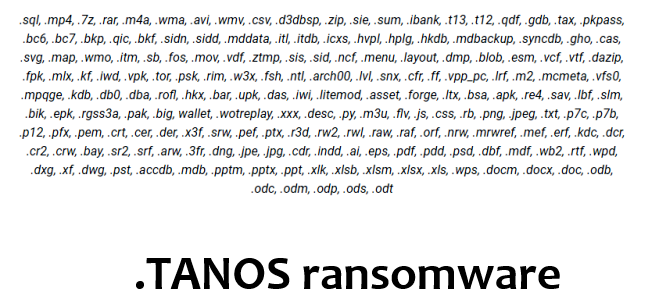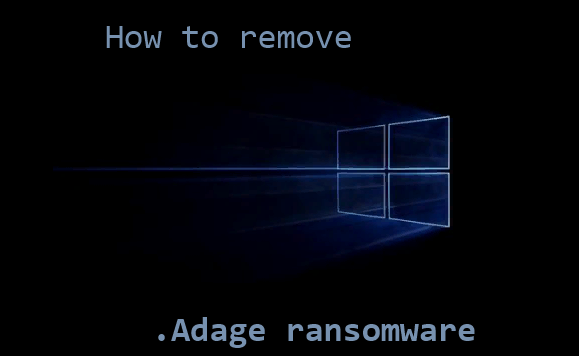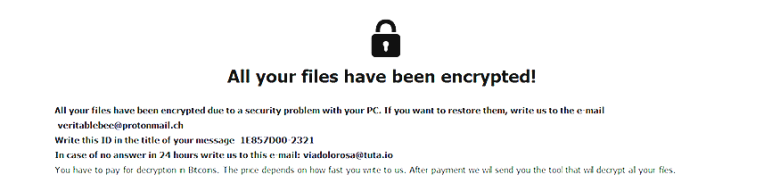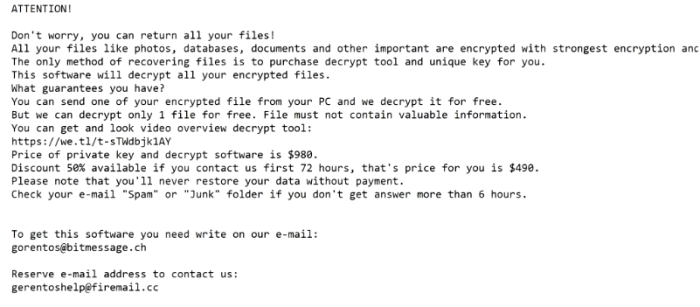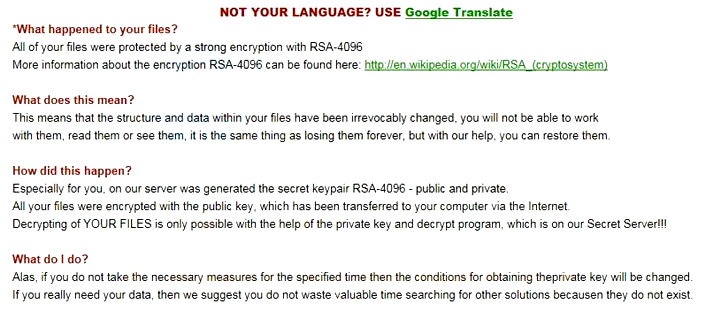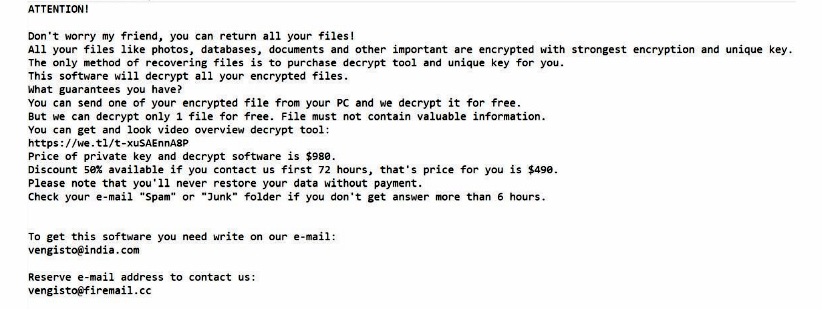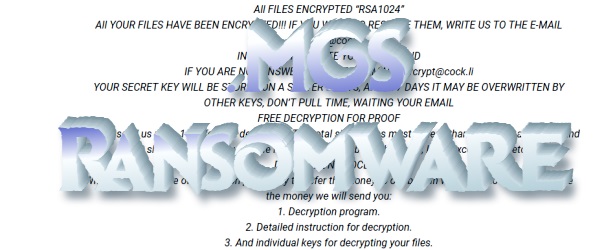
What Is MGS ransomware?
MGS ransomware is a virus that belongs to the type of ransomware and restricts access to files by encrypting them. After, MGS ransomware provides innocent users with problems, MGS ransomware will extort money from users, asking for money for decryption in the amount of 500-1500 dollars. if you can afford to throw out money just like that, you can pay this amount. In fact, you will not get any help from this virus, these are just the tricks of the developers. The only way to save your computer from problems is to remove MGS ransomware. Our article will help you with this.