Other ways to recover encrypted files:
Category: Ransomware
Articles about ransomware – malware encrypting your personal files or stopping you from accessing your computer – and ways to remove it
how to remove Hakbit ransomware
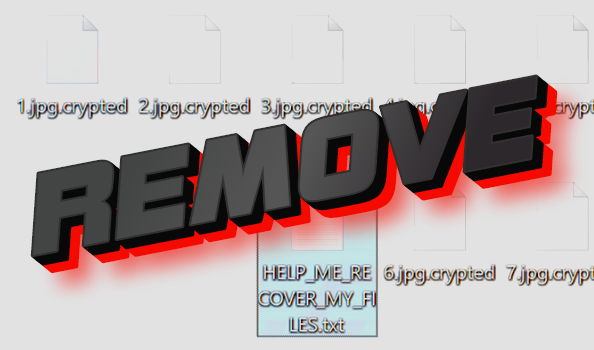
What is Hakbit ransomware?
If you are unable to open previously running files stored on your computer, then your computer is infected with ransomware. Hakbit ransomware is a computer ransomware that locks all files and puts another extension to them to indicate that you can no longer use the files. Next, you will receive a ransom demand message that may seem like a helping hand:
How to remove Restorealldata@firemail.cc ransomware

What is Restorealldata@firemail.cc ransomware?
Restorealldata@firemail.cc ransomware is a virus that blocks files using a special technology developed by scammers to extort money. It was created so that after Restorealldata@firemail.cc ransomware blocks all files, it is impossible to unlock them. In fact, in this case, only removing the virus from the system can help. However, inexperienced users do not know that this is the only way and trust developers who claim that you can receive files using a key that can be purchased for a certain amount of money:
How to remove AnteFrigus ransomware

What is AnteFrigus ransomware?
AnteFrigus ransomware adds the extension to the files to mark them as locked files that are unusable. Further, developers created a path of blackmail, when a note comes to user`s desktop asking them to pay money for decryption. The buyback amount is $ 1,995 / 3,990 in bitcoins.At first glance, this is a helping hand, isn’t it? In fact, this is a fraud on the part of the developers, because the virus was created solely to trick users into fraudulent means. If you read this article, you can get rid of the problems by following instructions below.
How to remove Wacatac ransomware

What is Wacatac ransomware?
Wacatac ransomware is a common virus for extorting money, it is not capable of destroying your system, so you cannot consider it dangerous, however, and you definitely do not need it to be on your computer. In general, this virus is dangerous only for files, rather than for the entire system. It will infect files on the system for several weeks or even months, you will not know about it until you see that the files cannot be opened.
How to remove [teammarcy10@cock.li].kharma ransomware

What is [teammarcy10@cock.li].kharma ransomware?
all your data has been locked us
You want to return?
write email teammarcy10@cock.li or teammarcy10@cock.li
How to Remove Kharma (Dharma/Crysis) Ransomware and Recover .kharma Files
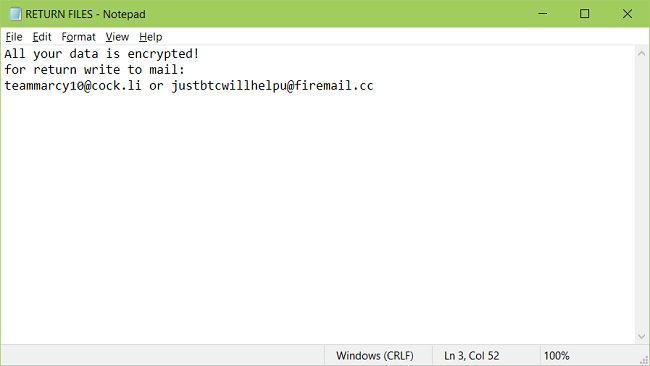
What is Kharma ransomware
A new variant of Dharma/Crysis ransomware has appeared that uses .kharma extension for encrypted files. Ransomware is a type of malicious software that encrypts files on the computer and asks for a payment in return for a decryption tool. Kharma ransomware might end up on your computer after you open an attached file from a spam email, download some pirated software or files, or the criminals may access your computer through an open RDP (Remote Desktop Protocol) port and download Kharma onto your machine. Kharma uses an asymmetric encryption method (RSA-2048) to encrypt important files; asymmetric means there is a pair of keys: one for encryption and one for decryption. Both are generated on the ransomware’s server and the encryption key is sent to the victim’s computer. Kharma appends a new extension consisting of a unique ID, an email to contact ransomware developers and the ransomware variant’s name (for example, *******.[teammarcy10@cock.li].kharma) to the files it encrypts. Kharma leaves ransom notes called RETURN FILES.txt and Info.hta on the infected computer asking for a payment made in Bitcoins.
How to remove Gorentos2@firemail.cc ransomware

What is Gorentos2@firemail.cc ransomware?
All viruses of this type work on such a system that they do not significantly damage the system, so users often leave problems unresolved. We want to warn you that leaving Gorentos2@firemail.cc ransomware in the system is dangerous. Firstly, it will constantly display on your desktop unwanted ads, which you can’t get rid of while the virus is on your system. Due to the large amount of advertising, the computer will run slower. Secondly, Gorentos2@firemail.cc ransomware will collect your personal information without your knowledge. Your computer will thank you if you remove Gorentos2@firemail.cc ransomware. We will help you with this.
How to remove KODG ransomware

What is KODG ransomware?
KODG ransomware is a virus that was invented by scammers to extort money. It is thought out quite well because users treat it trustingly. KODG ransomware extorts money through blackmail and deceitful help. KODG ransomware finds important files in your computer and infects them, blocks them, making them useless. When users realize that their files are locked, KODG ransomware offers help for money:
How to remove Sphinx ransomware

What is Sphinx ransomware?
Sphinx ransomware is malicious invention by virus developers to stealthily infiltrate computers. If you take an interest and delve deeper into the topic of viurses, you will find out that there are a lot of viruses similar to Sphinx ransomware on the outposts of the computer world, for example: Sifreli ransomware, Mbed ransomware. It is not surprising that there are so many of them because they are very cunning. Sphinx ransomware penetrates the system and instantly encrypts files (photos, videos, archives, office documents) in order to blackmail you with them and take money from you for decryption, which, by the way, will not happen. If you really want to get rid of this virus and get your files back, read on.