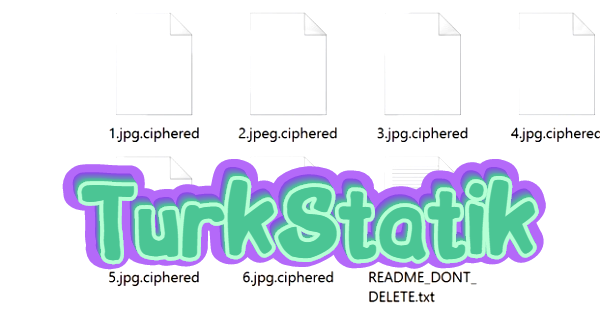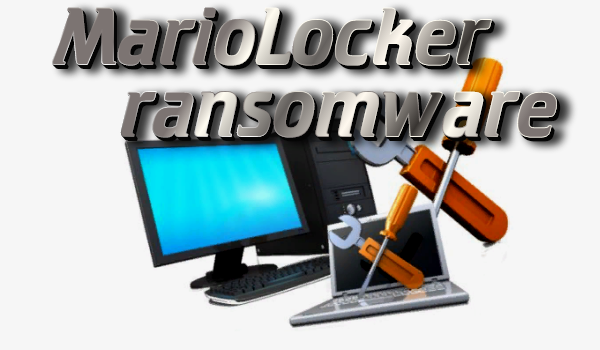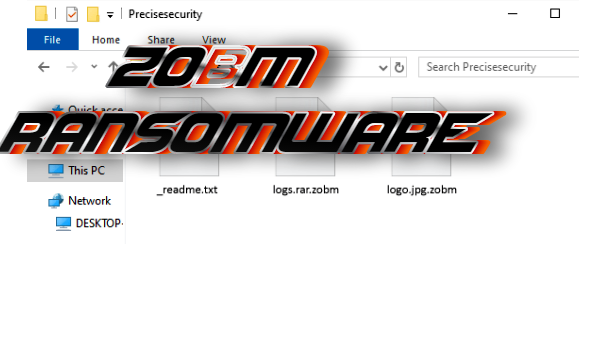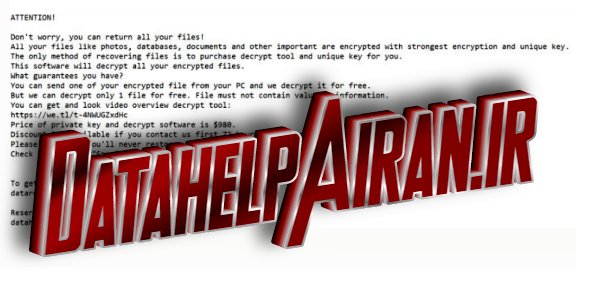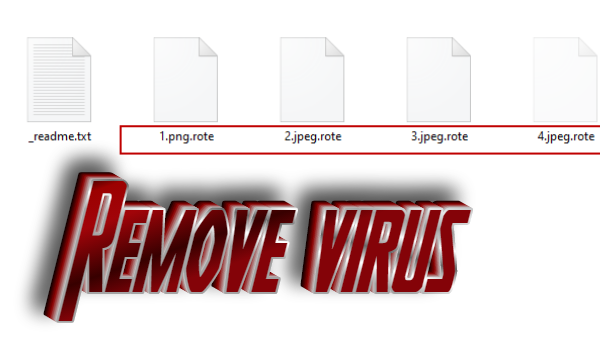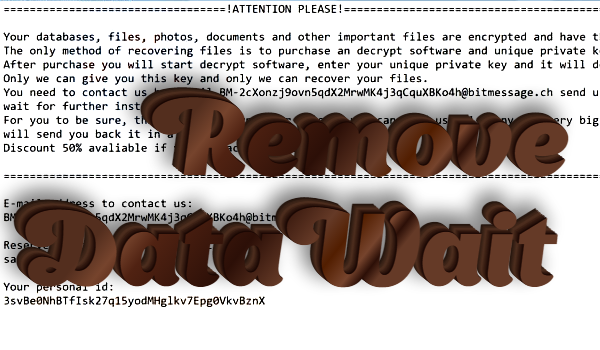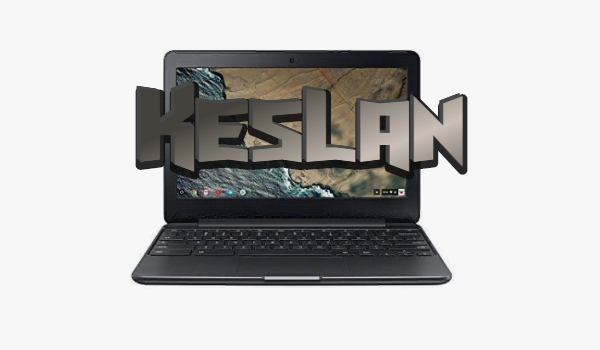
What is KesLan?
This is a pest from a ransomware family created by hackers to obtain illegal profits by deceiving users. KesLan can easily change your computer without notice or permission, changing the settings in your own way. In addition, it secretly begins to encrypt all your files. You can learn about encryption after the virus adds its malicious extension at the end of the file name (.loptr, .TR). When you try to open any of your locked documents, an error message will appear on your computer screen. Your locked files for KesLan is a good way to blackmail. Developers will make every effort to lure you into money by blackmailing your files.
Sen: Dosyalarımı Nasıl Kurtarabilirim
Ben: 400 TL Karşılığın'da Dosyalarınızı Kurtarabilirsiniz.
Aksi Taktir'de Dosyalarınızı Sonsuza Kadar Kurtaramazsınız. :)
Kısaca 400 = Decryptor Kapiş?
Sen: Adresi Ver OÇ
BTC(Bitcoin) Address: ***
Ben: Kes Lan
This virus has been active since the end of November 2019. It is targeted at Turkish users.