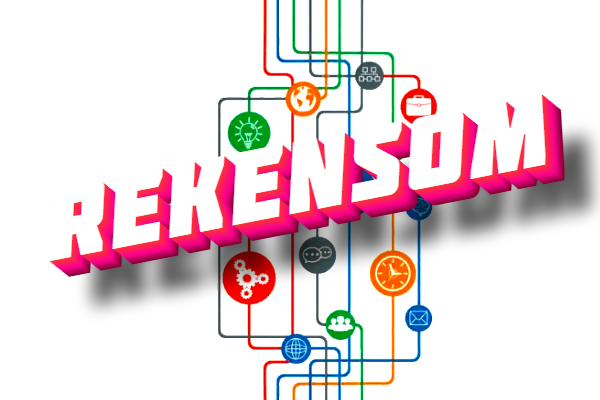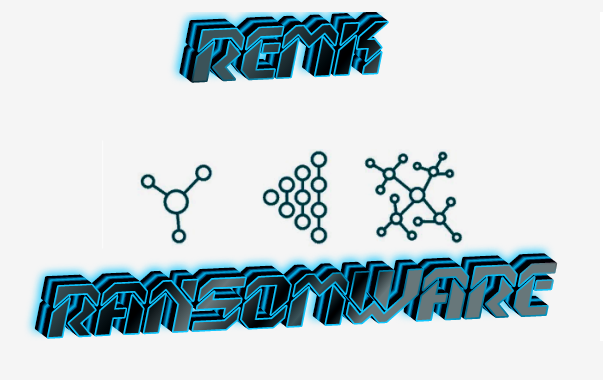What Is Gibberish ransomware?
This is a new infectious program that attacks a computer in a completely secretive way, preventing users from immediately knowing that their system is subject to a slow but dangerous infection. It can infect absolutely all versions of Windows. The main goal of Gibberish ransomware is to change your system and encrypt all your files without your knowledge. You will understand that your computer is attacked only when it is too late. After encrypting all files virus displays a note in which it requires a ransom to unlock your files. This note contains all the details related to payment in the ransom note. Gibberish ransomware puts an ultimatum: either you pay money, or you never receive files. Of course, what remains for inexperienced users to do? Pay and expect files. Alas, only your payment is plausible from this algorithm. You will pay the ransom, but the files will not go back. This is how Gibberish ransomware works.It is not able to recover files that it itself encrypted. But, fortunately, you got to the right site. Especially for you, we have prepared for you effective and safe methods for removing Gibberish ransomware.