Other ways to recover encrypted files:
Category: Ransomware
Articles about ransomware – malware encrypting your personal files or stopping you from accessing your computer – and ways to remove it
How to remove Nooa ransomware
What is Nooa ransomware
If you cannot open your images, documents or files and they have the .nooa extension, then your computer is infected with the Nooa virus. Nooa virus is a virus from the STOP DJVU family. Nooa encrypts personal documents found on the victim’s computer so that you can no longer use them. Nooa ransomware sneaks into the system and scans your computer for images, videos and important documents such as .doc, .docx, .xls, .pdf.
How to remove Reqg ransomware

What is Reqg ransomware
Reqg is ransomware that blocks important files on your computer. Reqg virus harms your personal files on your Windows computer. Virus adds the extension .reqg to encrypted files.
How to remove Muuq ransomware

What is Muuq ransomware
Muuq is ransomware virus that sneaks into the system to block files and renames files by adding the extension .Muuq to their names.
How to remove AvosLocker ransomware
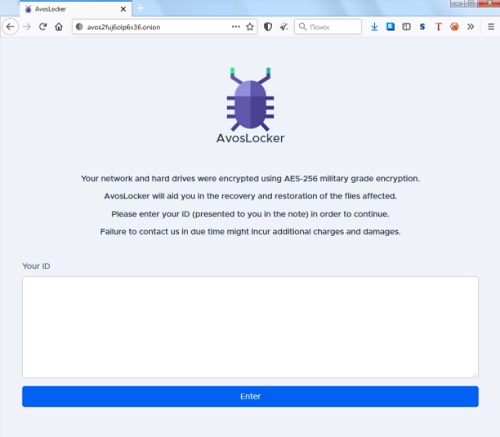
What is AvosLocker ransomware
Crypto ransomware encrypts important files of business users and companies with AES-256 and then demands a ransom to get files back. AvosLocker virus adds the extension .avos to encrypted files to make the files inaccessible. After encryption ends, virus creates a ransom note for decryption GET_YOUR_FILES_BACK.txt :
How to Remove Gujd Ransomware
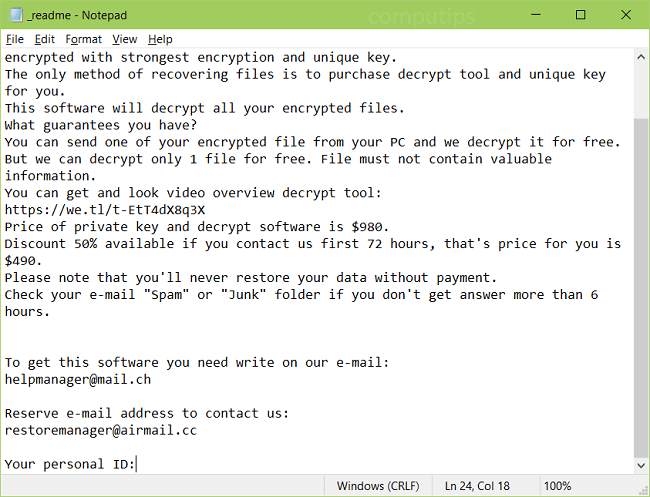
What is Gujd ransomware
Gujd is a a new variant of Djvu (STOP) ransomware. The ransomware may get installed on a computer after a user opens a file downloaded from a questionable source. After installing, Gujd connects to its server via the Internet and receives a unique ID and encryption key for the computer. If it isn’t able to connect to the server, Gujd uses a built-in ID and encryption key. Then Gujd encrypts users’ files and leaves ransom notes with instructions to contact the ransomware developers and the amount of ransom to pay.
How to Remove .zqqw Ransomware
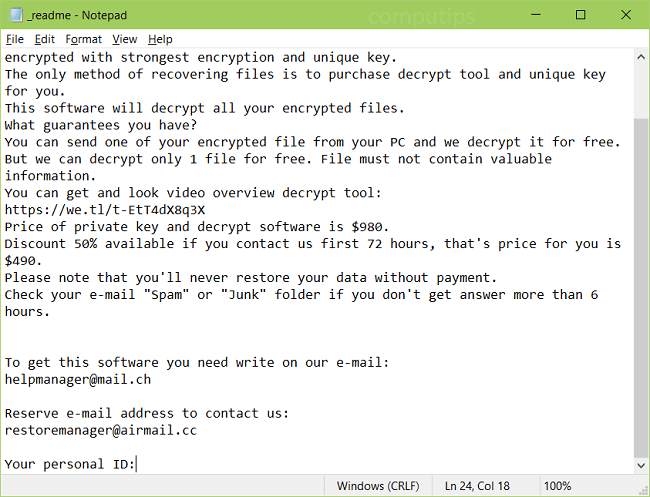
What is Zqqw ransomware
Zqqw is a new variant of Djvu (STOP) ransomware. Zqqw may get installed on a computer after a user runs a program or a file downloaded from an untrustworthy website. Zqqw encrypts users’ files using asymmetric encryption (that’s the type of encryption where a pair of keys is used: one key to encrypt, another to decrypt) and leaves users ransom notes with the amount of ransom to pay and ways to contact its developers.
How to Remove .neer Ransomware
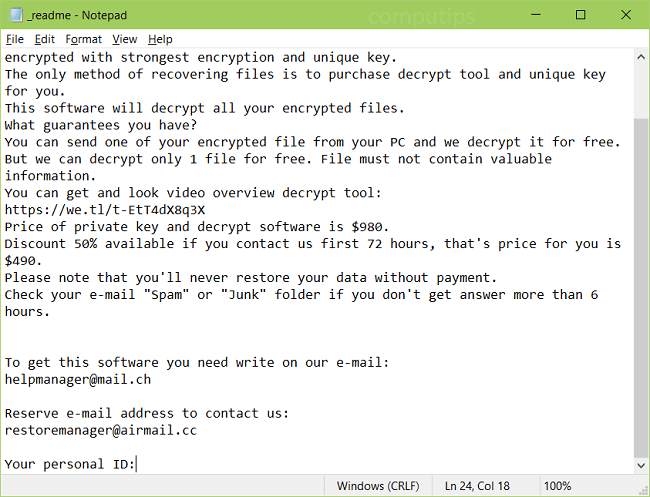
What is Neer ransomware
Neer is a new variant of Djvu (STOP) ransomware. Djvu usually ends up on computers after users open files downloaded from untrustworthy sources. After getting installed, Neer connects back to its server via the Internet and receives a unique encryption key (its paired decryption key stays on the server). If the ransomware cannot connect to the server, it uses a built-in encryption key instead. Neer encrypts users’ files and leaves ransom notes with ways to contact the ransomware developers and the amount of money to pay if users wish to decrypt their files.
How to remove Sspq ransomware

What is SSPQ ransomware
SSPQ is a malicious program that encrypts frequently used files found on the victim’s computer. SSPQ virus finds important files, usually photos, videos, working documents, archives, and starts an infection algorithm to make files inaccessible. Such files receive the extension .sspq . Then, virus displays a message prompting you to decrypt the data if the payment is made in bitcoins _readme.txt :
How to remove Rookie Crypt ransomware
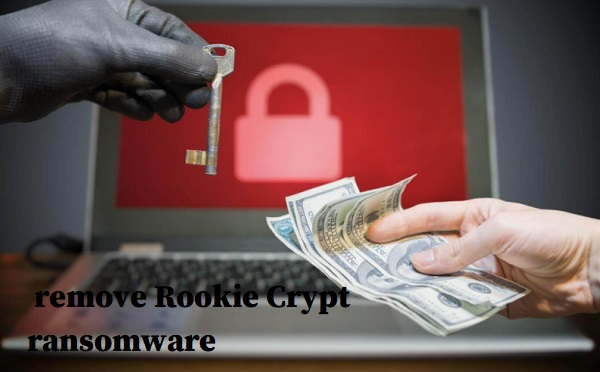
What is Rookie Crypt ransomware
Rookie Crypt is ransomware. Ransomware is viruses that sneak into the system in order to infect the device and lock files. Victims will not be able to use these files, so virus takes advantage of this situation and extorts money for decryption. The encryption process adds a unique identifier extension to the affected files, something like .943-A61-433 . After the encryption process is complete, Rookie Crypt virus displays a ransom note, which is placed in the folders with encrypted files. When the user opens such folders, a note from developers opens: