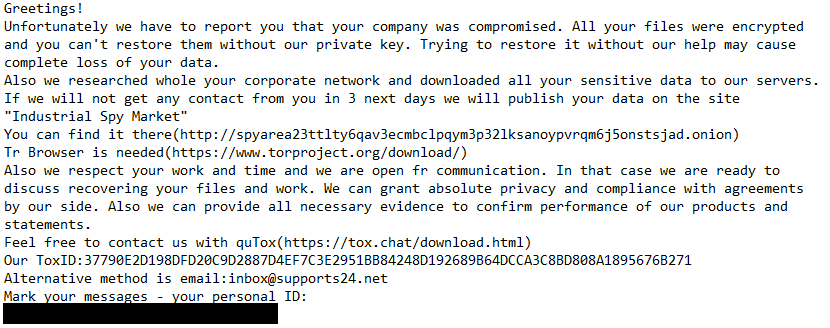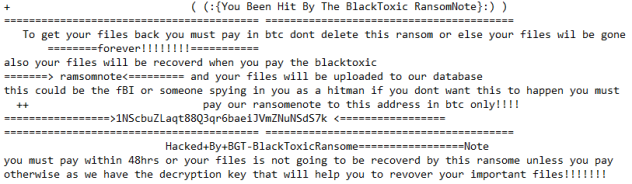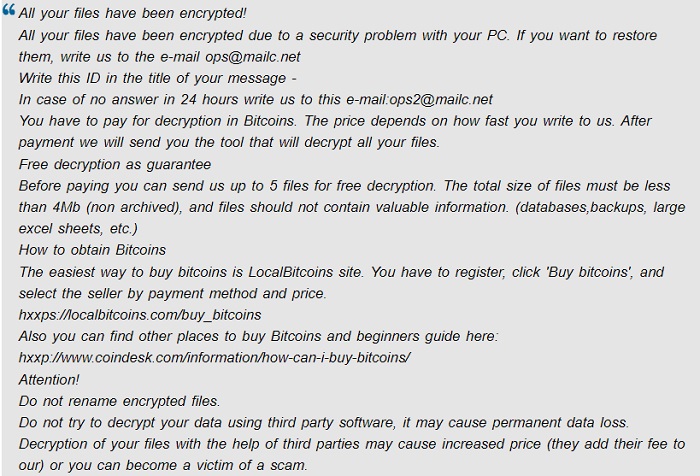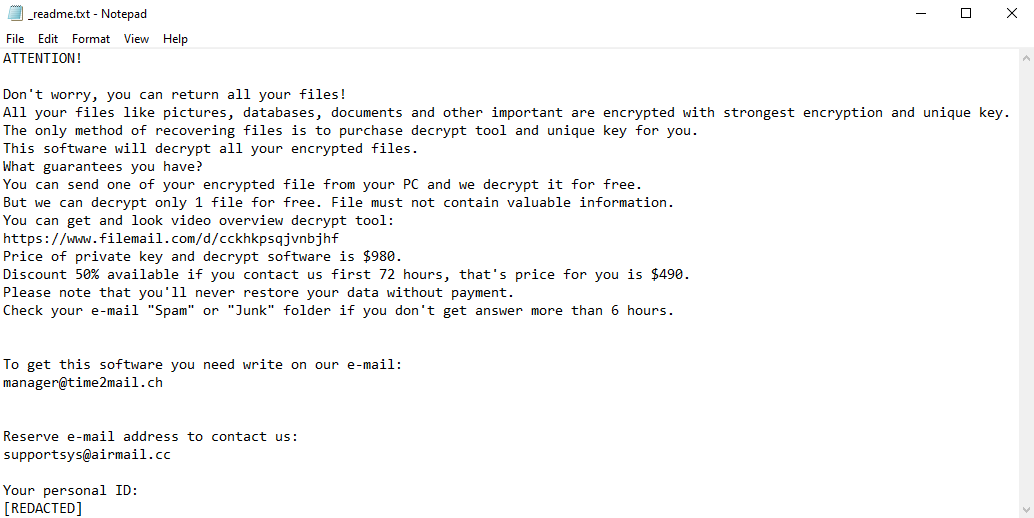
What is Jhgn ransomware
Jhgn is an illegal program classified as ransomware. This means that it is a virus that makes money by encrypting files on victims’ computers and demanding pay for decryption. You can learn more about ransomware in general here, while this guide will focus on Jhgn ransomware in specific – how it behaves, how to remove it, how to decrypt files that it encrypted.
The first thing important to note is that Jhgn belongs to the STOP/Djvu ransomware family. This is good news – STOP/Djvu is well-studied, which makes it more likely that you will be able to decrypt the files for free. It also means that Jhgn behaves in a very predictable manner – all STOP/Djvu strains are fairly similar (compare Zfdv, for example).
Jhgn leaves a ransom note on the victim’s desktop – a file named “_readme.txt” (the full text of the note is available on the image above). In the note, the virus asks for $980, or $490 if the victim pays within three days after infection.
When encrypting the files, Jhgn gives them the .jhgn extension. This means that a file “1.png” would be renamed “1.png.jhgn”. This is done to make sure the victim doesn’t dismiss what has happened as an error.
Below you can find a step-by-step instruction that will help you remove Jhgn ransomware and decrypt .jhgn files.
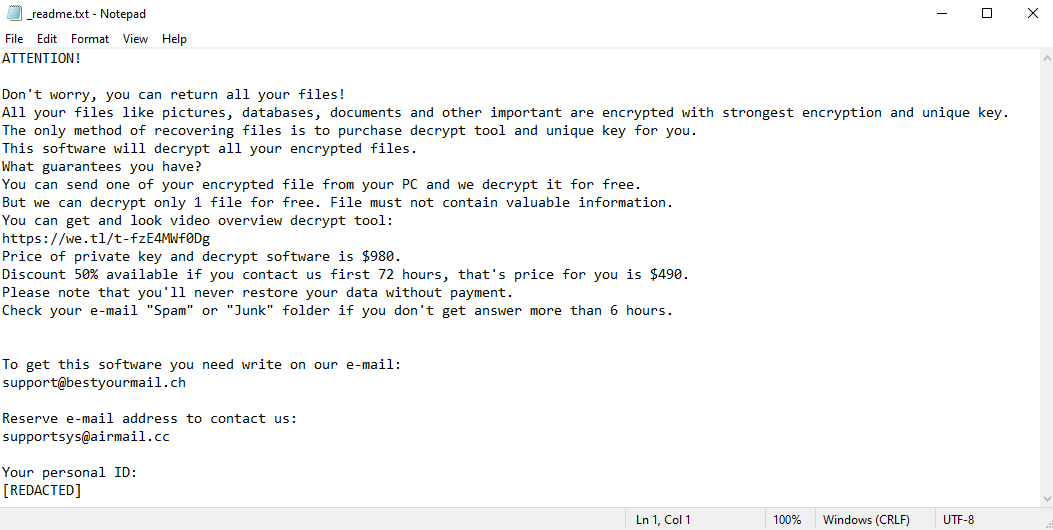
![Nqedrmt's ransom note:
ALL YOUR DOCUMENTS PHOTOS DATABASES AND OTHER IMPORTANT FILES HAVE BEEN ENCRYPTED!
====================================================================================================
Your files are NOT damaged! Your files are modified only. This modification is reversible.
The only 1 way to decrypt your files is to receive the private key and decryption program.
Any attempts to restore your files with the third party software will be fatal for your files!
====================================================================================================
To receive the private key and decryption program follow the instructions below:
1. Download 'Tor Browser' from https://www.torproject.org/ and install it.
2. In the 'Tor Browser' open your personal page here:
[REDACTED]
Note! This page is available via 'Tor Browser' only.
====================================================================================================
Also you can use temporary addresses on your personal page without using 'Tor Browser':
[REDACTED]
Note! There are temporary addresses! They will be available for a limited amount of time!](https://www.computips.org/wp-content/uploads/2022/06/how-to-remove-nqedrmt-ransomware-632x419.png)
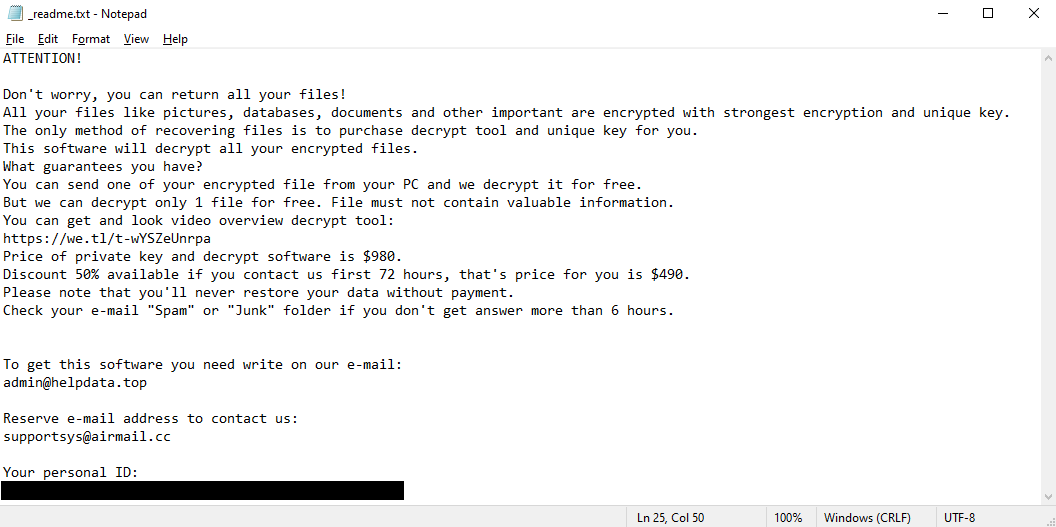
![LV's ransom note:
---=== Welcome. Again. ===---
[+] What's Happened? [+]
Your files have been encrypted and currently unavailable. You can check it. All files in your system have 0nzo8yk extension. By the way, everything is possible to recover (restore) but you should follow our instructions. Otherwise you can NEVER return your data.
[+] What are our guarantees? [+]
It's just a business and we care only about getting benefits. If we don't meet our obligations, nobody will deal with us. It doesn't hold our interest. So you can check the ability to restore your files. For this purpose you should visit our website where you can decrypt one file for free. That is our guarantee.
It doesn't metter for us whether you cooperate with us or not. But if you don't, you'll lose your time and data cause only we have the private key to decrypt your files. In practice - time is much more valuable than money.
[+] How to get access to our website? [+]
Use TOR browser:
1. Download and install TOR browser from this site: https://torproject.org/
2. Visit our website: http://4to43yp4mng2gdc3jgnep5bt7lkhqvjqiritbv4x2ebj3qun7wz4y2id.onion
When you visit our website, put the following data into the input form:
Key:
[REDACTED]
!!! DANGER !!!
DON'T try to change files by yourself, DON'T use any third party software or antivirus solutions to restore your data - it may entail the private key damage and as a result all your data loss!
!!! !!! !!!
ONE MORE TIME: It's in your best interests to get your files back. From our side we (the best specialists in this sphere) ready to make everything for restoring but please do not interfere.
!!! !!! !!](https://www.computips.org/wp-content/uploads/2022/06/how-to-remove-lv-ransomware.png)
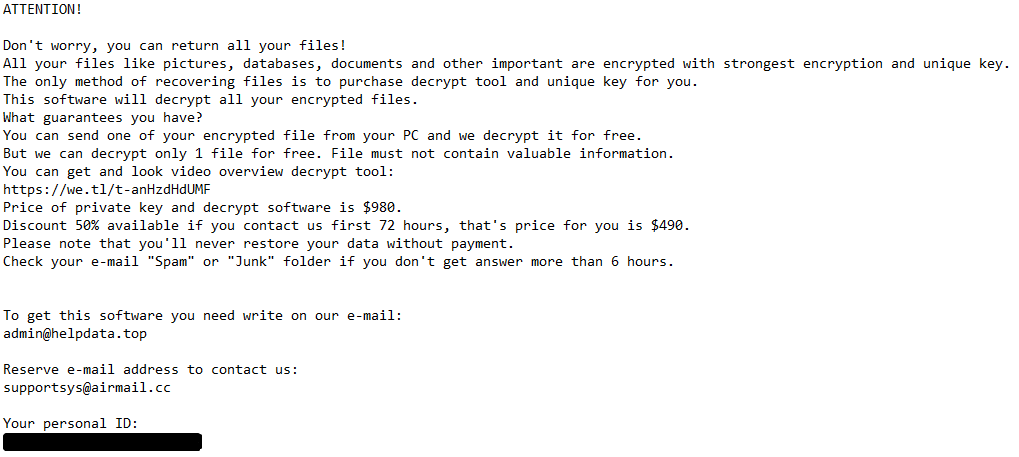
![Horsemagyar's ransom note:
::: Hello my dear friend :::
Unfortunately for you, a major IT security weakness left you open to attack, your files have been encrypted
If you want to restore them,write to our skype - HORSEMAGYAR DECRYPTION
Also you can write ICQ live chat which works 24/7 @HORSEMAGYAR
Install ICQ software on your PC https://icq.com/windows/ or on your mobile phone search in Appstore / Google market ICQ
Write to our ICQ @HORSEMAGYAR https://icq.im/HORSEMAGYAR
If we not reply in 6 hours you can write to our mail but use it only if previous methods not working - horsemagyar@onionmail.org
Attention!
* Do not rename encrypted files.
* Do not try to decrypt your data using third party software, it may cause permanent data loss.
* We are always ready to cooperate and find the best way to solve your problem.
* The faster you write, the more favorable the conditions will be for you.
* Our company values its reputation. We give all guarantees of your files decryption,such as test decryption some of them
We respect your time and waiting for respond from your side
tell your MachineID: [REDACTED] and LaunchID: [REDACTED]
Sensitive data on your system was DOWNLOADED.
If you DON'T WANT your sensitive data to be PUBLISHED you have to act quickly.](https://www.computips.org/wp-content/uploads/2022/05/how-to-remove-horsemagyar-ransomware.png)