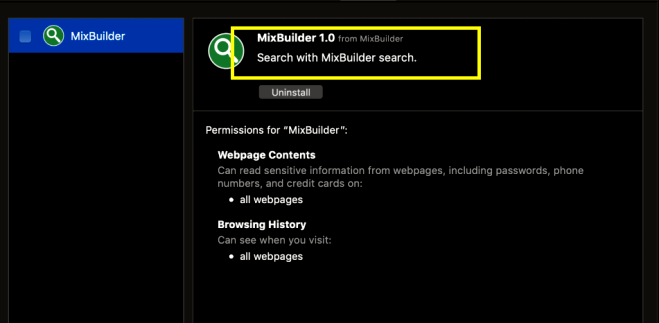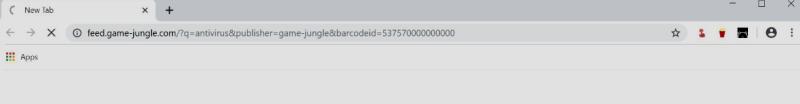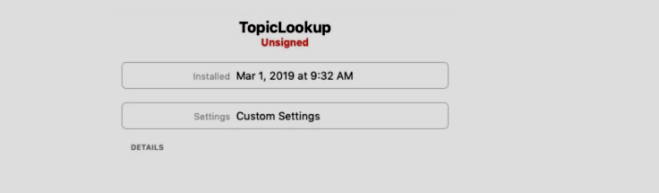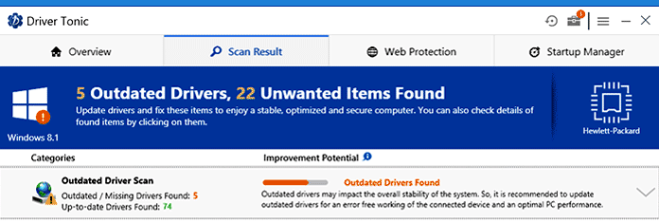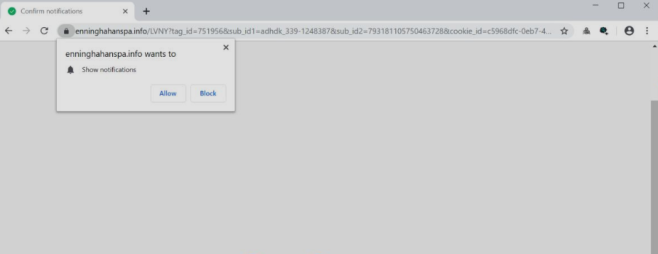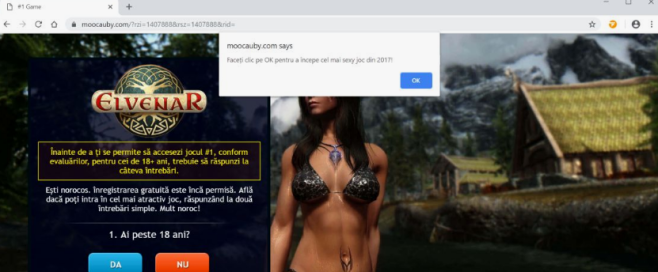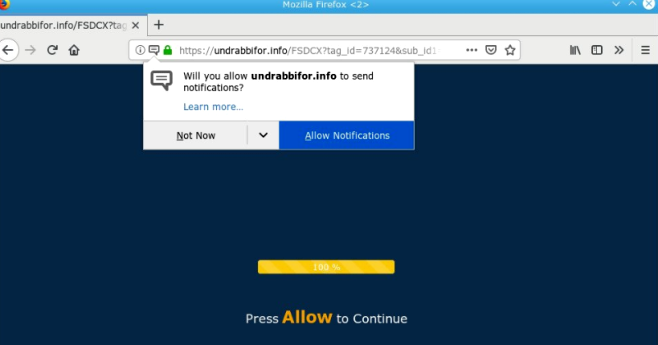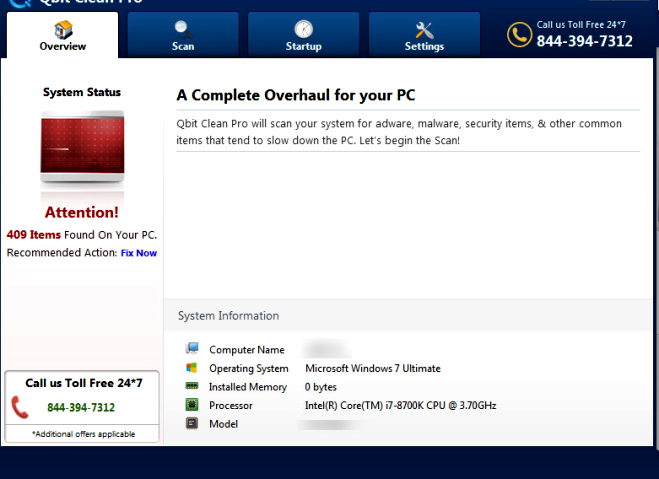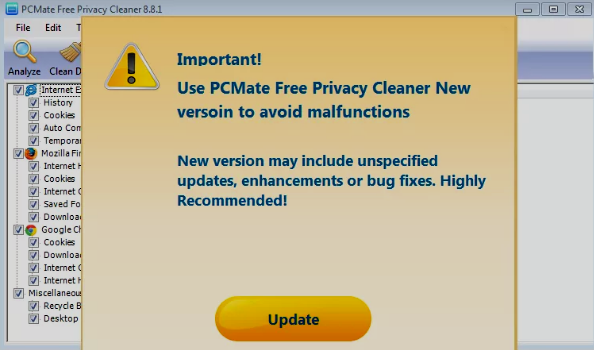
What Is PCMate?
PCMate is a malware that gets to the system along with another free application that you download from the Internet. Developers often use this approach because they consider it the fastest and most effective way to distribute unwanted software. When PCMate infects your system, it performs a bogus scan. It reports errors and problems in your system. But to fix these problems, you must use the full version of the program, but it is paid. In fact, errors reported by this virus are false. These are just tricks for you to download the paid version and thus generate revenue. This article was created to help you get rid of PCMate. Read on and we will help you yo delete PCMate.