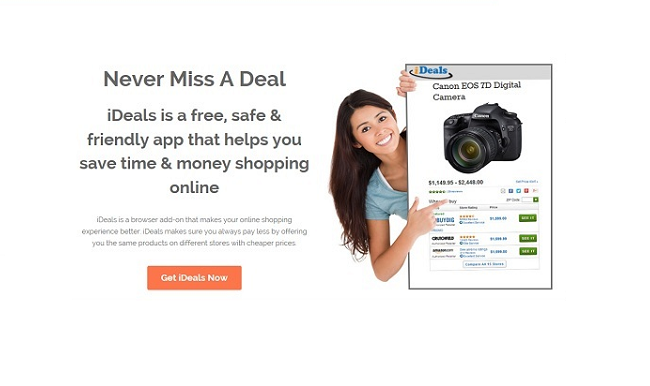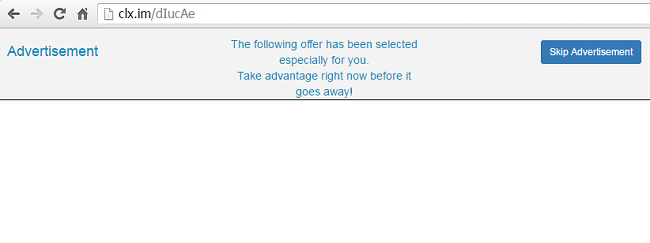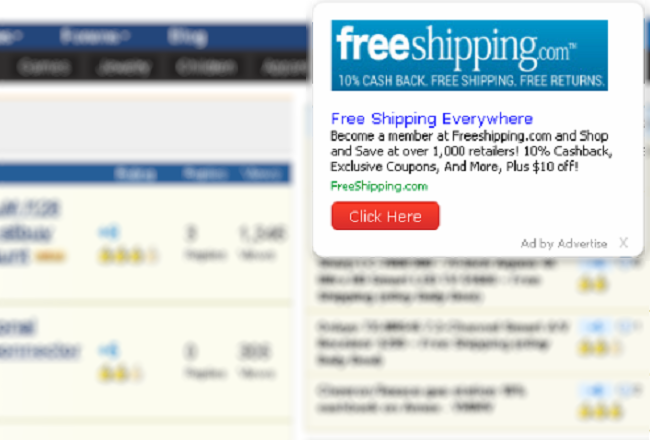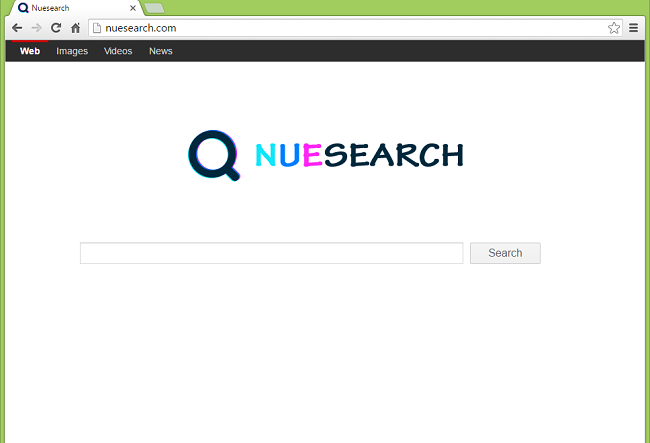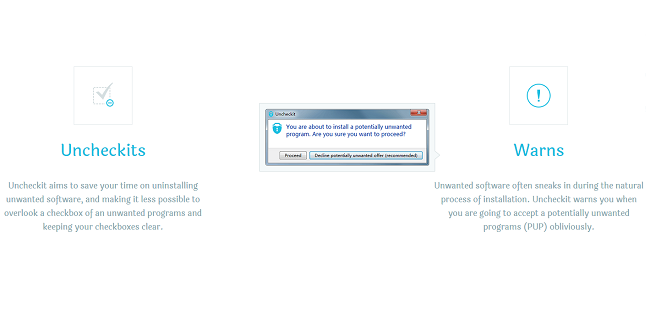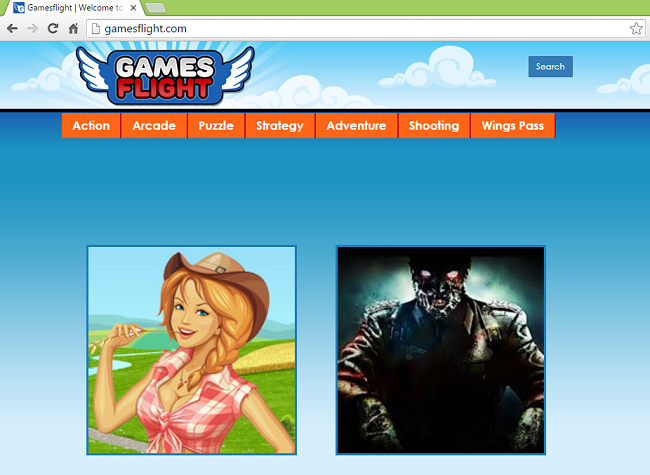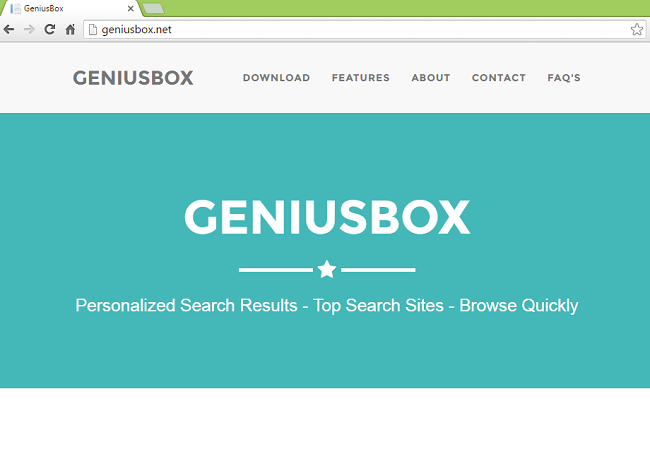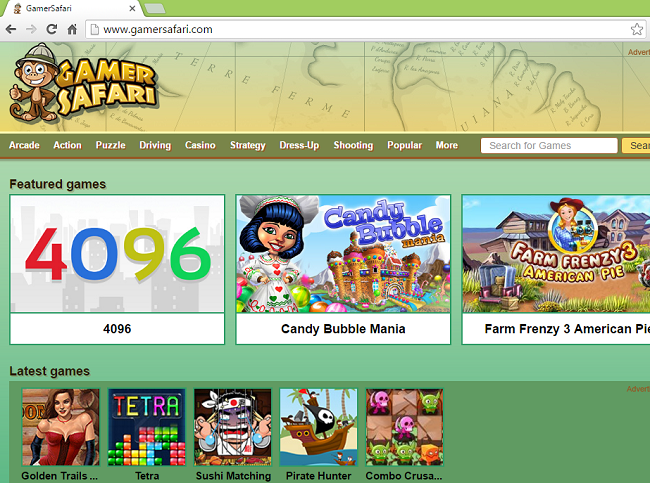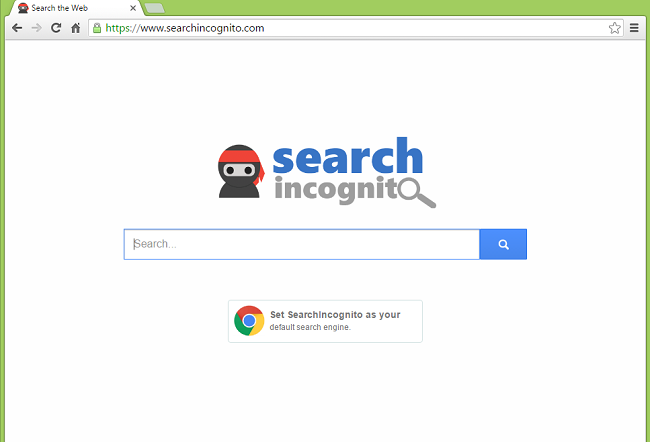
What Is Searchincognito.com?
Searchincognito.com is advertised as a privacy-oriented search engine that doesn’t record your search history. If new tabs in your browsers open to searchincognito.com and entered search queries redirect you to the same site, that means Search Incognito got installed on your PC. That probably happened when you installed freeware from the Internet: free software often comes with potentially unwanted programs (PUPs) included in their installers, and if users don’t pay attention they end up installing the PUPs too. You can follow this removal guide to get rid of searchincognito.com on your Chrome, IE, Firefox and Opera.