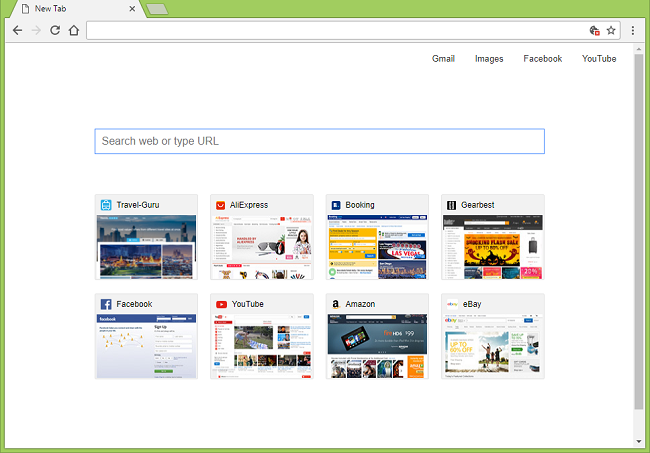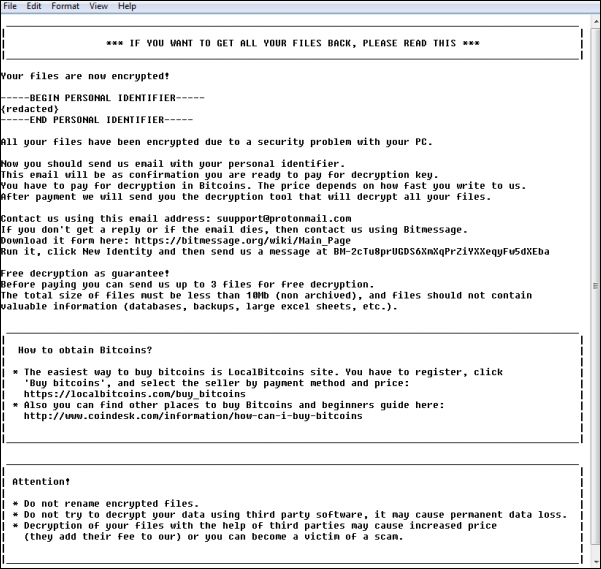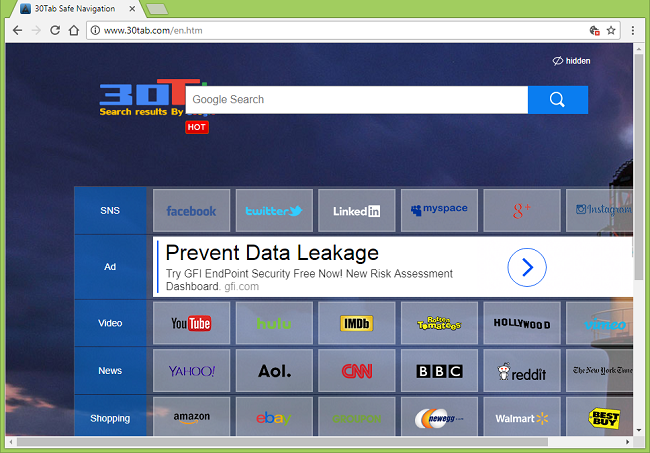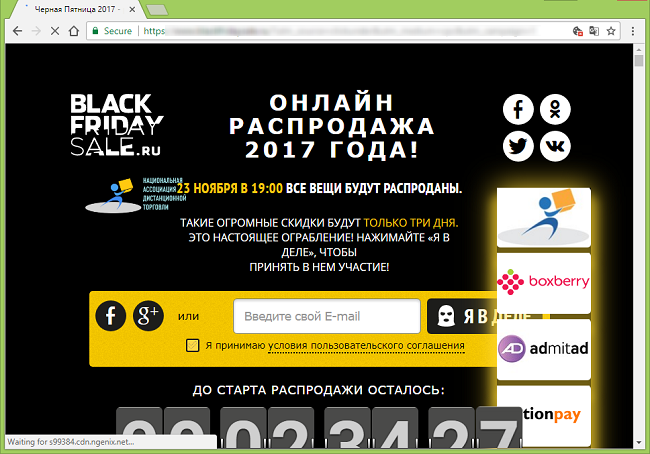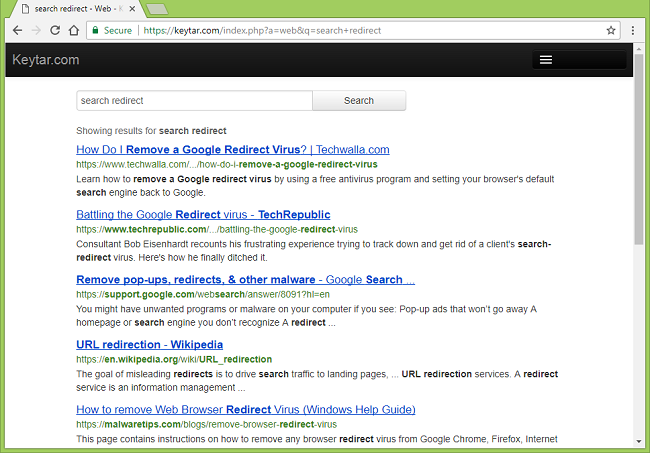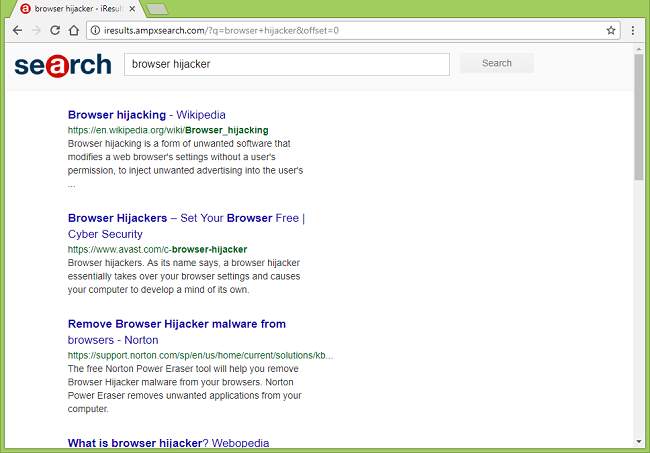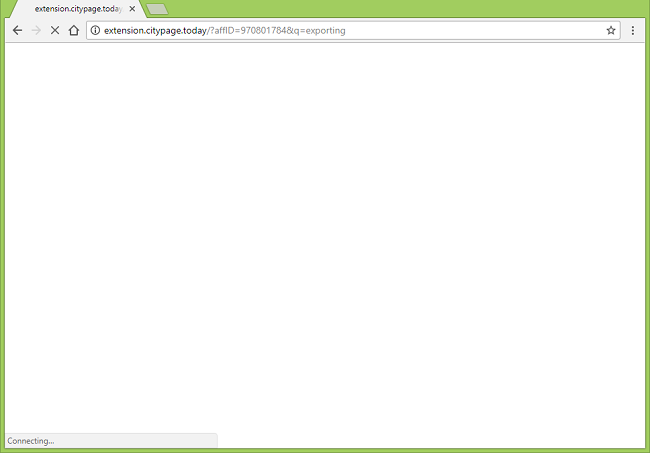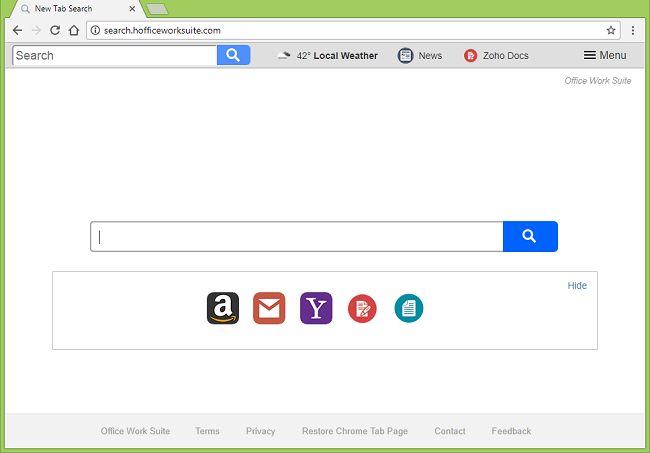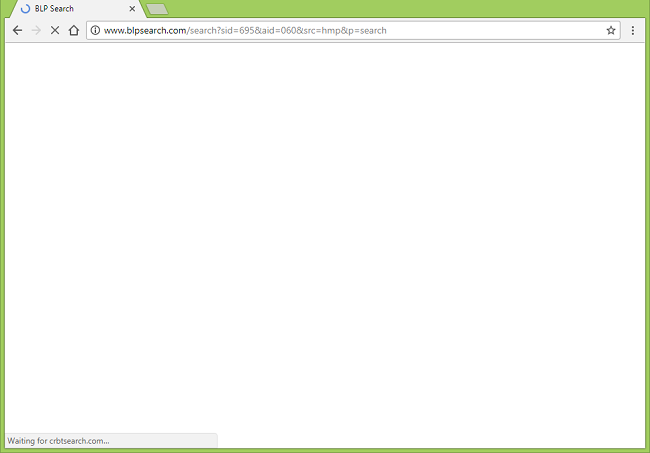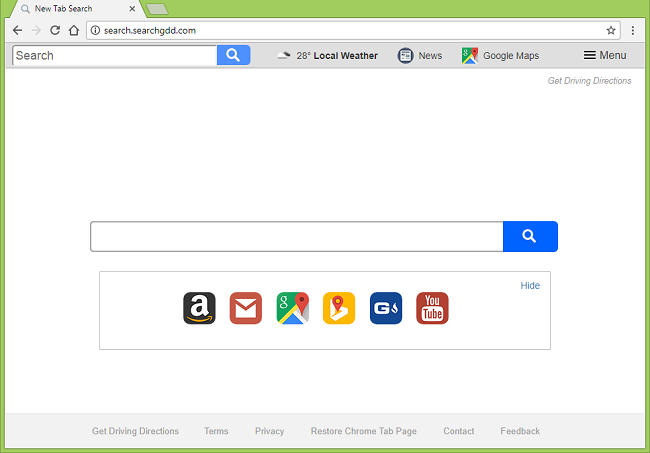
What Is Search.searchgdd.com?
If Search.searchgdd.com (Get Driving Directions) have become your browsers’ start page or new tab page without your participation, and you cannot remove it from browser settings, then you have a browser hijacker on your PC. Browser hijackers usually come in the form of browser add-ons; they can change start page, homepage and some other settings of a browser so that users are forced to visit certain sites repeatedly, boosting advertising revenue for those sites’ owners. Other than altering settings browser hijackers often collect data about users’ browsing habits – sites they visit, searches they make – and use this info to deliver targeted ads. You may follow this step-by-step removal guide to get rid of the browser hijacker and remove Search.searchgdd.com from your browsers.