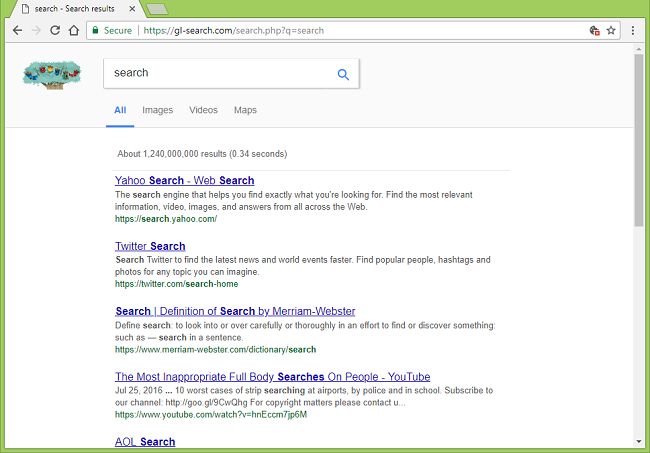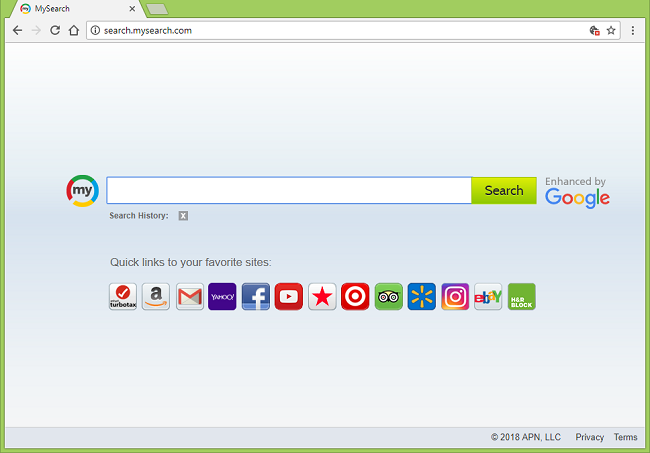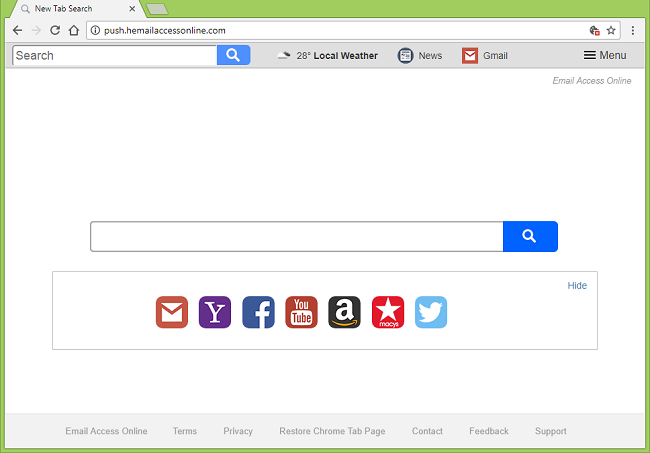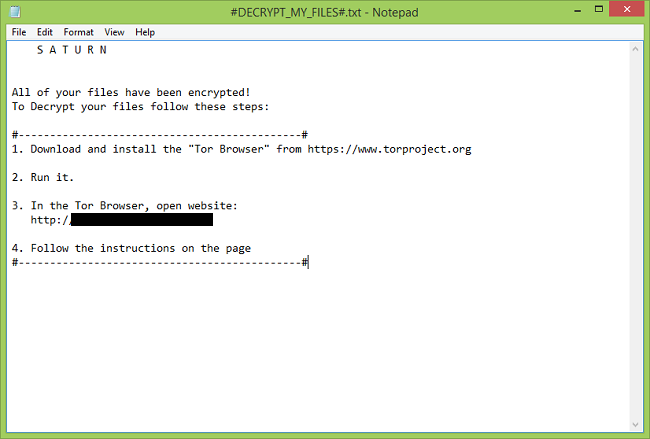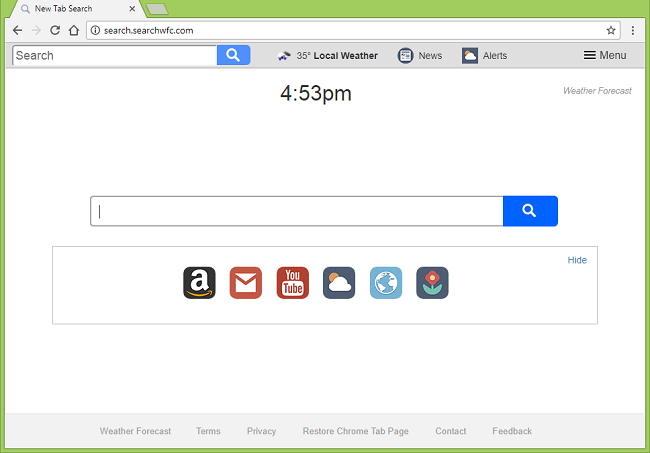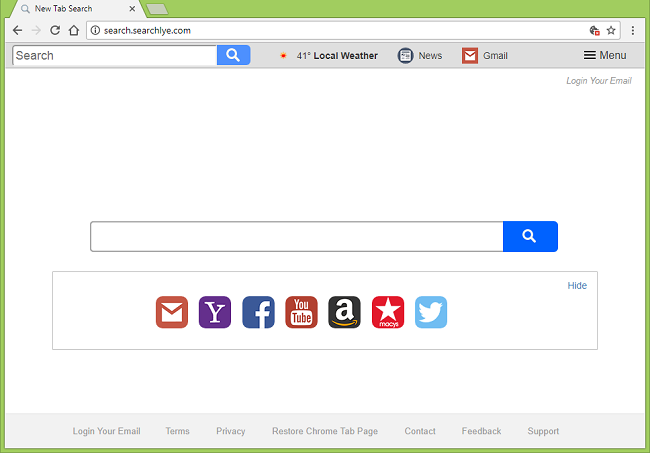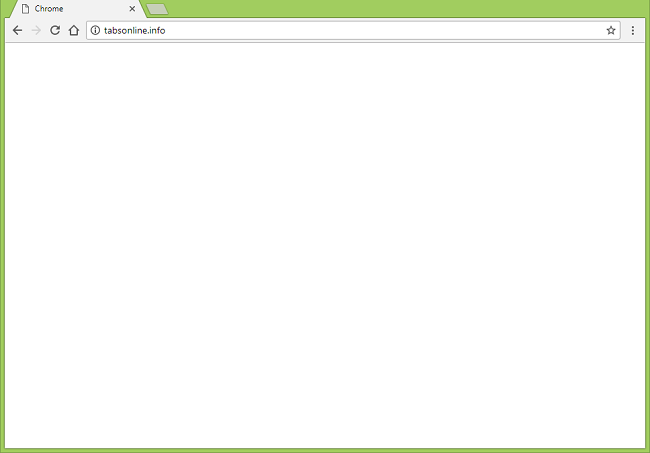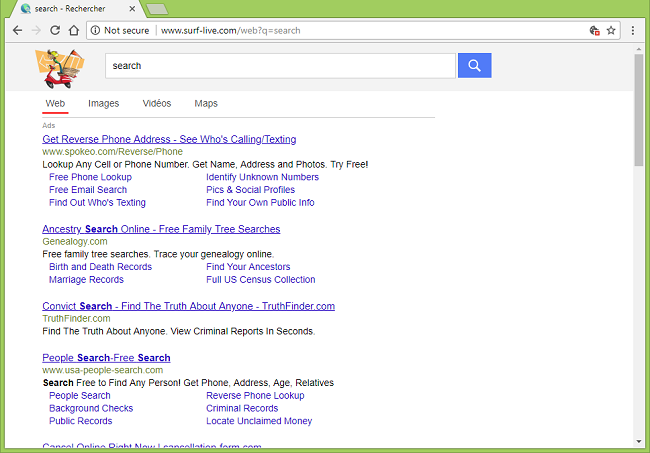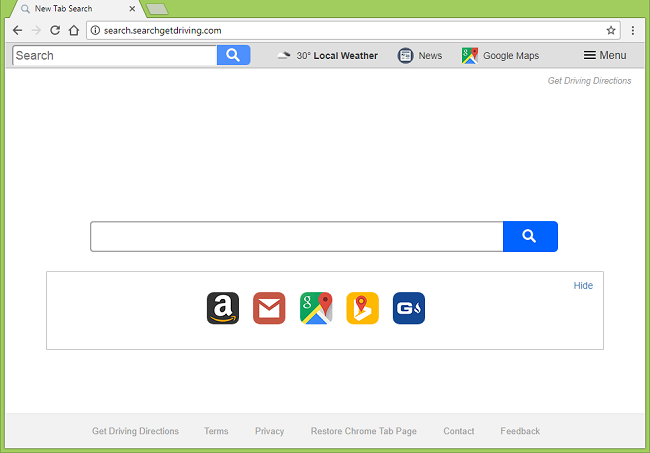
What Is Search.searchgetdriving.com?
Search.searchgetdriving.com (Get Driving Directions) may take place of your browser’s start page or new tab page and refuse to go away when yo try to remove it from browser settings. That happens because a browser hijacker keeps setting new tab page/start page to search.searchgetdriving.com. A browser hijacker is a piece of software that can change some browser settings to make users repeatedly visit certain sites, increasing those sites’ traffic and therefore their ad revenue. Browser hijackers often collect information about browser usage – what sites get accessed, what search queries are entered – and use this data to display customized ads. You may follow this step-by-step guide to get rid of the browser hijacker and remove Search.searchgetdriving.com from your browser.