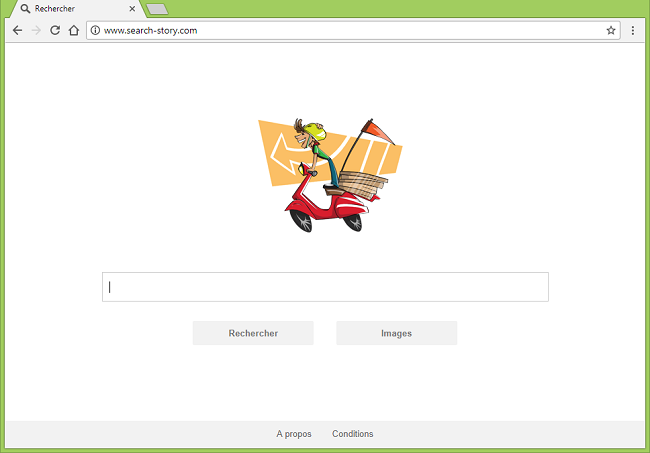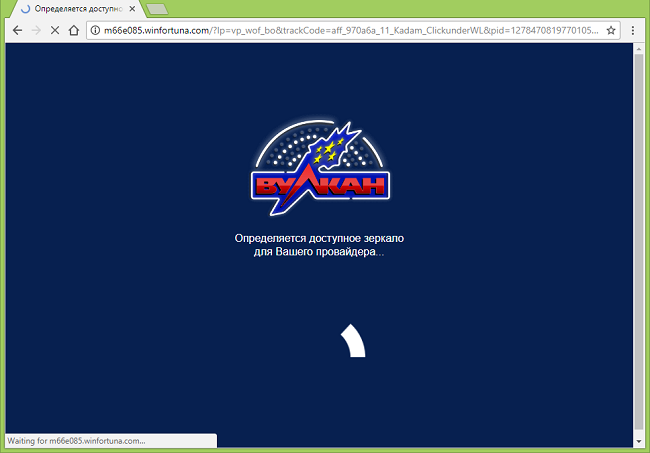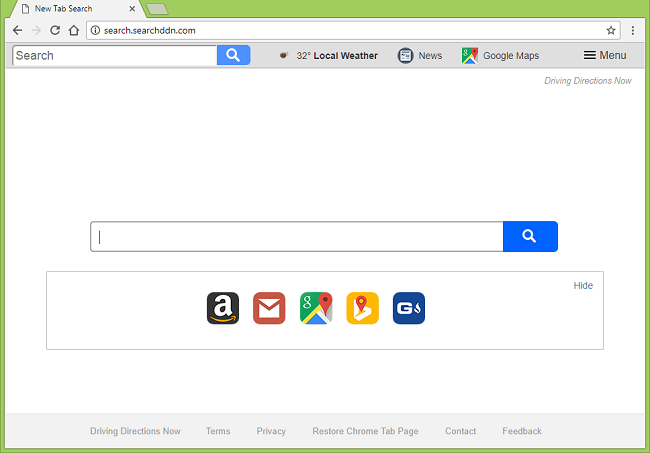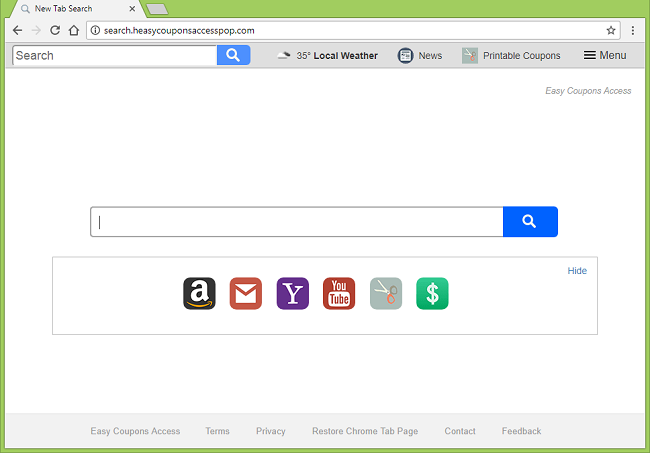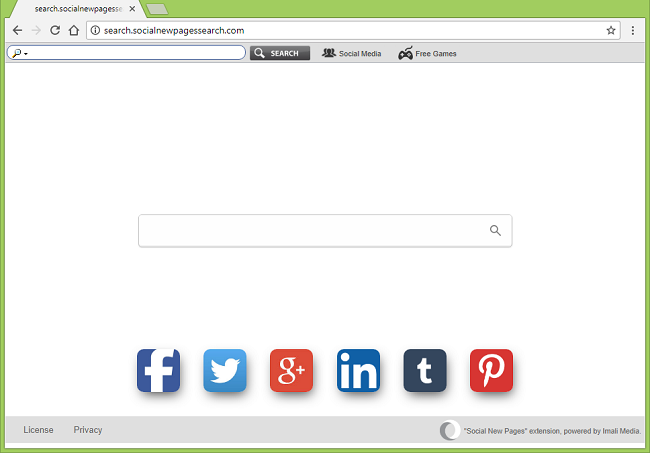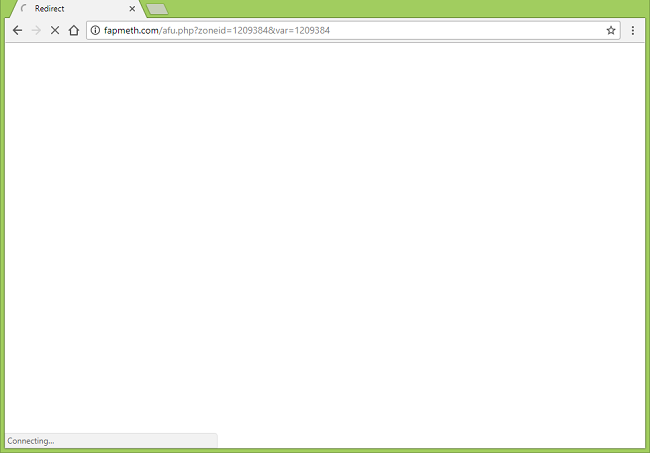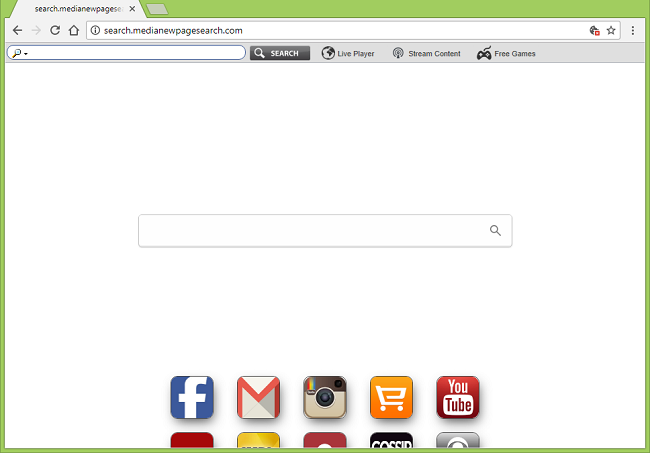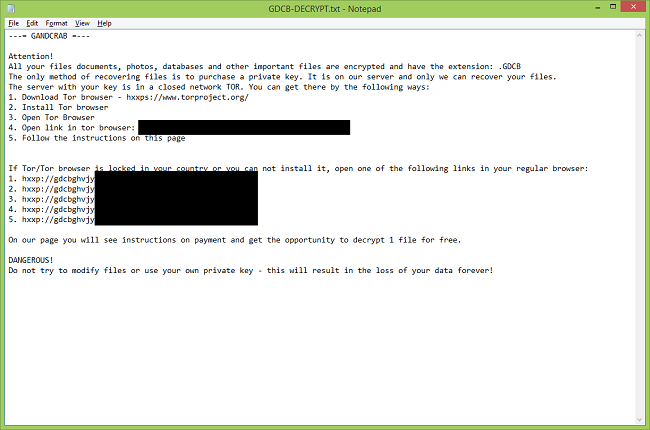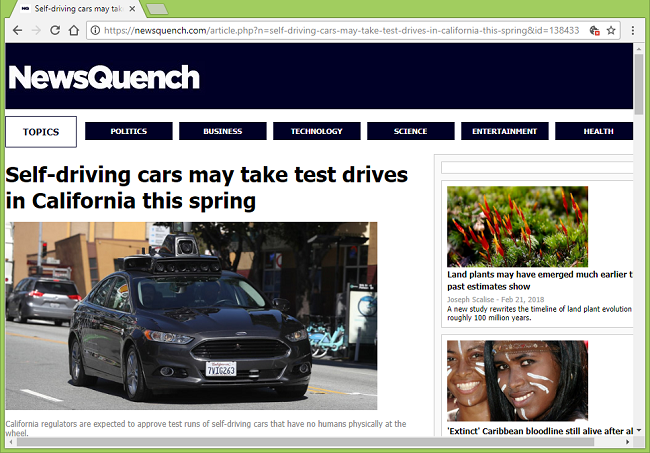What Is Text Link?
Text Link 1.3.2 (“Create clickable links from plain text. Supports Autopager, any URL(even FTP or IRC domain name only) and email addresses”) is a browser extension that may get installed on your computer together with some program or game downloaded from the Internet for free. It is also possible that you’ve installed Text Link yourself some time ago after someone recommended it. However for the last several months Text Links has been injecting ad links into webpages and adding “RocketTab powered by Advertise” to Google search results. You may follow this step-by-step guide to uninstall Text Link and check your computer for other adware.