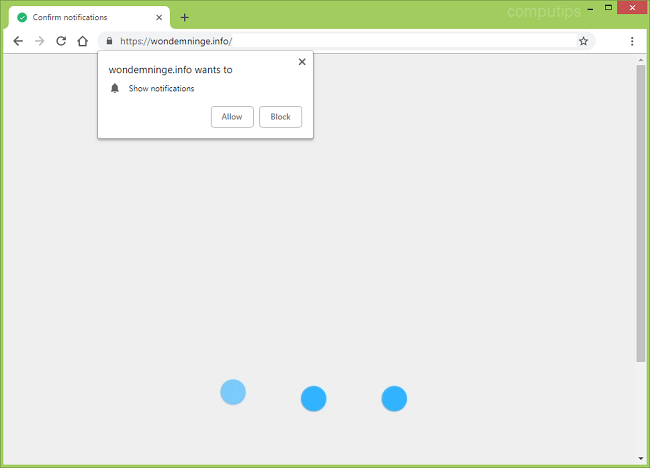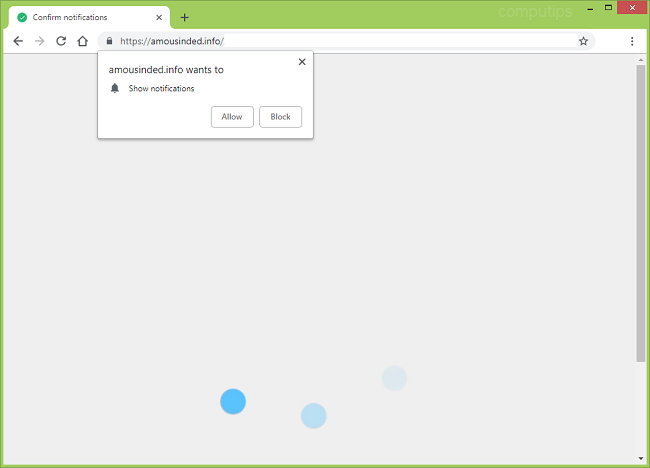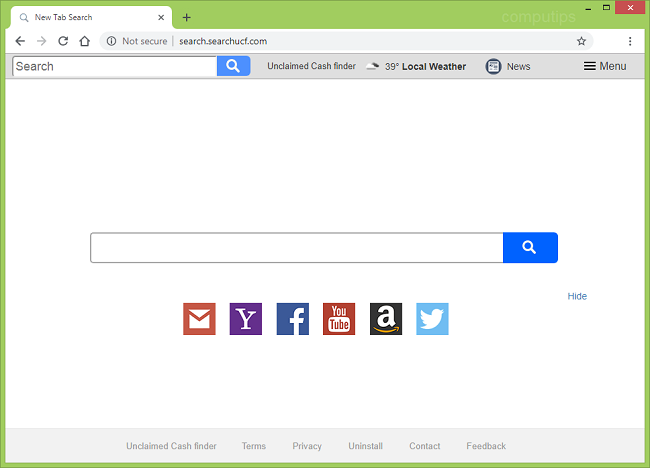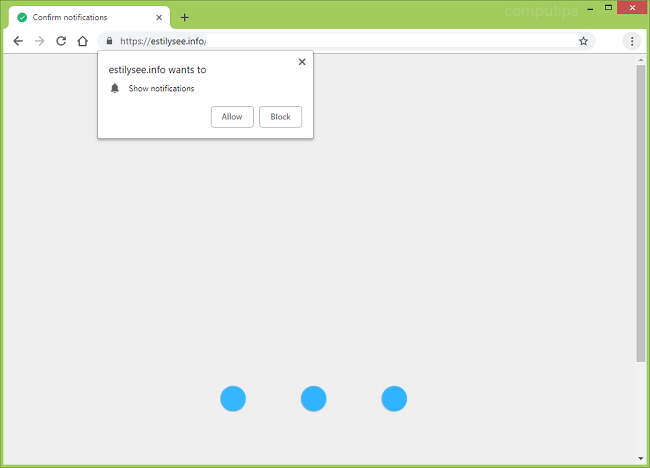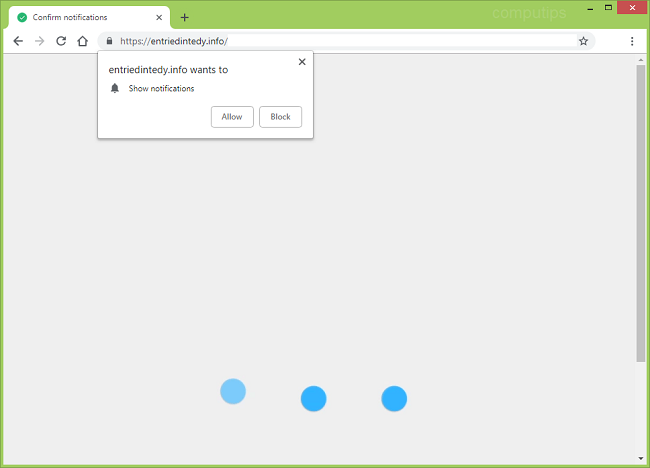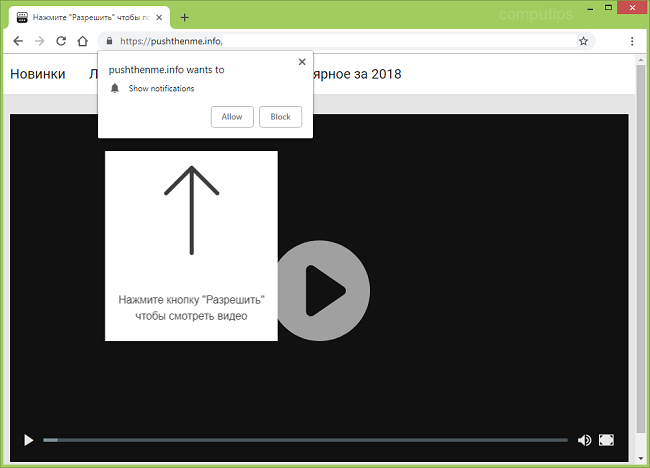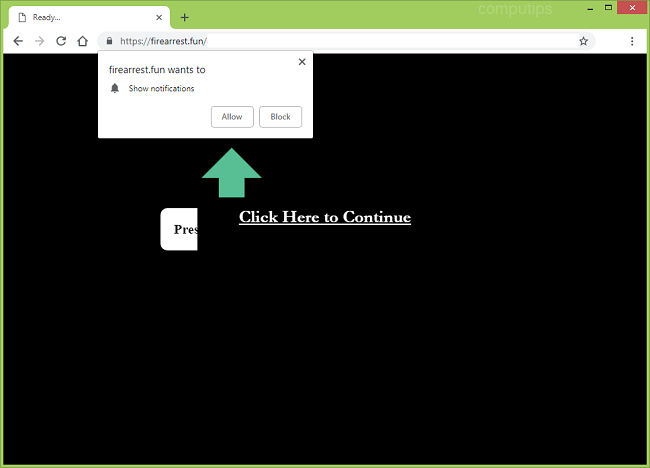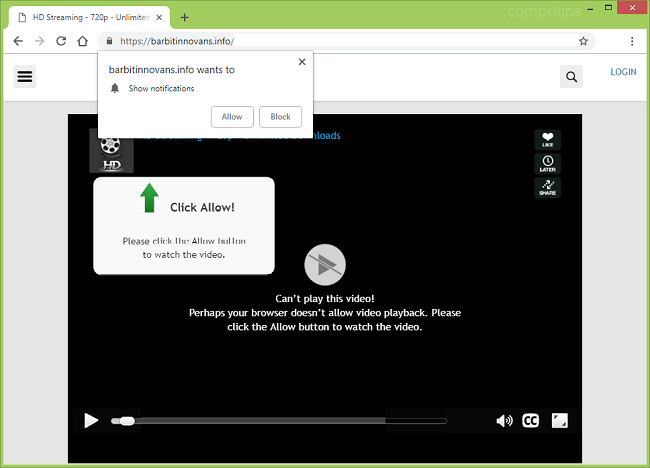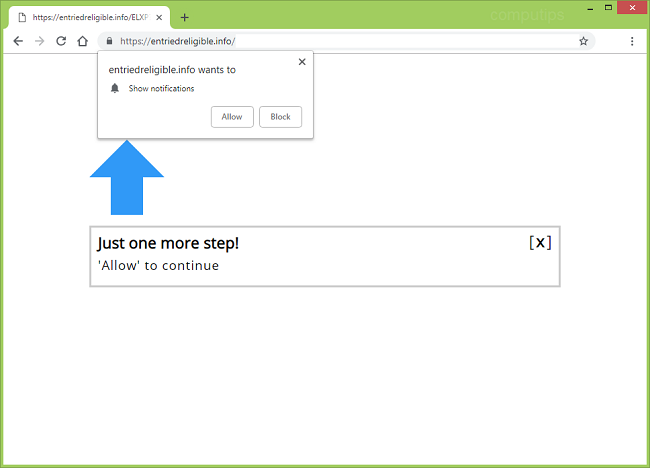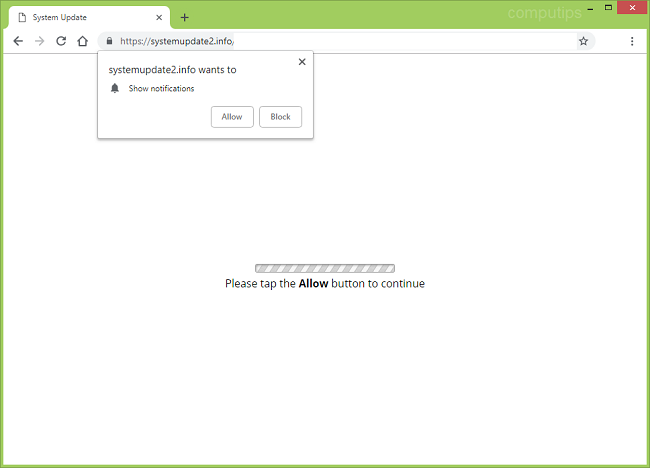
What Is Systemupdate2.info?
If Systemupdate2.info site opens on your browser periodically and prompts you to click “Allow” button and subscribe to the site’s notifications, you likely have adware on your machine. The adware might have been installed along with some free or pirated program downloaded from the Internet. Systemupdate2.info notifications, if a user allows them, will begin popping up on the right side of the user’s screen (or on the center of the screen if it’s a mobile phone) with invitations to visit promoted sites or download fake software updates. You may follow instructions below to get rid of the adware and remove Systemupdate2.info pop-ups and notifications from your browser.