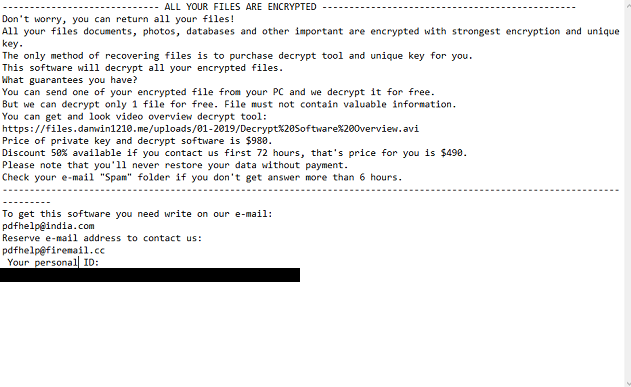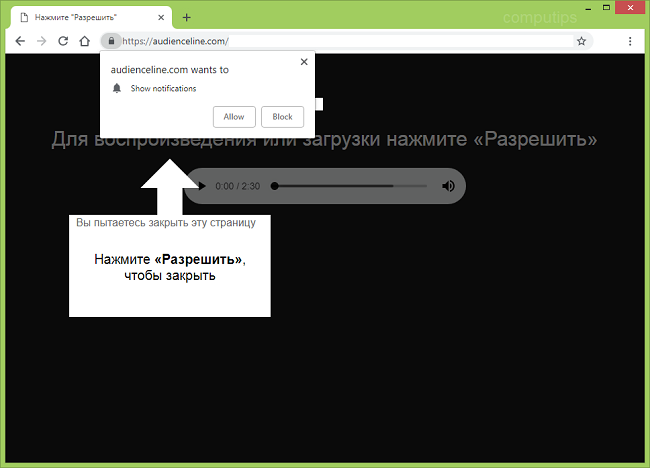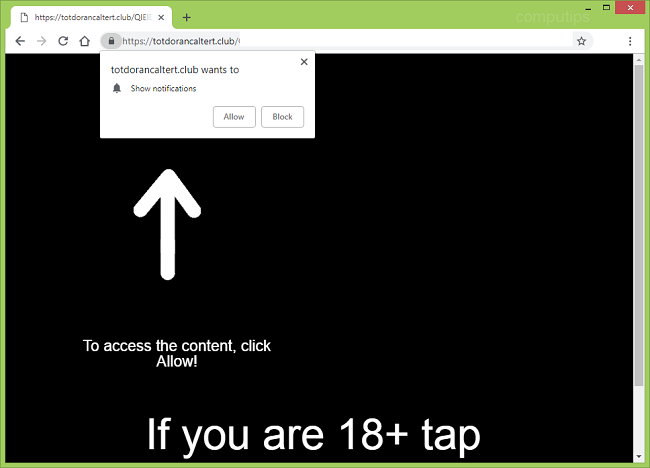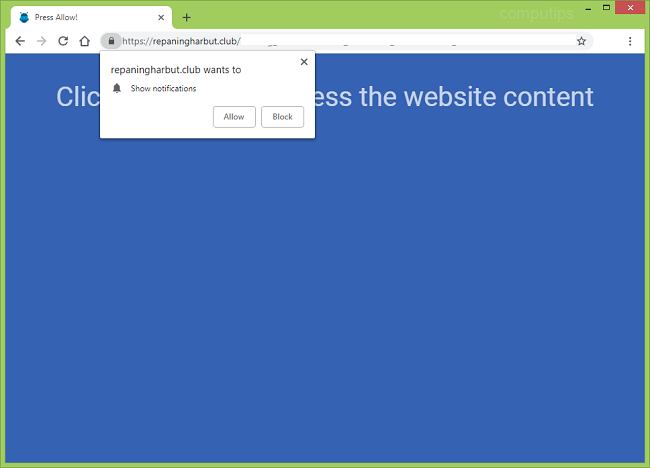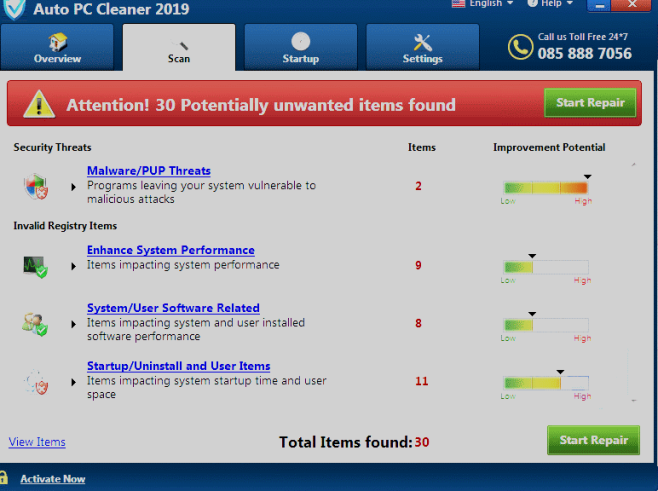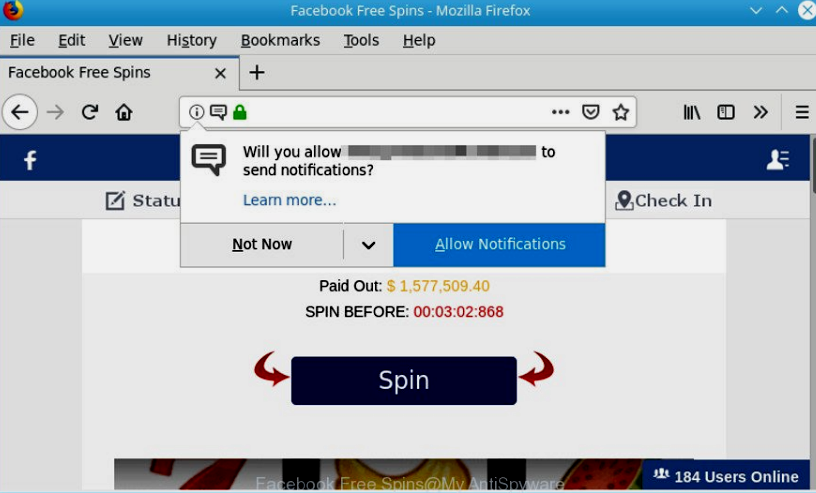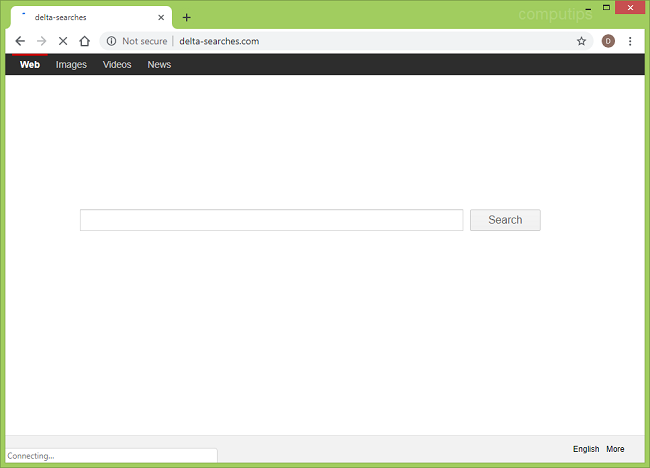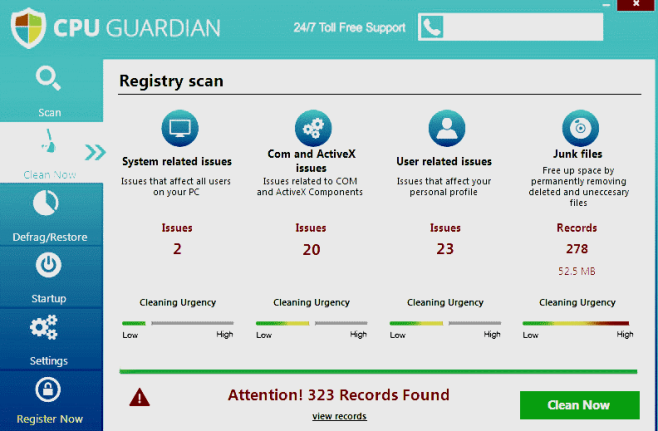
What is CPU GUARDIAN?
Cpu Guardian is fake software which is made by CPU Guardian company, that deals in phone frauds. This program is a type of potentially unwanted programs (PUP). If you are interested in this information we may give you advice to learn about other PUPs like Mac Speedup Pro or Auto PC Cleaner 2019. You can understand that your computer is infected when you receive a message that you have problems with your computer. Of course, this message is fake. Further, CPU GUARDIAN will install all kinds of cleaning programs. As a result, you will be offered a large sum of several hundred euros, which you will have to pay to clean your computer. Honestly, these are only attempts of developers to get money from you by giving false information about the infection of your computer. Most likely, your computer is not infected. If you want to delete CPU GUARDIAN read our article further.