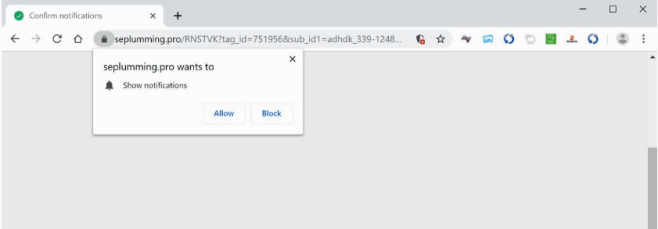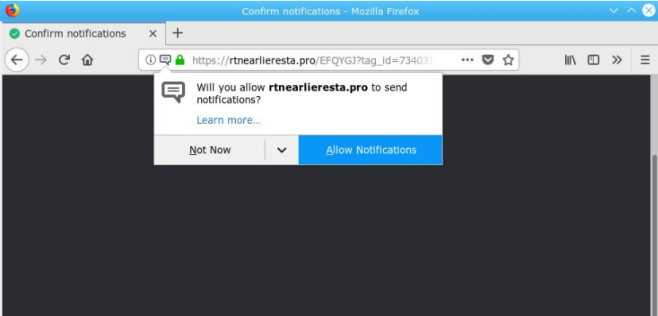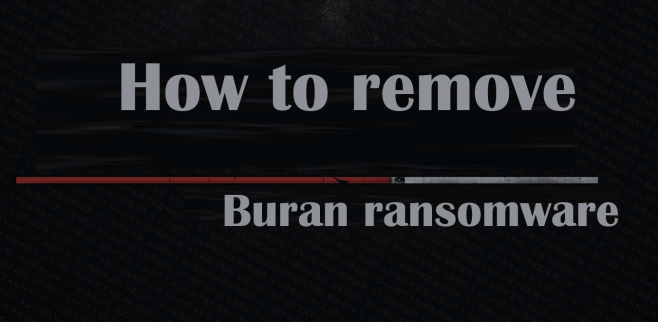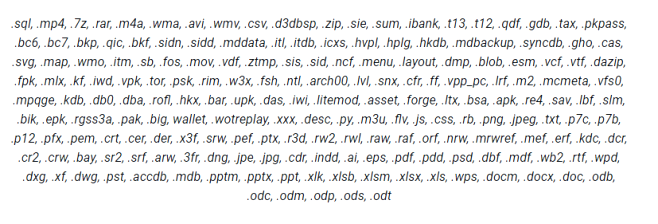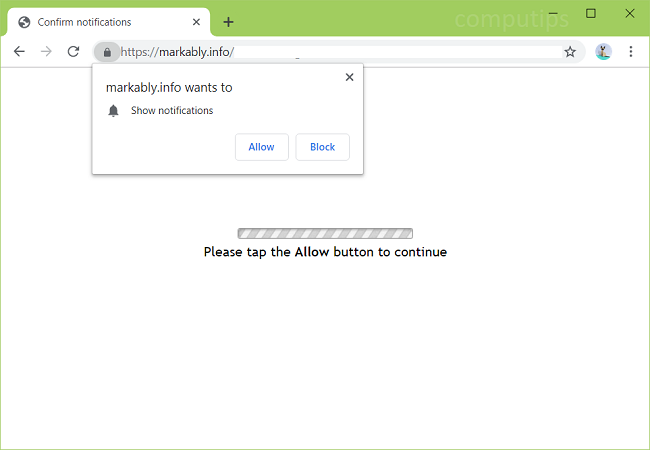
What Is Markably.info?
Markably.info is a spammy website that tries to con users into allowing its notifications. Markably.info claims that users need to click Allow button in order to watch a video, download a page they wanted, prove they are of age, and so on. If a user clicks Allow, the site will start sending him or her push notifications. Notifications are little messages from sites that appear in the lower right corner of the screen on Windows or on the lock screen on Android. Markably.info notifications promote untrustworthy sites or urge users to download suspicious programs. Markably.info site may start to open on browser’s new tabs if there is adware installed on a computer. Most of the time adware ends up on a PC after its user opens an executable file downloaded from a questionable source or installs a free program and doesn’t opt out of extra software offered for installation. You may follow this step-by-step guide to get rid of the adware and remove Markably.info pop-ups and notifications from your browser.
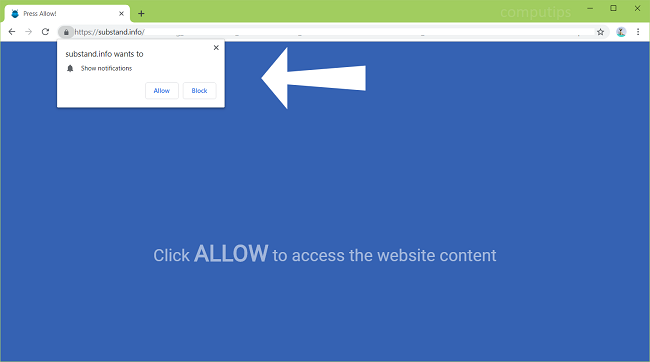
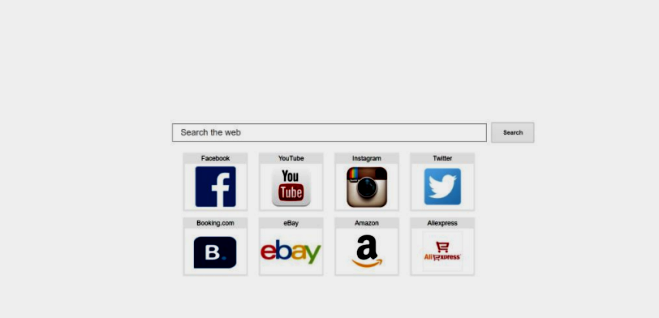


![How to remove [Restdoc@protonmail.com].ZOH Ransomware](https://www.computips.org/wp-content/uploads/2017/12/arena-ransomware.png)