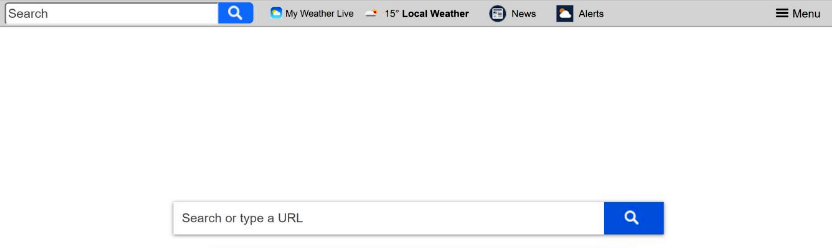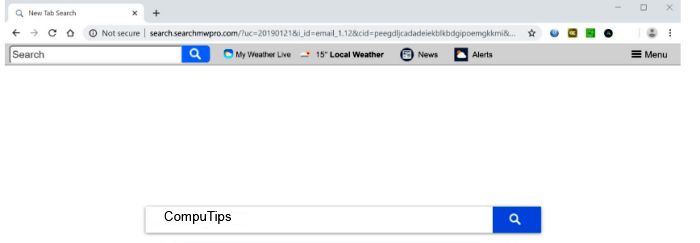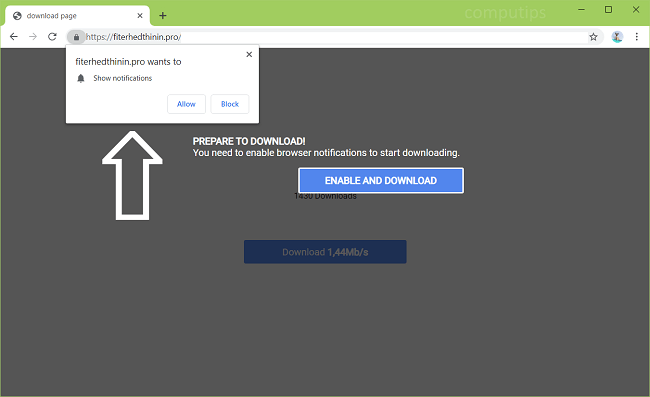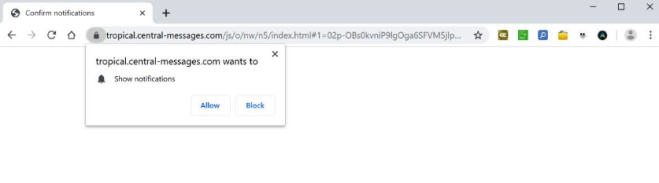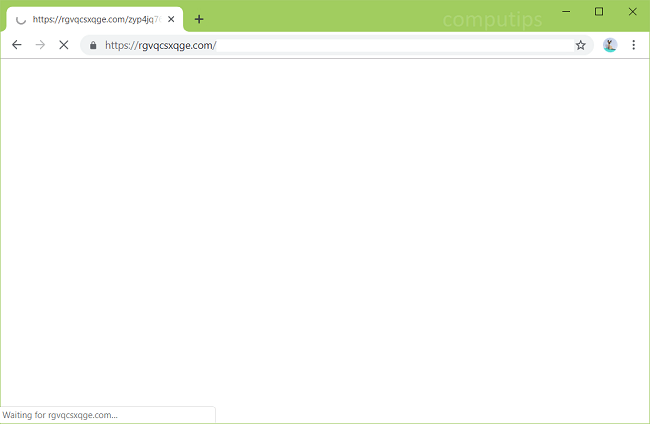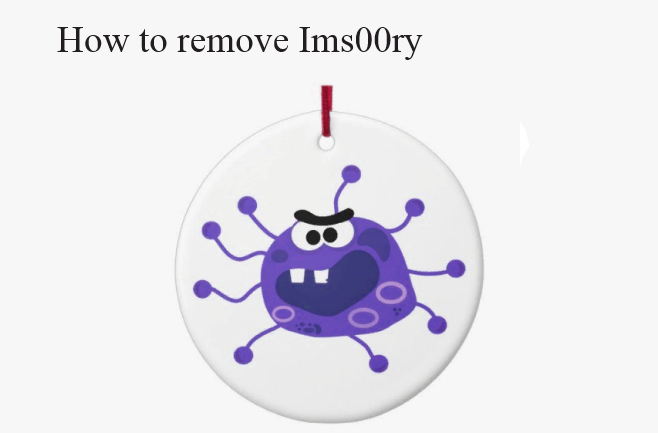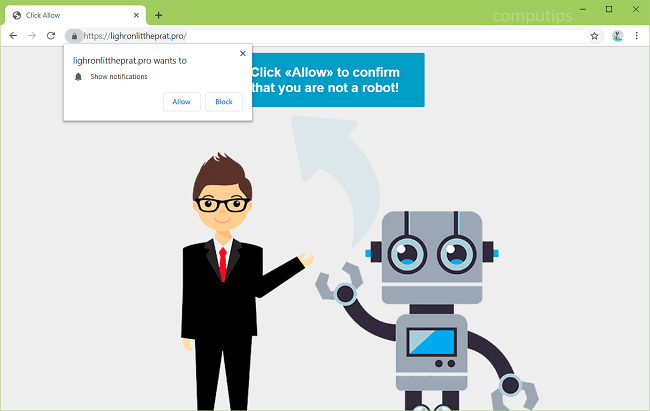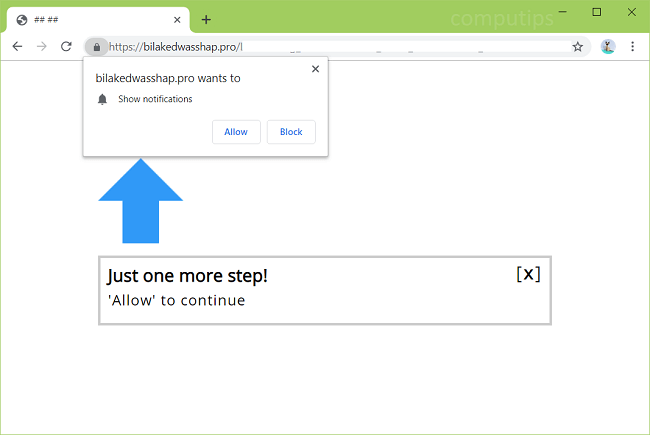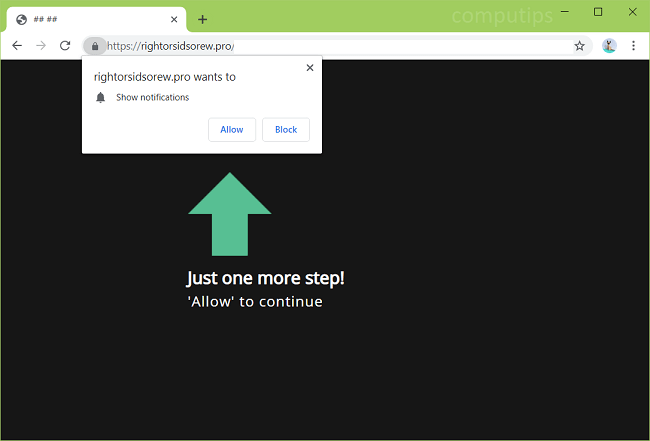
What Is Rightorsidsorew.pro?
Rightorsidsorew.pro might start opening on your browser from time to time if you have adware installed on your PC or smartphone. Most of the time adware gets installed on users’ devices along with free programs and games or with software cracks. As a result new tabs begin popping up in browsers periodically and opening various unwanted sites, including Rightorsidsorew.pro and its subdomains (k8tb.rightorsidsorew.pro, tecx.rightorsidsorew.pro, etc.). Rightorsidsorew.pro is a shady website that attempts to trick users into clicking or tapping Allow button on a notifications request pop-up (see the screenshot). Should a user click Allow, Rightorsidsorew.pro notifications will start popping up in the bottom right hand corner of the screen occasionally with links to various untrustworthy sites. You may follow instructions below to get rid of the adware and remove Rightorsidsorew.pro pop-ups and notifications from your browser.