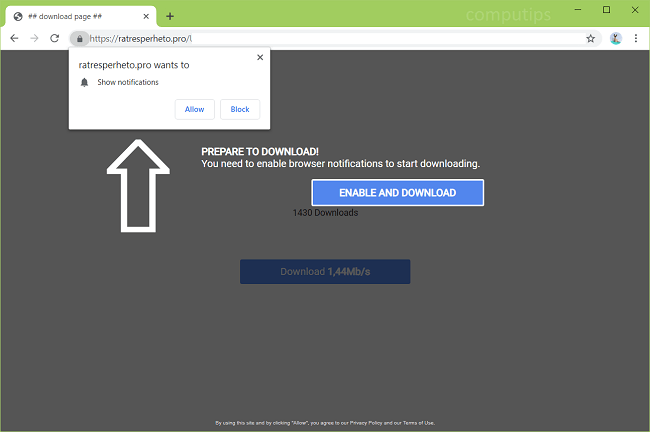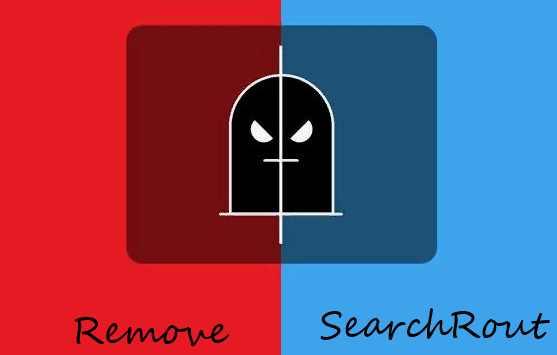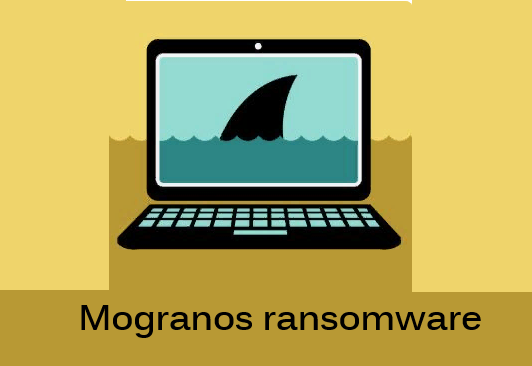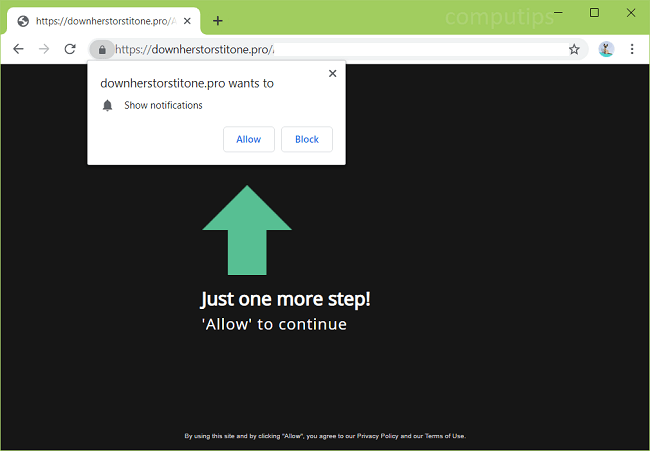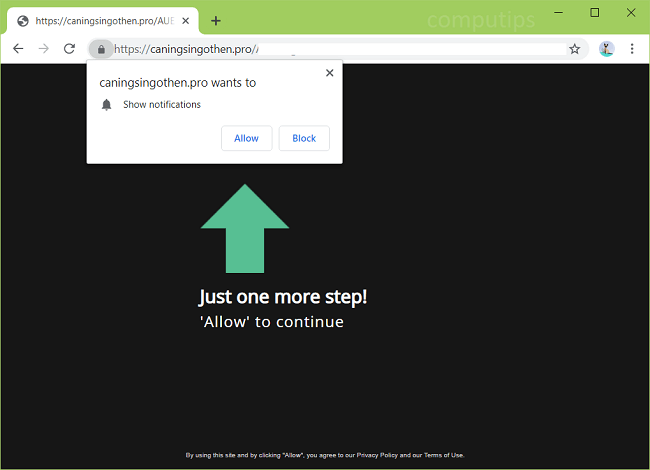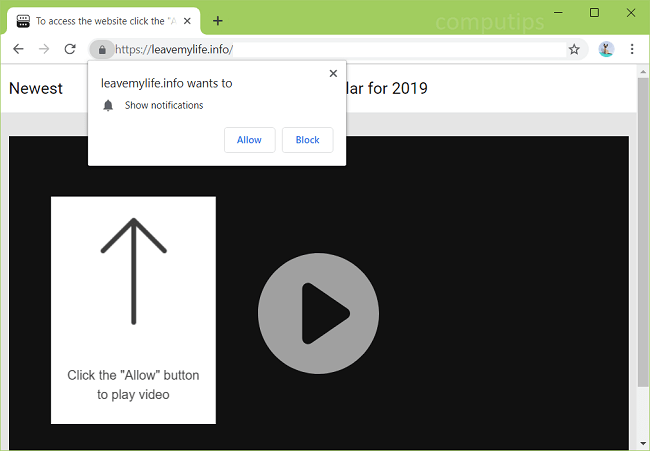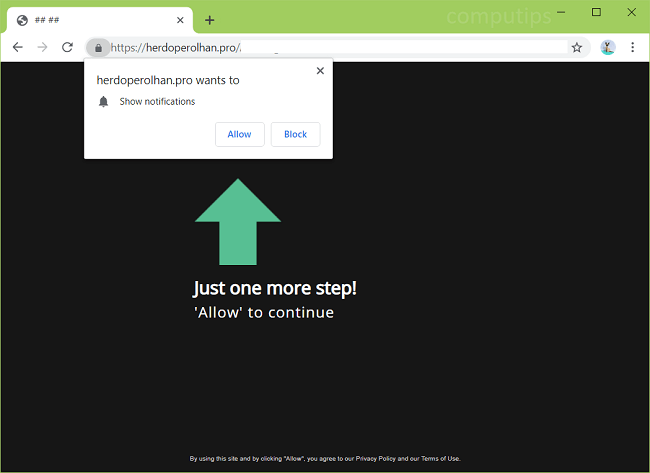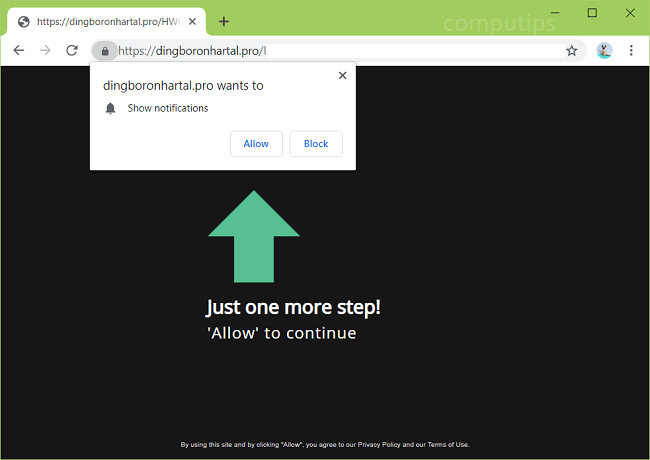
What Is Dingboronhartal.pro?
Dingboronhartal.pro is a dubious site that might start to pop up on your open browser if you have adware installed on your PC. Adware may get installed on a computer together with a free program or a software crack downloaded by users. After getting installed, adware inserts ads on pages users open, or redirect users to advertising and scam sites, one of them Dingboronhartal.pro. Dingboronhartal.pro tries to convince users to click Allow button on “Show notifications” pop-up. If a user clicks Allow, he or she will start occasionally getting notifications from Dingboronhartal.pro in the lower right corner of the screen. Dingboronhartal.pro notifications will contain clickbait links to various untrustworthy websites. This step-by-step tutorial will help you to uninstall the adware and remove Dingboronhartal.pro notifications and pop-ups from your browser.