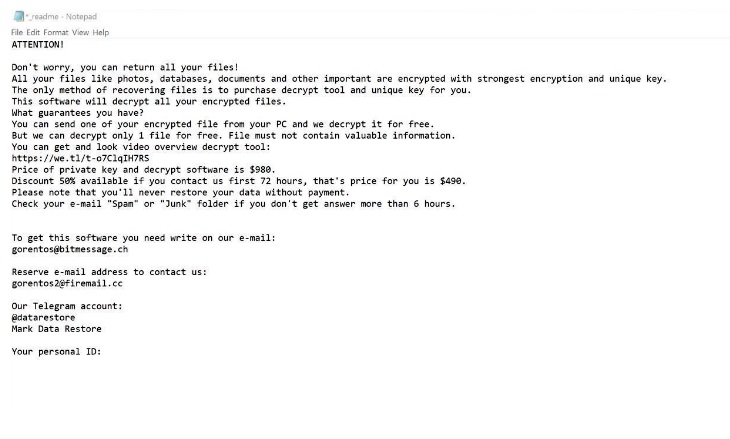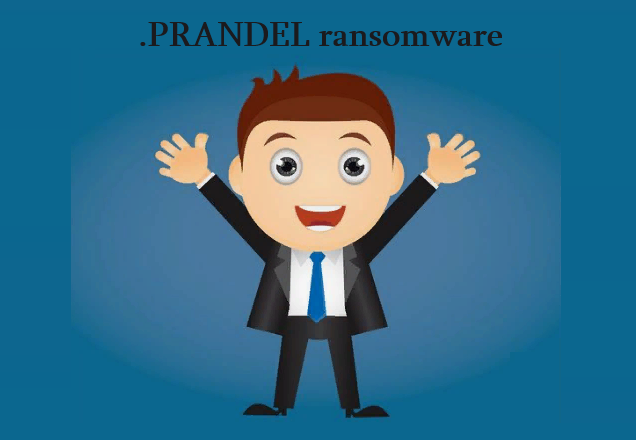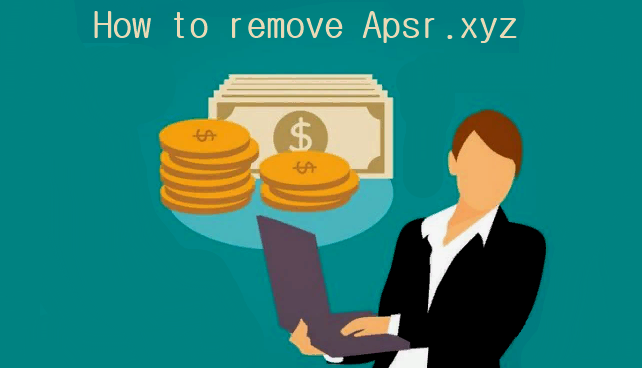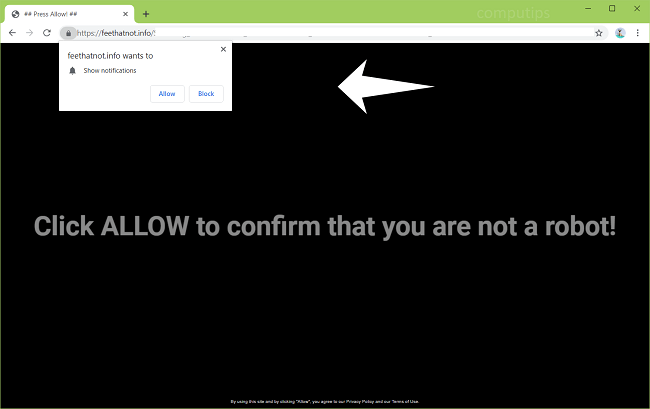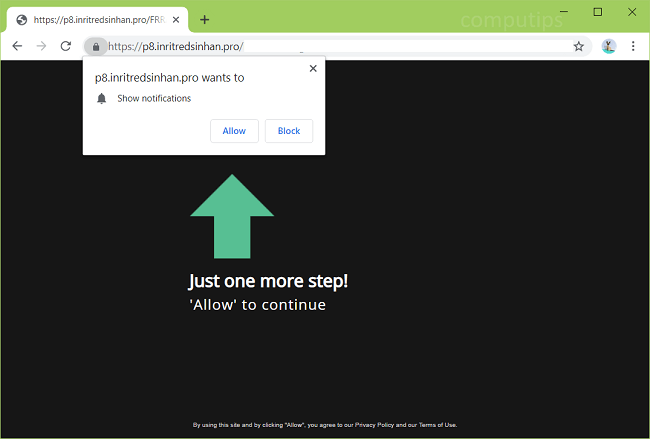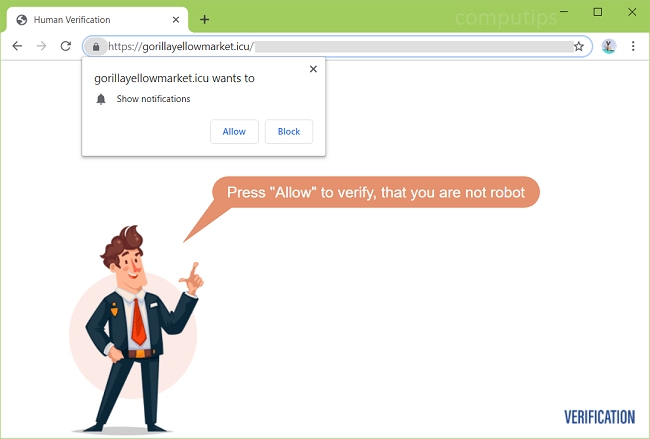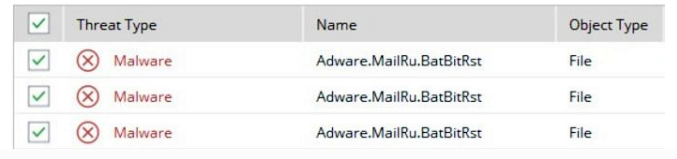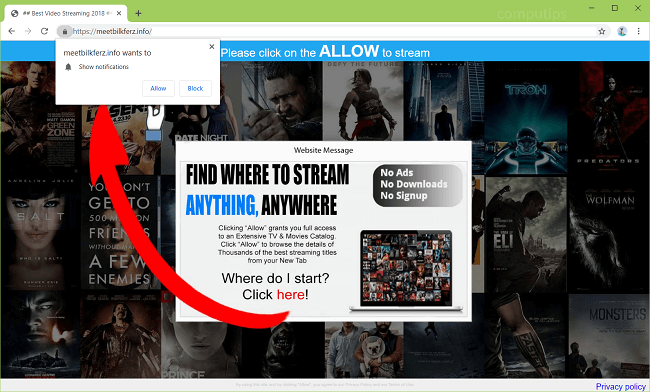
What Is Meetbilkferz.info?
Meetbilkferz.info is a questionable site that might start opening on your browser by itself if you have adware on your PC. Adware can end up on your computer after you install some free program and don’t opt out of extra software that is offered, or after you open a file downloaded from an untrustworthy site. Meetbilkferz.info tries to trick users into clicking Allow button on a “Show notifications” confirmation request (see the screenshot): the site says that users need to click Allow in order to play a video, to open a page, to confirm they are 18+, and so on. Browser notifications are messages from sites that pop up in the bottom right hand corner of the screen. If someone allows Meetbilkferz.info to show notifications, those will start showing up on his or her screen from time to time with ads and clickbait links. You may follow instructions below to get rid of the adware and remove Meetbilkferz.info pop-ups and notifications from your browser.