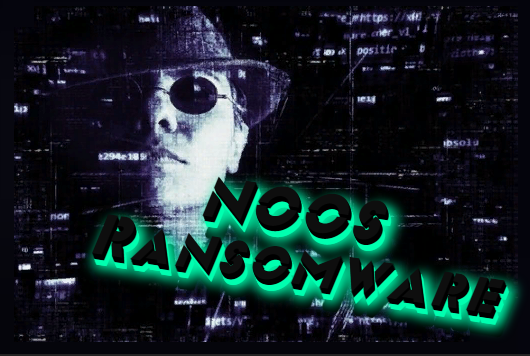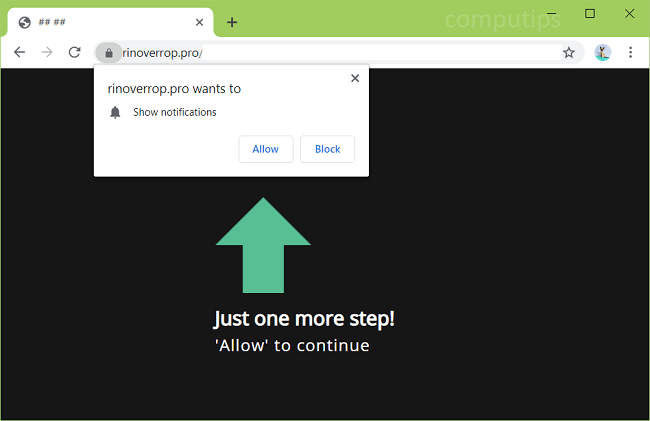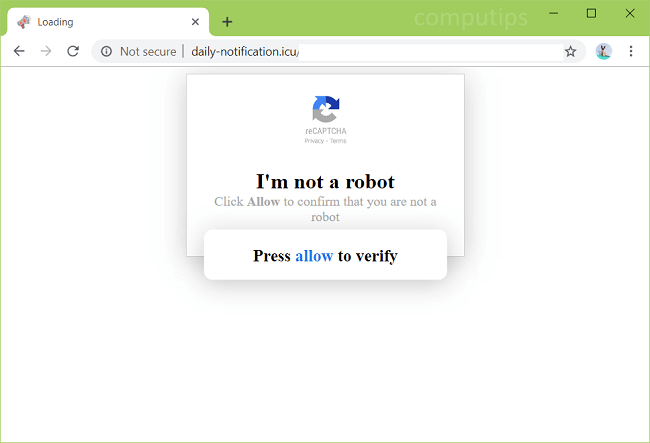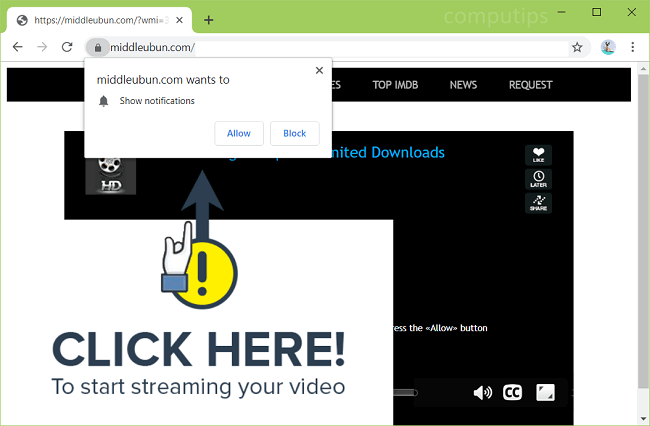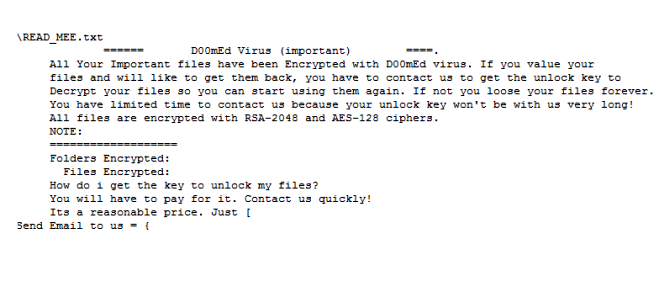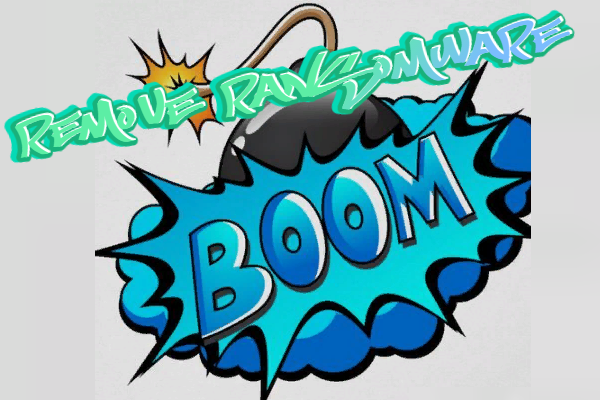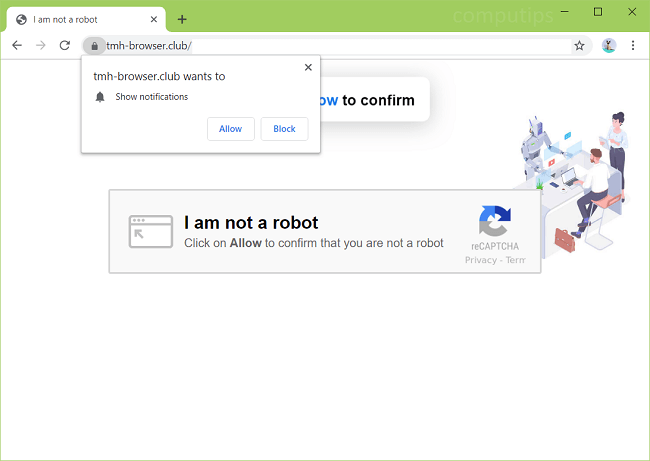What is AepCrypt ransomware?
AepCrypt ransomware was developed specifically to encrypt personal files of innocent and inexperienced users, then to force them to buy the decryption key, hinting that this is the only way out of the situation. Usually, AepCrypt ransomware enters the system using spam and free downloads, and it can also help other viruses to penetrate your computer for hacking. AepCrypt ransomware will take advantage of defenseless state of users and offer fake help in decrypting for money. Most often, users believe and send money, if only their files earned again. Our article was created specifically to warn you against double danger. If you want to get rid of problems, read our article on how to remove AepCrypt ransomware.