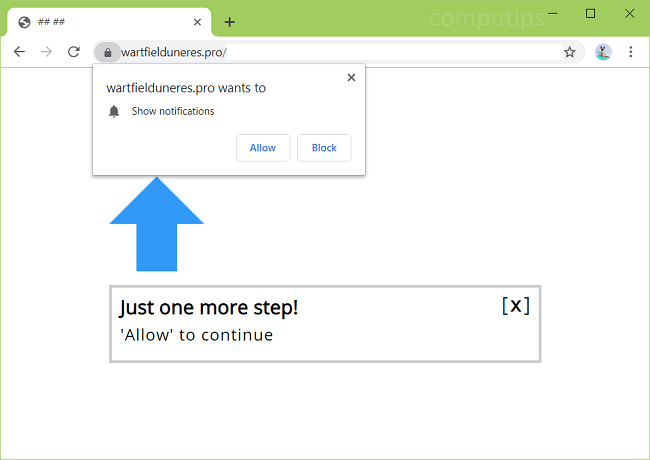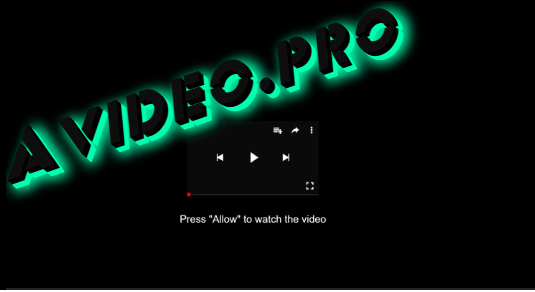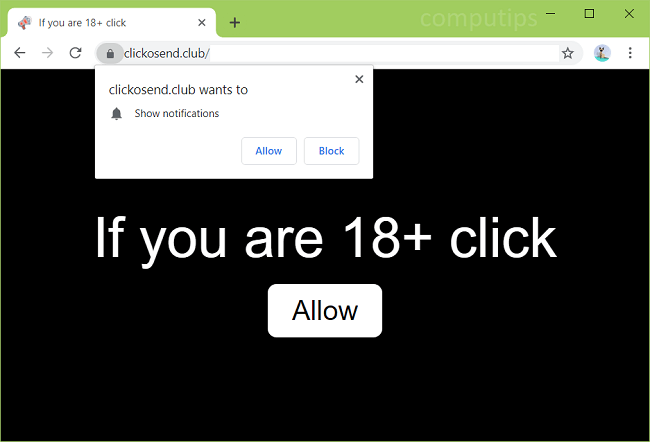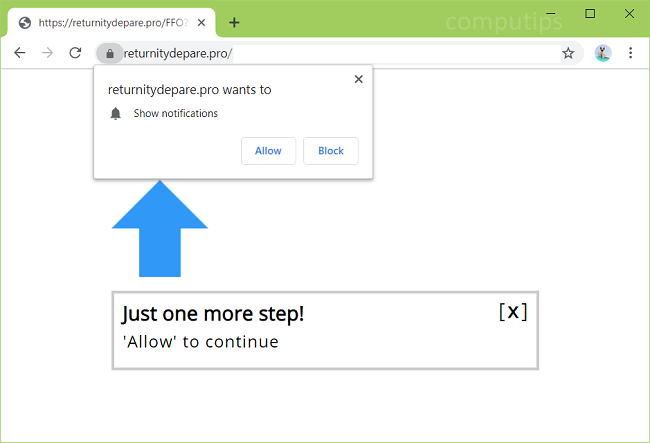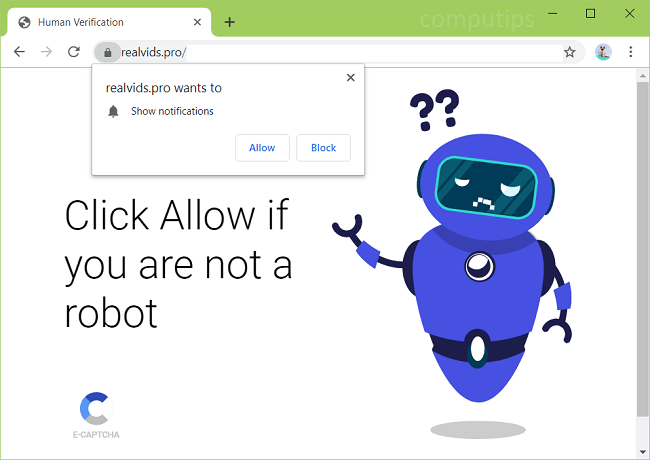
What Is Realvids.pro?
Realvids.pro site might start popping up in new tabs of your browser periodically and ask you to allow it to display notifications. If Realvids.pro and other unwanted sites keep opening on your browser without your participation, you probably have adware installed on your PC (or smartphone, tablet, etc.). The adware might have been downloaded along with some free program or game, or with pirated software. Realvids.pro tries to convince users that they have to click or tap Allow button on notifications confirmation pop-up: the site claims that clicking Allow is necessary to open a page, download a file, prove the user is not a robot, etc. Should a user allow notifications from Realvids.pro, those will start popping up on his or her screen from time to time and spam the user with offers to download some software or visit some shady website. You may follow instructions below to get rid of the adware and remove Realvids.pro notifications and pop-ups from your browser.