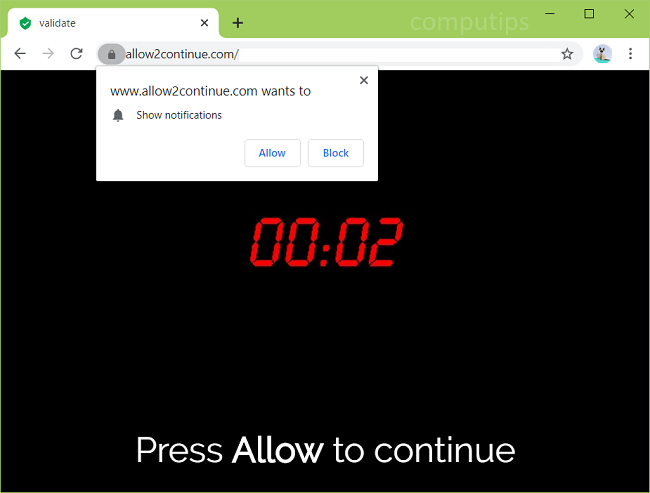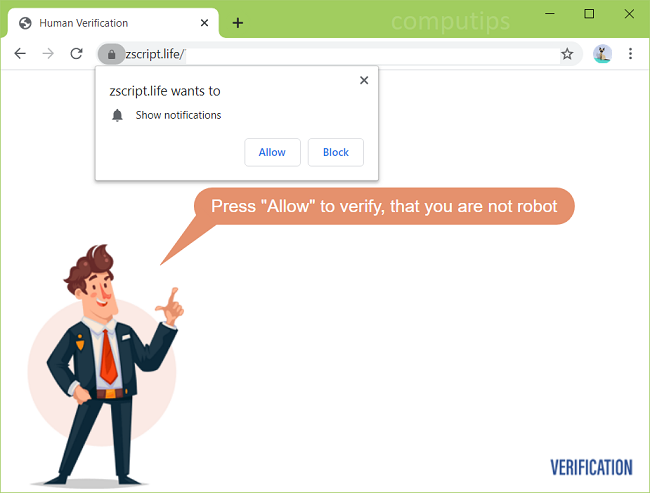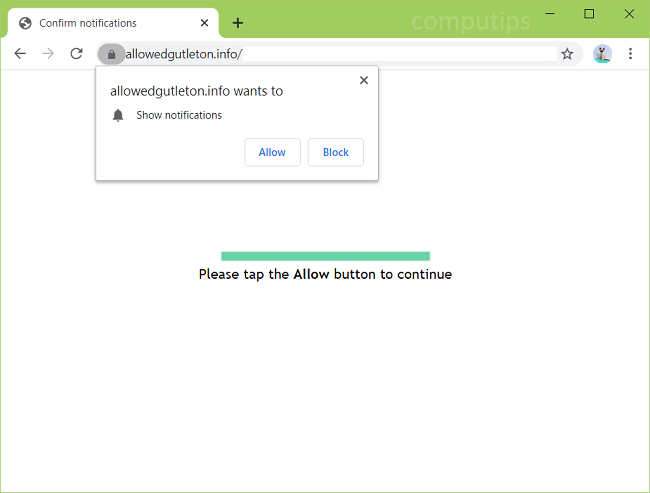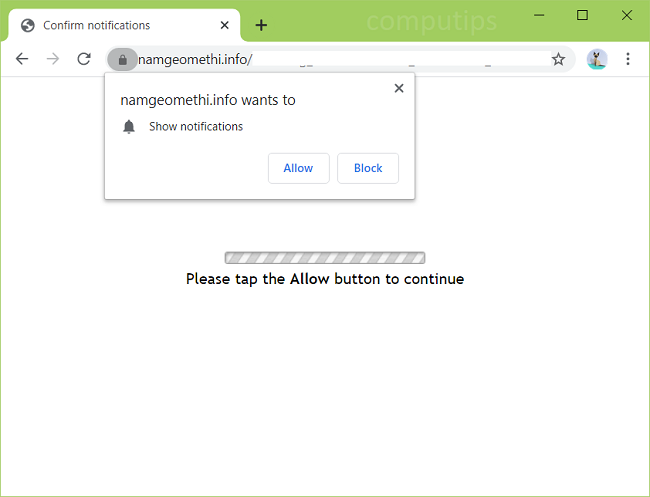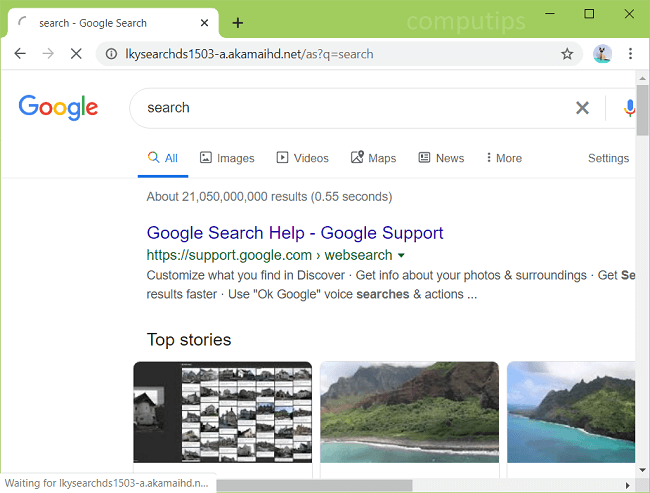
What Is Lkysearchds?
Lkysearchds (lkysearchds1503-a.akamaihd.net, lkysearchds4005-a.akamaihd.net, etc.) might take over your browser and redirect your searches to Yahoo search engine. If that happens on your Mac, then you have a browser hijacker installed on it. A browser hijacker is a piece of software that can alter default search engine, homepage and some other browser settings to bring more users for a specific search engine (in this case Akamaihd.net which redirects to Yahoo). A browser hijacker may get installed on a Macbook together with some free program or with a fake update for Flash Player or another software. You may follow instructions below to uninstall the browser hijacker and remove Lkysearchds search engine from your browser.