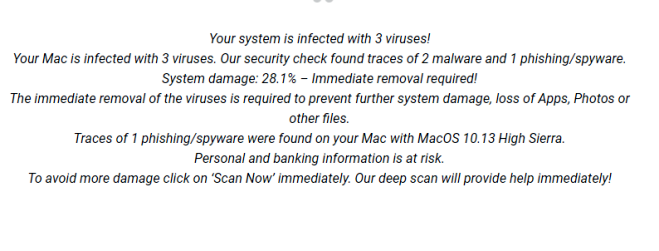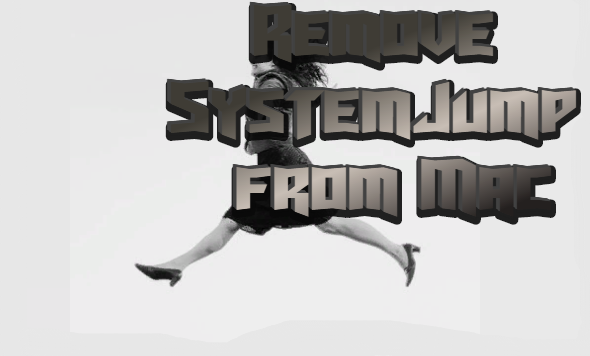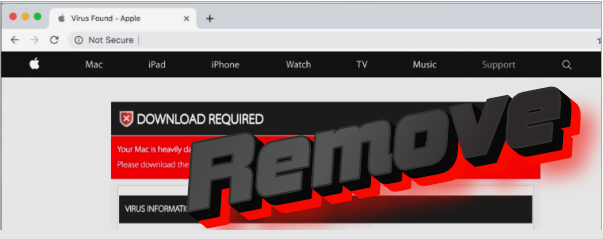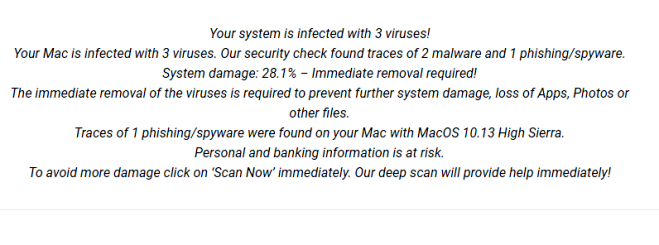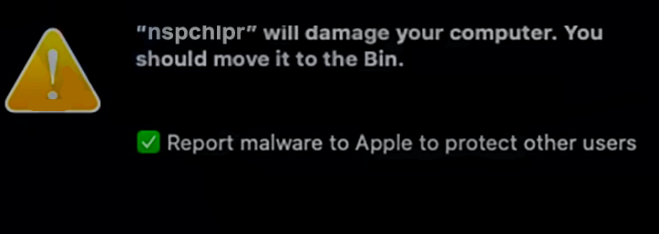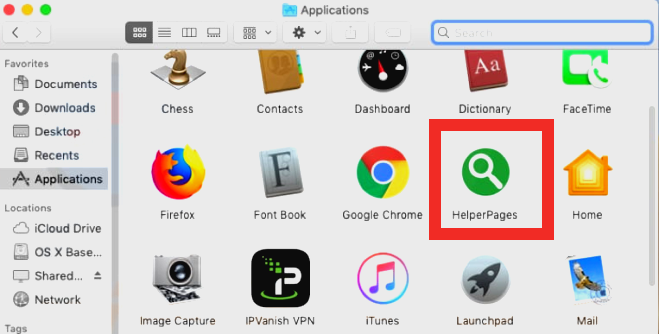What Is ResourcesSource?
ResourcesSource positions itself as a program that will improve your search on the Internet. Often users believe and think that this is a useful program because it is easier to believe than the fact that the Mac device can get an infection. Mac devices are not known to be attacked by viruses. We want to disappoint you, Mac devices can be attacked by viruses. ResourcesSource will not provide you with huge problems, but you will obviously not be happy with it. You will be attacked by constant advertising and infection. The only way to get rid of problems is to remove ResourcesSource from Mac. You may follow our instructions to uninstall adware and remove ResourcesSource from Mac.