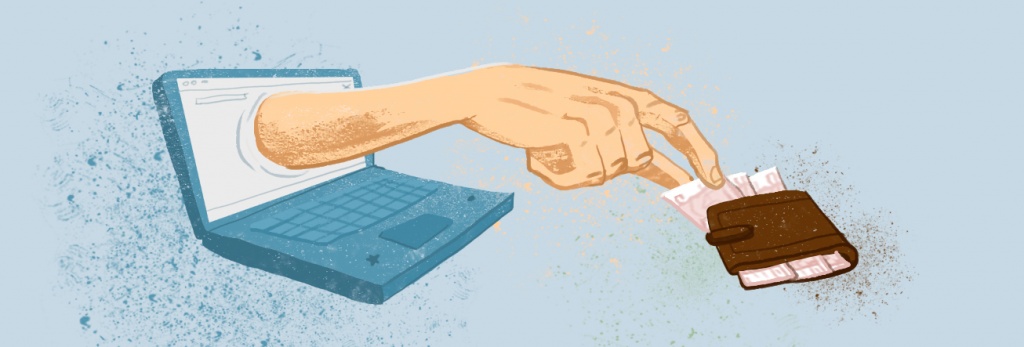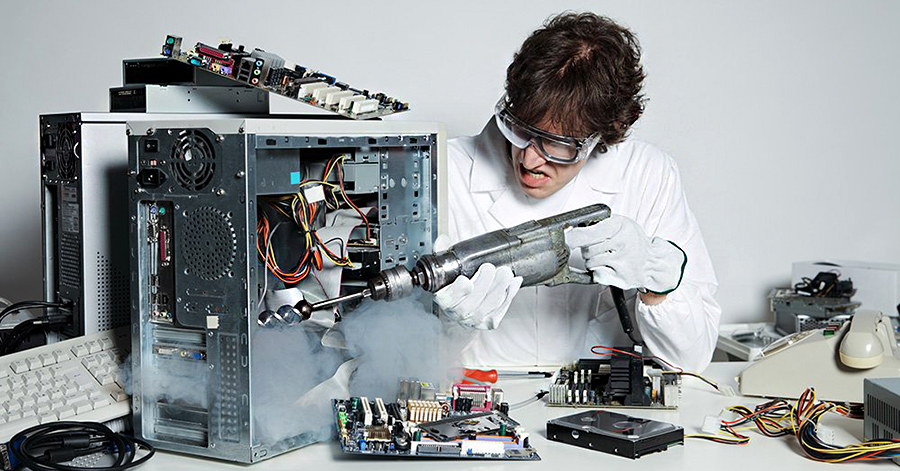What Is ThiefQuest ransomware?
ThiefQuest ransomware is a viral program for macOS. This virus continues the ransomware trend but it differs from other ransomware and mac apps. ThiefQuest ransomware is designed to extort money from Mac users. Virus uses an infectious algorithm to make all your files on the macOS inaccessible so that ThiefQuest ransomware developers can ask for a ransom for decryption. Developers are demanding a ransom via the READ_ME_NOW.txt recovery message
It is displayed on the screen after the final infection of files. This message contains information about the cause of the infection and provides address of developers for sending the ransom. The decryption cost is $ 50. This is a low price compared to virus counterparts.
Following ransomware tactics file decryption for money is invented to illegally extort money from victims. To return file you need to get rid of the source of infection. Use virus removal tools.