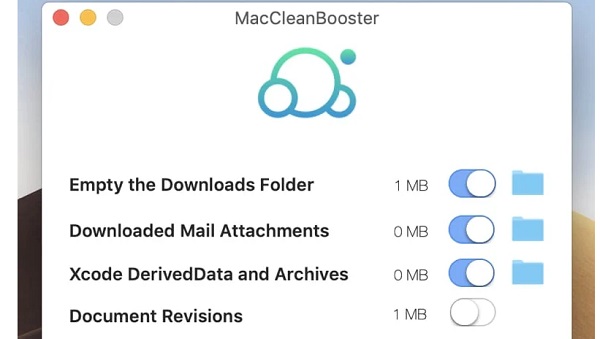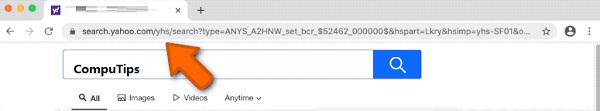What Is ControlFraction?
ControlFraction is a malicious adware application. It belongs to adware category because it infects devices by displaying intrusive advertisements. Most often, users click on it unintentionally because advertisements appear frequently and almost all over the screen, blocking the necessary information on the screen.