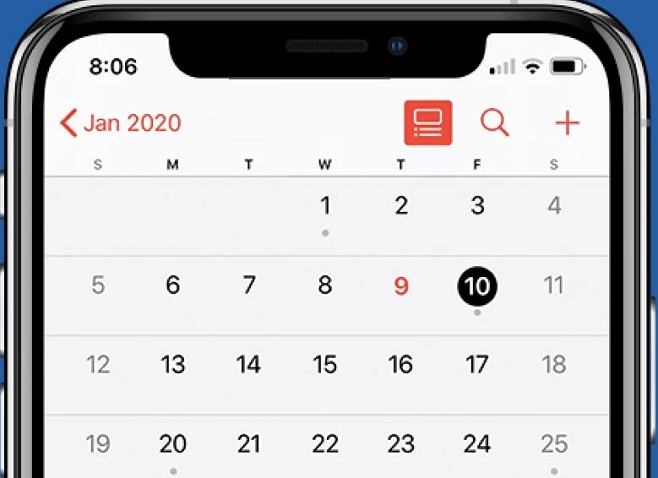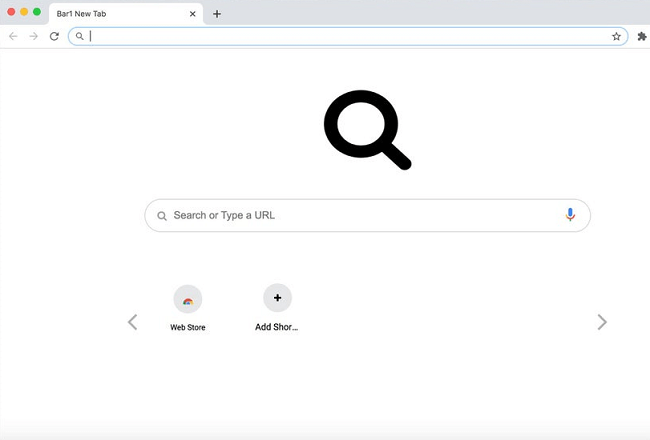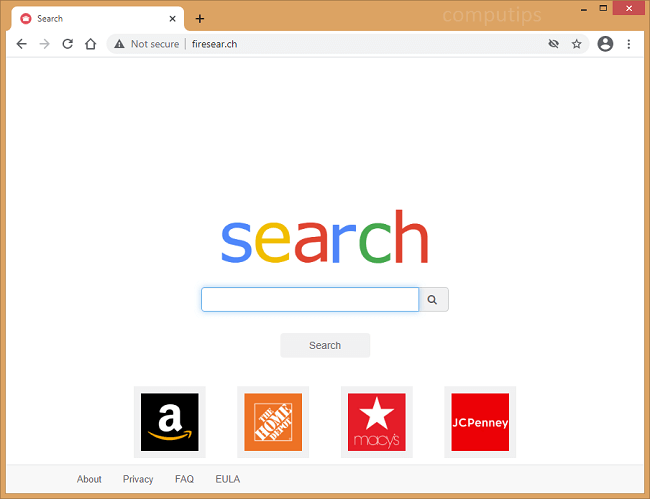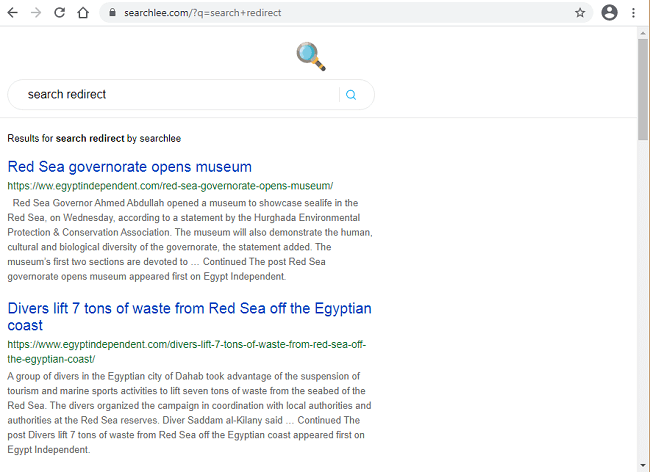What Is Silver Sparrow?
This article is dedicated to Silver Sparrow virus, or rather, how to remove it. There are two versions of this malicious program, the difference is in the local OS network. At this time, infection has already been observed in the United States, Great Britain, Canada, France and Germany, but the virus can spread throughout the world. The main purpose of penetrating a device is to infect the system with an additional dangerous application without the knowledge and consent of users. Since this virus is new, it is not yet clear exactly what potential damage it can do to the Mac’s settings. By the way, it should be noted that the virus was developed exclusively for Mac users. Due to the fact that virus code is easily changeable, it is a universal threat.