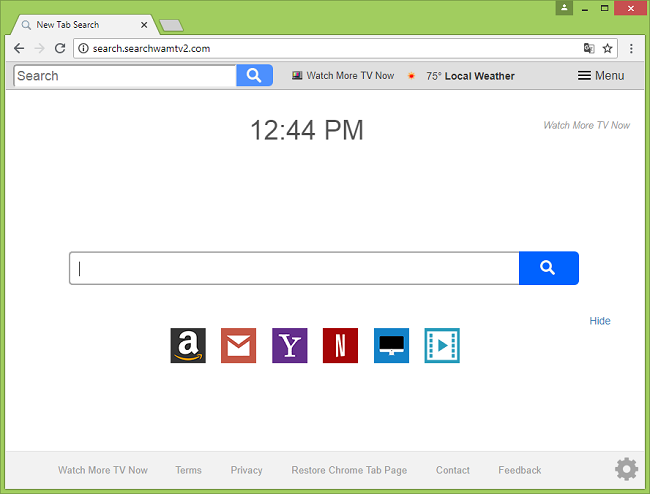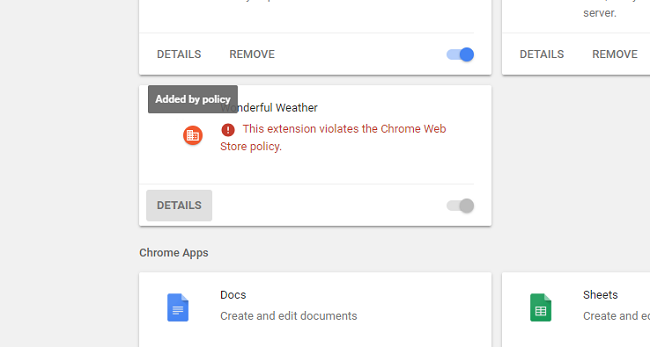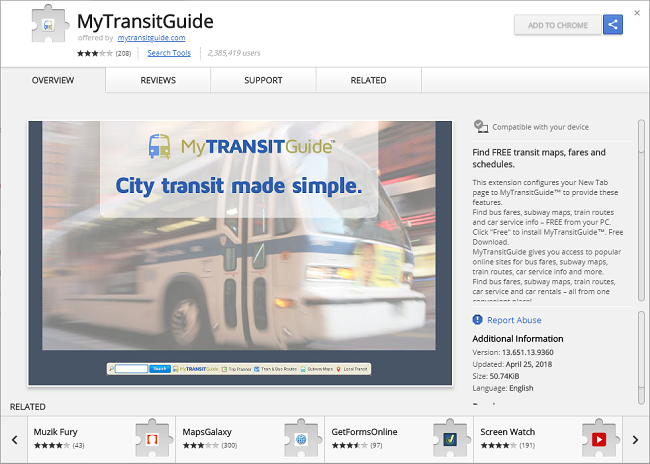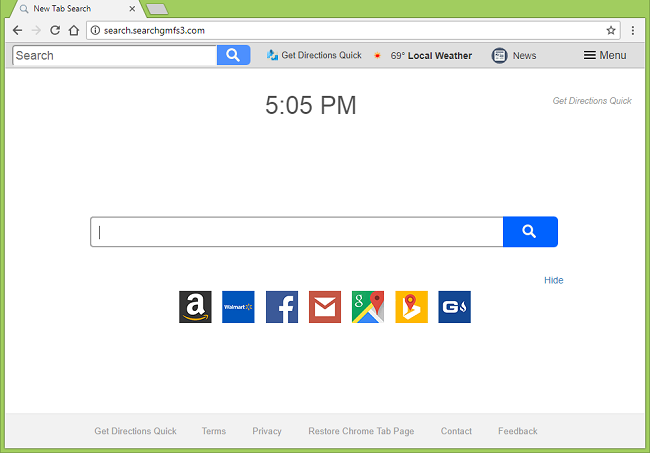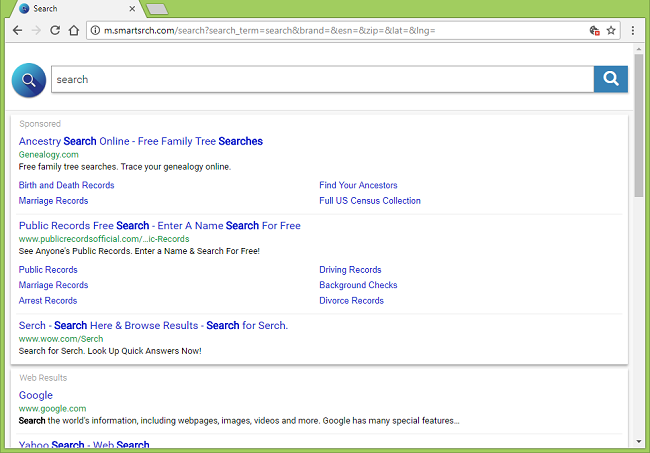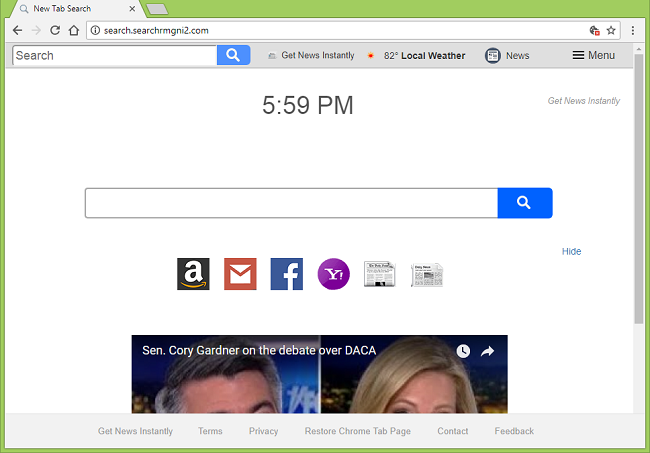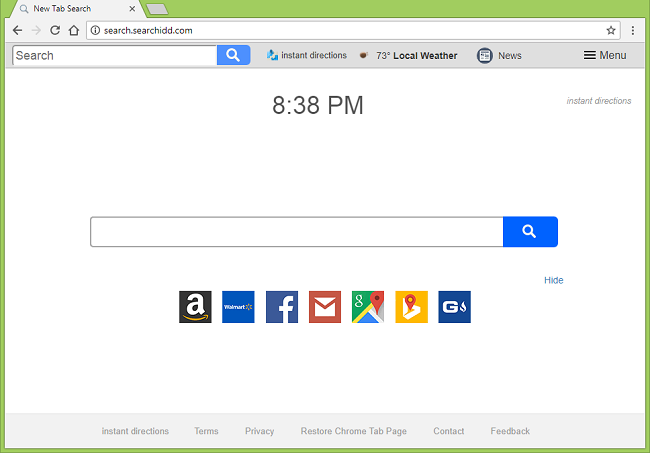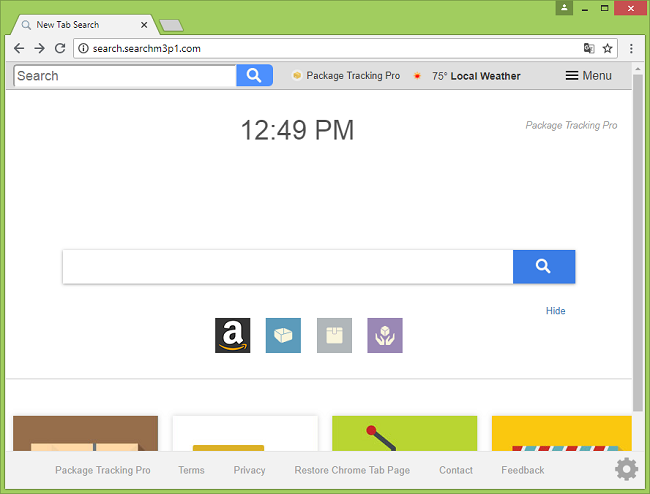
What Is Search.searchm3p1.com?
Search.searchm3p1.com (Package Tracking Pro) may become your browser’s start page or new tab page without your participation after you install some free program from the Internet. Freeware often comes with several PUPs (potentially unwanted programs) added to the package, to be installed by default unless the user opts out. An example of those PUPs is a browser hijacker, which is a piece of software that can change homepage, start page and similar settings of a browser and stop users from changing those back. You may follow this step-by-step guide to uninstall the browser hijacker and remove Search.searchm3p1.com (Package Tracking Pro) from your browser.