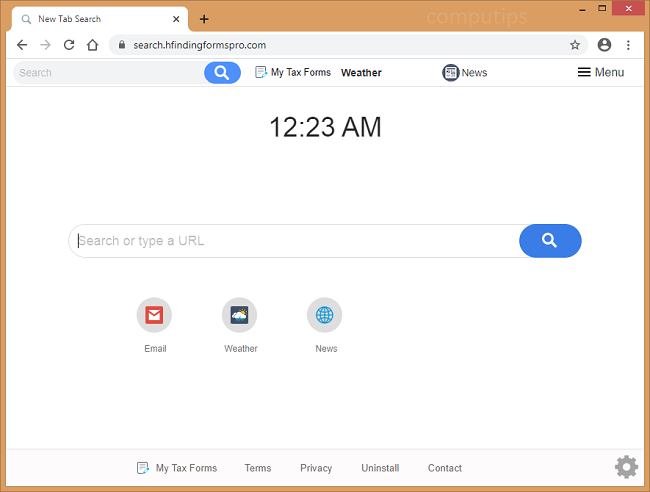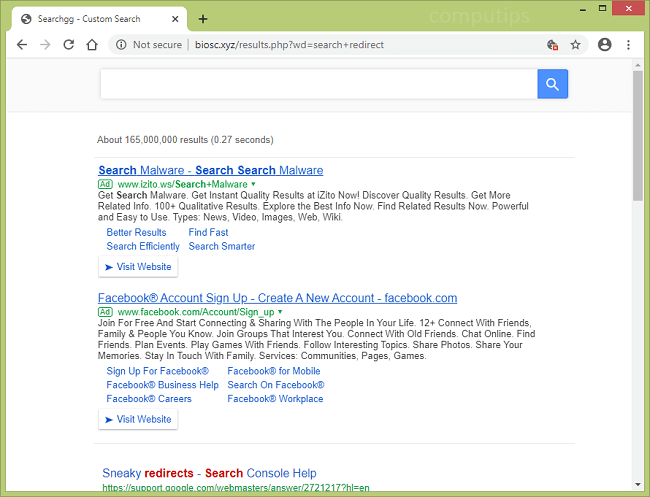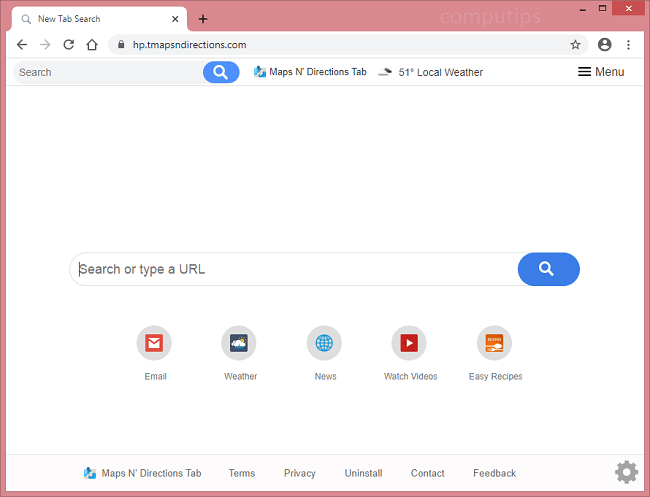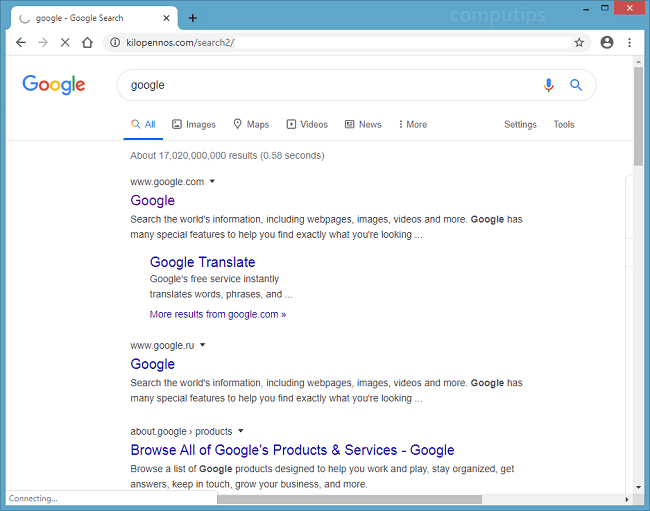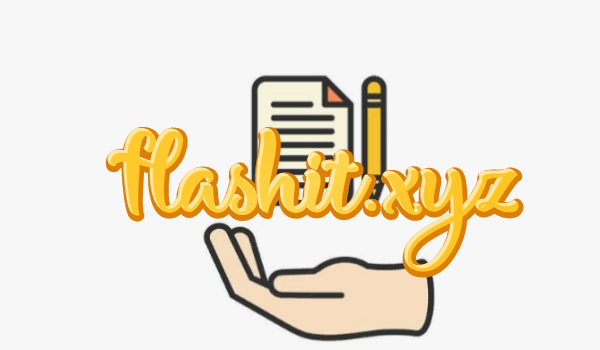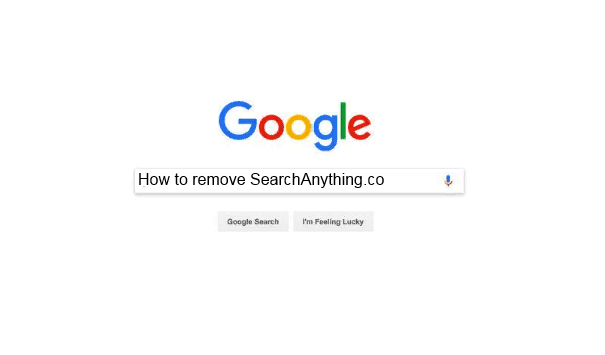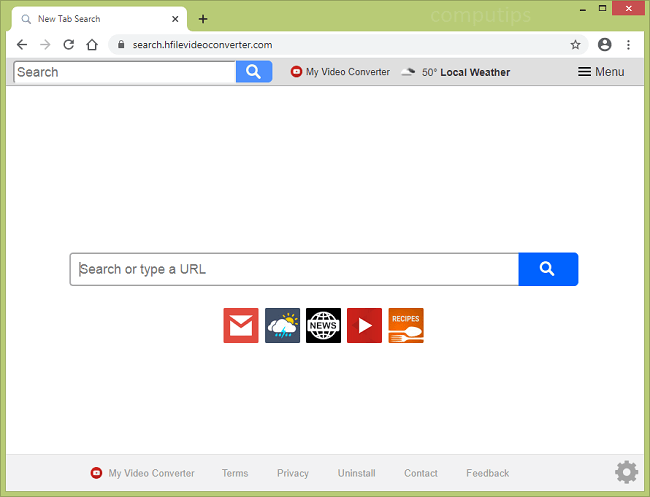
What Is Search.hfilevideoconverter.com?
If new tab page or search engine of your browser have changed to Search.hfilevideoconverter.com (My Video Converter) without your participation, you probably have a browser hijacker installed on your computer. A browser hijacker is a piece of software (a program or a browser add-on) that can alter homepage, default search engine and similar browser settings to direct more users to a search engine the browser hijacker promotes. In addition to that some browser hijackers collect data about users (like their browsing history or search history) and use it to show these users customized ads ot sell the data to third-party advertisers. You may follow this step-by-step guide to get rid of My Video Converter browser hijacker and remove Search.hfilevideoconverter.com from your browser.