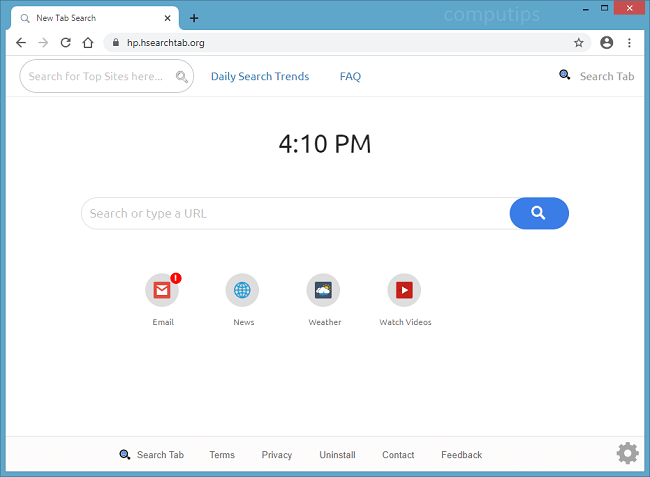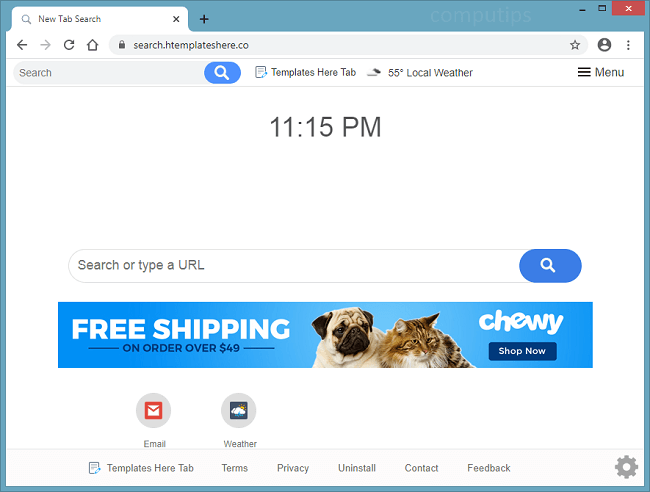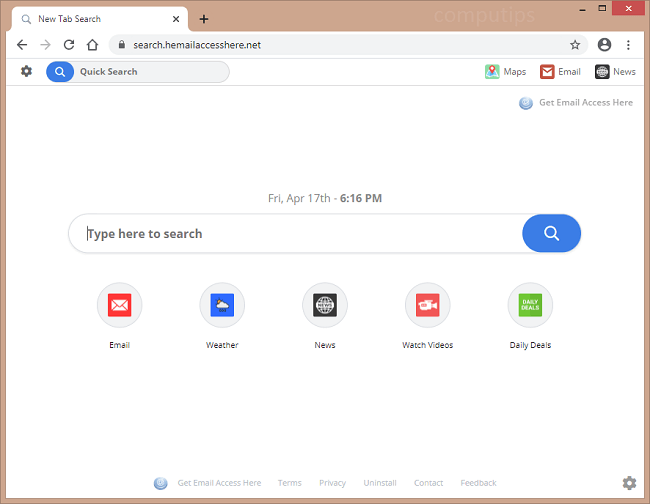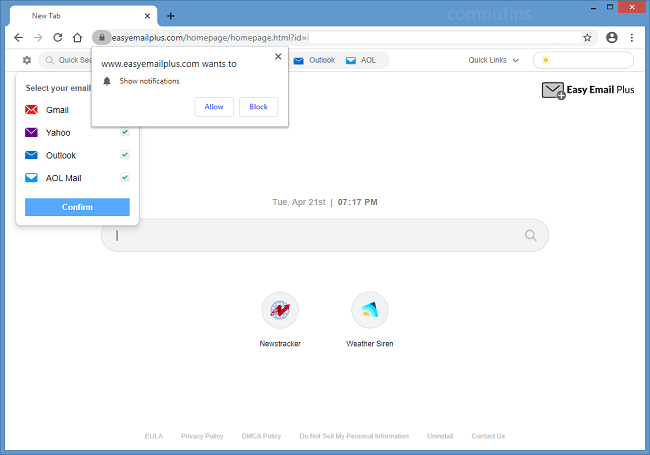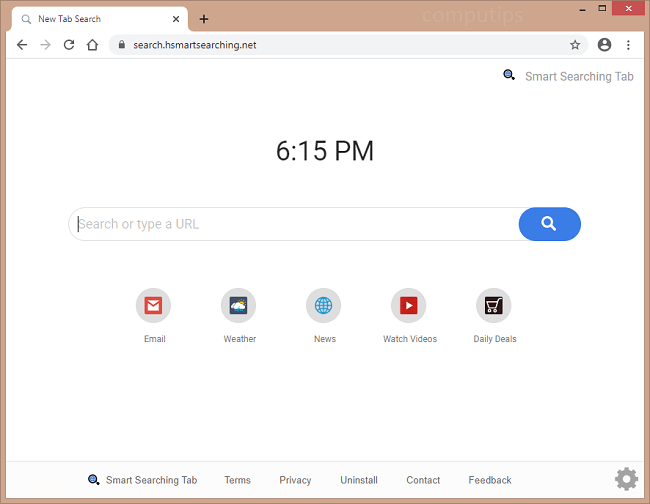What Is Hp.hsearchtab.org?
Search Tab (https://hp.hsearchtab.org/…) may start opening on your browser’s start page, new tab page or become your default search engine and redirect your searches to Yahoo. If that happens on your computer and you haven’t added hp.hsearchtab.org to your browser settings yourself, then there is a browser hijacker installed on your system. A browser hijacker is a piece of software that can set homepage, start page and similar browser settings to a specific site against users’ wishes. A browser hijacker’s main purpose is making more people use the search engine it promotes, boosting ad revenue for that search engine. Browser hijackers can also collect some data about users (their search history, browsing history, etc.) and use it to display customized ads to users based on their interests. Most of the time browser hijackers end up on users’ machines after users install free software and don’t opt out of extra programs that are offered to them. You may follow instructions below to get rid of the browser hijacker and remove Search Tab from your browser. READ MORE